Adding Household Members
You can add members to a household that did not fit the householding rules established for Prism Analytics. This is useful especially for situations when you want to include a business owned by a head of household that has a different name or address.
To add members, click Add Member on the Household Details window. The Add Members to Household window appears.
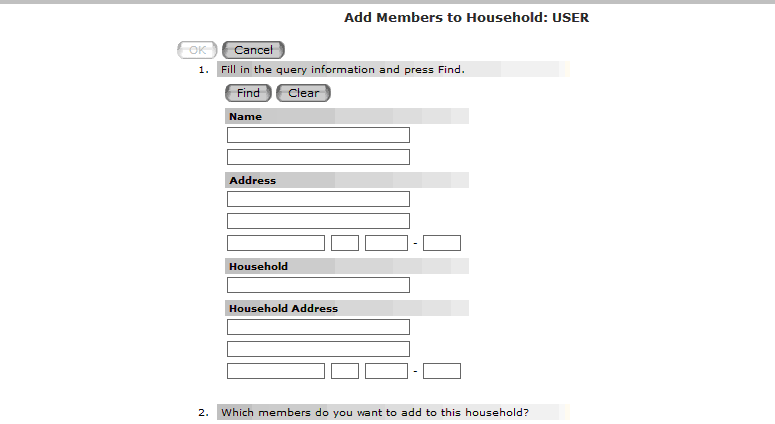
Enter the desired search parameters and click Find. This window works much like the Household Query window. You can either enter information to be more specific in your search, or attempt the search without entering limiting parameters. A list of matching members appears below the search form.
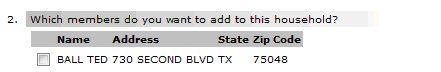
Select the check box next to one or more new household members. Individuals in the list who are already members of the household are marked by an asterisk. Click OK. The new household member will appear in the household after the next Prism Analytics data update. To review the changes, click Pending Mods under Custom Households on the left menu.