Reviewing the Invalid Login Attempts Report
The Invalid Logon Attempts Report lets you review any invalid sign-on attempts by your credit union employees for the past 120 days. To access the report, click from the Administration menu on the Portico Explorer Bar. On the Security top menu bar, click Reports, then click .
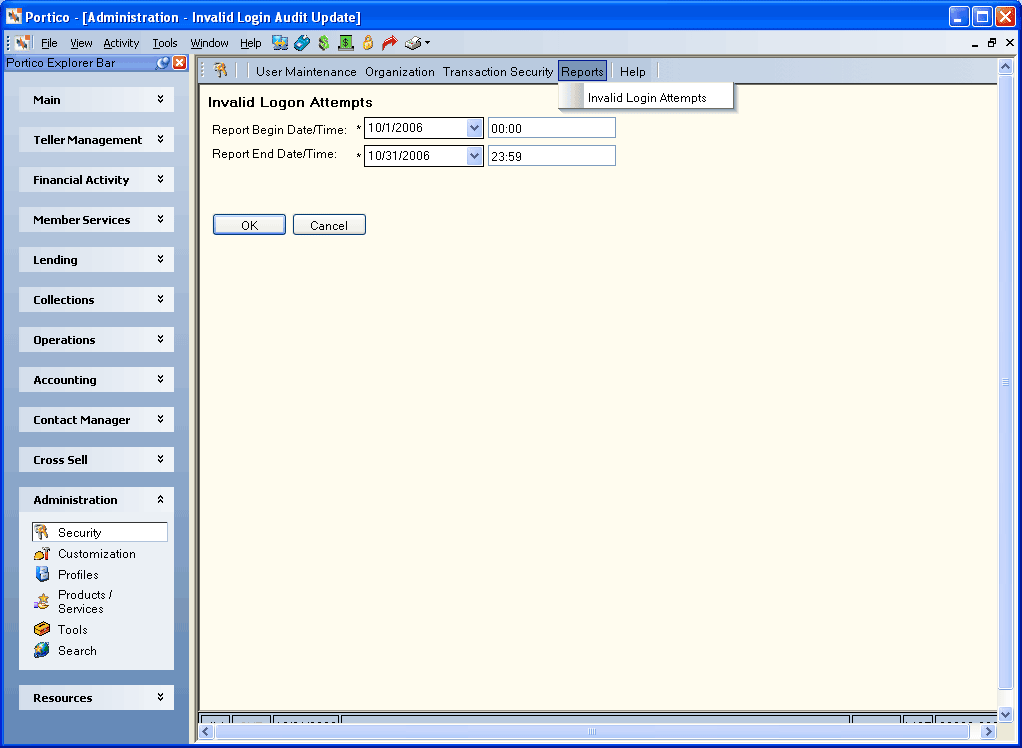
How do I? and Field Help
Click the Report Begin Date down arrow to select a beginning date from the calendar or enter the date in MM/DD/YYYY format. Then, enter the beginning time in HH:MM:SS format. The system default is 00:00.
Click the Report End Date down arrow to select an ending date from the calendar or enter the date in MM/DD/YYYY format. Then, enter the ending time in HH:MM:SS format. The system default is 23:59.
Click OK to view the report. Click Cancel to cancel the report and close the window.
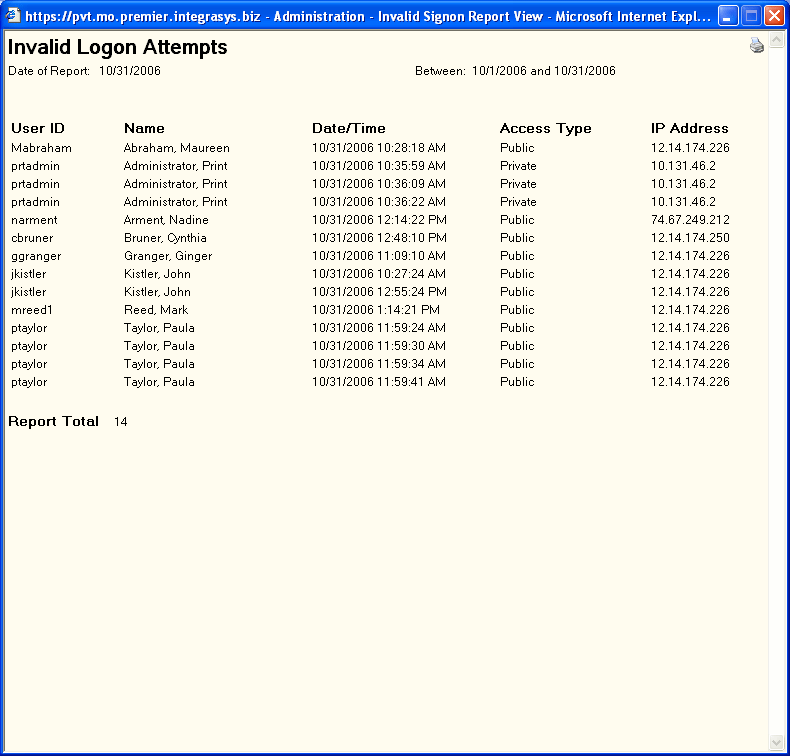
User Authentication Activity Report PNG940