Printing Morning and Evening Reports
The Morning/Evening Reports window lists reports that will be automatically printed through virtual print spool (VPS) to a credit union-defined audit printer each day. The critical or non-critical reports listed will be printed automatically each morning after the back-office cycle. The Morning/Evening Reports window lets you select the report, branch, number of copies, and printer.
To access the Morning/Evening Reports window, on the Portico Explorer Bar, click Reports within the Operations menu. On the Reports menu bar, click Daily Reports, then click Morning/Evening Reports.
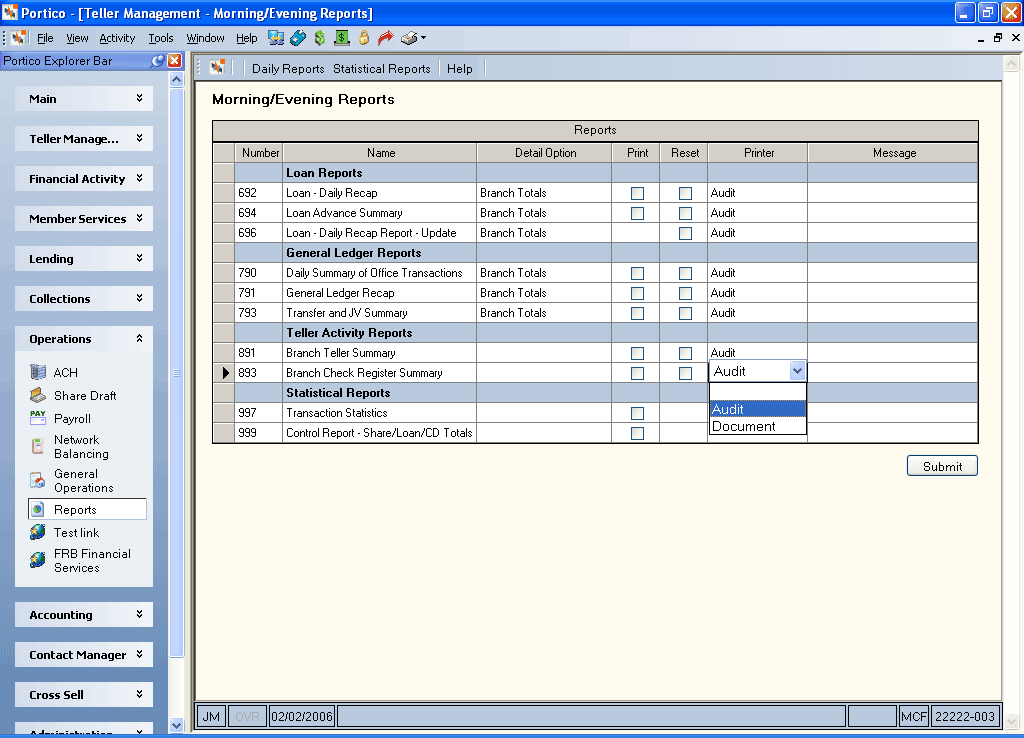
How do I? and Field Help
The Morning/Evening Reports window lists reports that will be automatically printed through virtual print spool (VPS) to a credit union-defined audit printer each day:
| Column Heading | Description |
|---|---|
|
Number |
The report number |
|
Name |
The name of the report: 692 - Loan Daily Recap: The 692 report lists the new loans entered today and month-to-date net loans by loan type, and the total loans refinanced for the day. You can view the report information on the Daily Loan Totals window. 694 - Loan Advance Summary: The 694 report summarizes the loan advance activity since the totals were last reset. 696 - Loan Daily Recap Report - Update: The 796 report clears the month-to-date totals from the 692 report and the Daily Loan Totals window. 790 - Daily Summary of Office Transactions: The 790 report printed in the morning contains only the activity in the back-office cycle, if the totals are reset for the prior day. If the totals are not reset for the prior day, the 790 report contains both the prior day's online activity and the activity in the back-office cycle. The 790 report printed at close of business contains the current day's online activity. 791 - General Ledger Recap: The 791 report printed in the morning contains the general ledger activity from the prior night's back-office cycle. The 791 report printed at close of business contains the current day's online activity and the back-office activity. If you use the 791 Report for daily general ledger balancing purposes, you do not have to reset the totals. The system will automatically reset the totals for you. If you post payrolls by the true effective date of the payroll using the Payroll Posting Summary window, you will want to print the 791 report and reset the totals manually to verify the general ledger totals from the payroll posting. Therefore, your credit union will have a 791 report from the prior night's back-office cycle and then an online/manual 791 report from the second payroll posting. For example, the system date is 10/18/12. You post two payrolls, one effective dated 10/18/12 and one effective dated 10/19/12. After the back-office cycle has posted the payroll for effective date 10/18/12, the system will send the information to the Short Reports window and automatically reset the general ledger totals. The message TXN 792 - RESET BY TELLER BO - DATE 10/18/12 will appear at the end of the short report. However, the back-office cycle also posted the payroll effective dated for 10/19/12. To verify that this payroll is in balance, you can manually print the 791 report online. The figures in the clearing and suspense general ledger accounts should match the amount in the Amount to Post field on the Payroll Posting Summary window. If you want to reset the general ledger totals for 10/19/12, you must select the Reset check box on the Morning/Evening Reports window. Note: The totals for the payroll with the effective date of 10/19/12 will not appear in the 791 report you print the report from the Short Reports window the morning of 10/19/12. It will appear in the 791 report from the Short Reports window on 10/20/12 in addition to the online 791 report you may print the morning of 10/19/12. 793 - Transfer and JV Summary: The 793 report printed in the morning contains the transfer and journal voucher activity in the back-office cycle. The 793 report printed at close of business contains the current day's online activity and the back-office activity. 891 - Branch Teller Summary: The 891 report summarizes all teller activity by branch since the totals were last reset to zero. If the Auto 891/892 check box is not selected on the Credit Union Profile - Print tab, at the beginning of each business day, you must reset the report totals using the Reset check box on the Morning/Evening Reports window so that the summary information applies only to the current business day. If the Auto 891/892 check box is selected, the system automatically produces the report summary and resets this report to zero. It is not necessary for you to manually reset the totals. If you receive the Credit Union Activity Report 871, the Auto 891/892 check box should be selected to ensure the accuracy of the totals appearing on the 871 Report. Note: You may print the totals using the Morning/Evening Reports window during the business day even if the Auto 891/892 check box is selected. However, the system will print the report and reset the totals again during the back-office cycle. 893 - Branch Check Register Summary: The 893 report contains a branch summary of check register activity. This report summarizes checks written on line and checks issued and voided for the branch by the Check Register tab. Use the Reset check box on the Morning/Evening Reports window to clear the report totals at the beginning and end of each business day to ensure that the information summarized always applies to the current business day. 997 - Transaction Statistics: The 997 report lists the number of history transactions, members, share draft accounts, and transactions. You can view the report information on the Member and Transaction Statistics window. 999 - Control Report - Share/Loan/CD Totals: The 991 report displays the share, loan, and certificate balances for the credit union. You can view the report information on the Member Share, Loan and Certificate Totals window. |
|
Detail Option |
The option selected determines if the current branch and/or overall credit union report information is printed (reset). The valid options are: Branch Totals - Print details and totals for current branch only. System default CU and Branch Totals - Print details and totals for each branch and the overall credit union total Credit Union Totals- Print overall credit union total. Keyword: RP |
|
|
To print a report, select the Print check box |
|
Reset |
To reset a report after it is printed, select the Reset check box. |
|
Printer |
Click the Printer down arrow to select the printer to print the report. The valid values are Audit or Document. Keyword: DP |
|
Message |
The status message of the printed report. |
To print a report only, select the Print check box and click the Printer down arrow to select the printer. Then, click Submit. To print a report and reset the report after it is printed, select the Print check box and select the Reset check box. Then, click the Printer down arrow to select the printer and click Submit.
none | none
Portico Host: 692, 693, 694, 695, 696, 790, 791, 792, 793, 794, 891, 892, 893, 894, 997, and 999