Creating the Portico Transactions
The following section outlines the specific processing required for each network ATM transaction. Available balance and actual balance are returned to Fiserv Card Services for 0200 and 0100 message types, except transfer transactions.
Memo Post Transactions
Memo Post transactions are transactions that do not post to the members account, but must be manually entered by the credit union. The Memo Post transaction will update the appropriate Next Day, Prior Day, Loan Payments, and Loan Transfer fields on the Dollar ($) Teller Balancing and Close window and increment the counts on the Dollar ($) Teller Balancing and Close window by 1. All Memo Post transactions will appear on the credit union’s Network Cardholder Activity Report 904/914, Network Settlement/Reconciliation Report 905/915, and Network Date/Time Reconciliation Report 906/916.
Memo Post transactions do not update or reset the ATM Uses Today, POS Uses Today, ATM/Debit Card Amount W/D, POS Card Amount W/D and Date of Last Txn fields on the ATM Card Maintenance dialog box and Debit Card Maintenance dialog box. Memo Post transactions do not check the amount or usage limits or update usage counters or dollar amounts on the ATM Card Maintenance dialog box and Debit Card Maintenance dialog box.
Withdrawal Transactions
Withdrawal transactions are processed according to the type of withdrawal requested. With a share withdrawal transaction, Portico builds a Single Deposit, Withdrawal, Payment or Loan Advance tab (Portico Host: 271 Transaction). Portico completes the following steps to process a withdrawal
- Checks the Minimum ATM Withdrawal and/or Minimum POS Withdrawal fields on the Share Profiles - Account Information tab. If the incoming transaction amount is less than the amount in these fields, Portico will deny the transaction and respond to Fiserv Card Services with return code 13.
- Allows the incoming transaction amount and any fees to take the account balance negative or take the account balance to zero, depending on the values in the Network Fee Options field on the EFT Processing Rules - ATM/Debit Processing Rules tab.
- Checks the Exempt from Fees check box on the ATM Card Maintenance dialog box and Debit Card Maintenance dialog box and the FEE EXM field on the 9S5 Transaction. If either one of the fields is Y, the fee specified in the ATM Fees W/D field on the EFT Processing Rules - ATM/Debit Processing Rules tab will not be charged.
- Ignores any online holds placed on an account using the Shares - Holds Detail tab, if the Ignore Holds check box is selected on the EFT Processing Rules - ATM/Debit Processing Rules tab, and there are valid hold codes in the Hold Codes field on the EFT Processing Rules - ATM/Debit Processing Rules tab. Up to 10 hold codes can be ignored.
- Subtracts the following items from the share balance to calculate the available balance for the response to Fiserv Card Services:
- The pledge amounts listed on the Shares - Holds Detail tab.
- The amount in the Minimum Withdrawal Balance field on the Share Profiles - Account Information tab.
- The hold amounts from the Shares - Holds Detail tab if the hold date is greater than the system date.
- The loan payment amount if the Authorization Type field is S on the EFT Processing Rules - ATM/Debit Processing Rules tab and the loan is an auto transfer.
- Accumulated payroll distribution amounts.
- The incoming transaction amount.
- The debit hold amount on the Authorized Debit Holds dialog box.
- The amount in the HOF field on the incoming message.
- Increments the Period-to-Date Withdrawals field on the Shares - Activity tab by 1 if the Update PTD W/D Counter check box is selected on the EFT Processing Rules - ATM/Debit Processing Rules tab.
Withdrawal transactions reset the ATM Uses Today, POS Uses Today, ATM/Debit Card Amount W/D, and POS Card Amount W/D fields on the ATM Card Maintenance dialog box and Debit Card Maintenance dialog box. These fields are only reset to zero if the incoming transaction is a withdrawal and the date in the Date of Last Txn field is less than the current system date. The first withdrawal of the day will reset these counters to zero. The withdrawal transaction amount is subtracted from the amount field on the Dollar ($) Teller Balancing and Close window and the count on the Dollar ($) Teller Balancing and Close window is incremented by 1.
Portico also compares the expiration date on the ATM Card Maintenance dialog box and Debit Card Maintenance dialog box to the system date. If the system date is greater than the expiration date, the transaction is denied and Portico responds to Fiserv Card Services with return code 54. Even though the actual card may have an expiration date embossed on the front, it does not always indicate the date the Portico system will check. Portico only looks at the date on the ATM Card Maintenance dialog box and Debit Card Maintenance dialog box. There are system edits that will prevent the expiration date on the ATM Card Maintenance dialog box and Debit Card Maintenance dialog box from being set in the past.
For ATM withdrawal transactions:
If the ATM Uses Today field is the system maximum of 99 or if the ATM Uses Today field is greater than the ATM/Debit Card Max Uses per Day field, the transaction is denied and Portico responds to Fiserv Card Services with return code 61.
Portico uses the ATM/Debit Card Daily W/D Limit field, if it is not zero. If it is zero, the maximum withdrawal amount is taken from the Daily Withdrawal Limits ATM field on the EFT Processing Rules - EFT Processing Rules tab. If the Daily Withdrawal Limits ATM field is zero, there is no maximum withdrawal amount.
If the ATM/Debit Card Daily W/D Limit field not zero, Portico adds the requested transaction amount to the ATM/Debit Card Amount W/D field. If the sum is not greater than the ATM/Debit Card Daily W/D Limit field, Portico continues processing the transaction. If the sum is greater than the ATM/Debit Card Daily W/D Limit field, the transaction is denied and Portico responds to Fiserv Card Services with return code 61.
ATM withdrawals add the transaction amount to the ATM/Debit Card Amount W/D field only if the ATM/Debit Card Daily W/D Limit field is greater than zero or the Daily Withdrawal Limits ATM field on the EFT Processing Rules - EFT Processing Rules tab is greater than zero. The Withdrawal counter is incremented by 1 if the member is not exempt from fees. The ATM Uses Today field is incremented by 1 regardless if the member is exempt from fees.
ATM withdrawal reversals subtract the transaction amount from the ATM/Debit Card Amount W/D field only if the ATM/Debit Card Daily W/D Limit field is greater than zero or the Daily Withdrawal Limits ATM field on the EFT Processing Rules - EFT Processing Rules tab is greater than zero. The Withdrawal counter is decremented by 1 if the member is not exempt from fees. The ATM Uses Today field is decremented by 1 regardless if the member is exempt from fees.
For POS withdrawal transactions:
If the POS Uses Today field is the system maximum of 999 or if the POS Uses Today field is greater than the POS Card Max Uses per Day field, the transaction is denied and Portico responds to Fiserv Card Services with return code 61.
Portico uses the POS Card Daily W/D Limit field, if it is not zero. If it is zero, the maximum withdrawal amount is taken from the Daily Withdrawal Limits POS field on the EFT Processing Rules - EFT Processing Rules tab. If the POS Card Daily W/D Limit field is zero, there is no maximum withdrawal amount.
If the POS Card Daily W/D Limit field is not zero, Portico adds the transaction amount to the POS Card Amount W/D field. If the sum is not greater than the POS Card Daily W/D Limit field, Portico continues processing the transaction. If the sum is greater than the POS Card Daily W/D Limit field, the transaction is denied and Portico responds to Fiserv Card Services with return code 61.
POS withdrawals add the transaction amount to the POS Card Amount W/D field only if the POS Card Daily W/D Limit field is greater than zero or the Daily Withdrawal Limits POS field on the EFT Processing Rules - EFT Processing Rules tab is greater than zero. The POS Uses Today field is incremented by 1, and POS counter is incremented by 1 if the Count POS Transactions check box is selected on the EFT Processing Rules - ATM/Debit Processing Rules tab, otherwise the Withdrawal counter is incremented by 1.
POS withdrawal reversals subtract the transaction amount from the POS Card Amount W/D field only if the POS Card Daily W/D Limit is greater than zero or the Daily Withdrawal Limits POS field on the EFT Processing Rules - EFT Processing Rules tab is greater than zero. The POS Uses Today field is decremented by 1. The POS counter is decremented by 1 if the Count POS Transactions check box is selected on the EFT Processing Rules - ATM/Debit Processing Rules tab, otherwise the Withdrawal counter is decremented by 1 if the member is not exempt form fees.
Deposit Transactions
A share or share draft deposit is processed in the same manner as a Single Deposit, Withdrawal, Payment or Loan Advance tab (Portico Host: 261 Transaction). Portico completes the following steps to process a deposit:
- Places a local hold on the entire amount of the deposit if the deposit amount is greater than the amount specified in the Limits Deposit Hold Amt field on the EFT Processing Rules - ATM/Debit Processing Rules tab. The hold will be placed for the number of days in the Limits Hold Days field on the EFT Processing Rules - ATM/Debit Processing Rules tab or for the number of days specified if the account is classified as a new account. The hold can be manually released using the Shares - Holds Detail tab.
- Holds ATM deposits through the next back-office cycle when a deposit is made after the business day cut-off time. The Business Cut Off Time field on the EFT Processing Rules - ATM/Debit Processing Rules tab indicates the time of day to use as the business day cut-off time for ATM deposit transactions. All ATM deposit transactions taking place after the business day cut-off time will be considered part of the next business day's activities.
- Allows the incoming transaction amount and any fees to take the account balance negative or take the account balance to zero, depending on the value in the Network Fee Options field on the EFT Processing Rules - ATM/Debit Processing Rules tab.
- Checks the Exempt from Fees check box on the ATM Card Maintenance dialog box and Debit Card Maintenance dialog box and the FEE EXM field on the 9S5 Transaction. If either one of the fields is Y, the fee specified in the ATM Fees Deposit field on the EFT Processing Rules - ATM/Debit Processing Rules tab will not be charged.
Deposit fees will bring the available and current account balance negative if the amount of the deposit is less than the fee amount when the Network Fee Options field is A on the EFT Processing Rules - ATM/Debit Processing Rules tab.
- Ignores any online holds placed on an account using the Shares - Holds Detail tab, if the Ignore Holds check box is selected on the EFT Processing Rules - ATM/Debit Processing Rules tab, and there are valid hold codes in the Hold Codes field on the EFT Processing Rules - ATM/Debit Processing Rules tab. Up to 10 hold codes can be ignored.
Portico subtracts the following items from the share balance to calculate the available balance for the response to Fiserv Card Services:
- The pledge amounts listed on the Shares - Holds Detail tab.
- The amount in the Minimum Withdrawal Balance field on the Share Profiles - Account Information tab.
- The hold amounts from the Shares - Holds Detail tab if the hold date is greater than the system date.
- The loan payment amount if the Authorization Type field is S on the EFT Processing Rules - ATM/Debit Processing Rules tab and the loan is an auto transfer.
- Accumulated payroll distribution amounts.
- The incoming transaction amount.
- The debit hold amount on the Authorized Debit Holds dialog box.
- The amount in the HOF field on the incoming message.
Deposit transactions do not update or reset the ATM Uses Today, POS Uses Today, ATM/Debit Card Amount W/D, POS Card Amount W/D and Date of Last Txn fields on the ATM Card Maintenance dialog box and Debit Card Maintenance dialog box. Deposit transactions and deposit reversals do not check the amount or usage limits or update usage counters or dollar amounts on the ATM Card Maintenance dialog box and Debit Card Maintenance dialog box. The deposit transaction amount is added to the amount field on the Dollar ($) Teller Balancing and Close window and the count on the Dollar ($) Teller Balancing and Close window is incremented by 1.
Transfers
Portico processes transfer transactions in the following manner:
Share-to-Share Transfer Transactions
A share-to-share transfer is processed in the same manner as a Share and Loan Transfers tab (Portico Host: 234 Transaction), except for the following:
- Allows the incoming transaction amount and any fees to take the account balance negative or take the account balance to zero, depending on the value in the Network Fee Options field on the EFT Processing Rules - ATM/Debit Processing Rules tab.
- Checks the Exempt from Fees check box on the ATM Card Maintenance dialog box and Debit Card Maintenance dialog box and the FEE EXM field on the 9S5 Transaction. If either one of the fields is Y, the fee specified in the ATM Fees Transfer field on the EFT Processing Rules - ATM/Debit Processing Rules tab will not be charged.
- Ignores any online holds placed on an account using the Shares - Holds Detail tab, if the Ignore Holds check box is selected on the EFT Processing Rules - ATM/Debit Processing Rules tab, and there are valid hold codes in the Hold Codes field on the EFT Processing Rules - ATM/Debit Processing Rules tab. Up to 10 hold codes can be ignored.
Share-to-Loan Transfer and Loan-to-Share Transfer Transactions
A share-to-loan transfer is processed in the same manner as a Share and Loan Transfers tab (Portico Host: 232 Transaction). A loan-to-share transfer is the processed in the same manner as a Share and Loan Transfers tab (Portico Host: 673 Transaction). The exceptions to this are:
- Does not charge ATM transfer fee, regardless of the ATM Fees Transfer field on the EFT Processing Rules - ATM/Debit Processing Rules tab.
- Does not ignore hold codes, regardless of the Ignore Holds check box on the EFT Processing Rules - ATM/Debit Processing Rules tab.
- The loan payment is assessed to the note number on the member account that matches the LOC Loan field on the EFT Processing Rules - EFT Processing Rules tab. If no note number is found, Portico responds to Fiserv Card Services with return code 90.
Transfers do not update or reset the ATM Uses Today, POS Uses Today, ATM/Debit Card Amount W/D, POS Card Amount W/D and Date of Last Txn fields on the ATM Card Maintenance dialog box and Debit Card Maintenance dialog box. Transfers will increment the counter on the Dollar ($) Teller Balancing and Close window by 1. The Transfers counter on the ATM Card Maintenance dialog box and Debit Card Maintenance dialog box is incremented by 1 if the member is not exempt from fees. For loan advance transactions, the Withdrawals counter is incremented by 1 if the member is not exempt from fees. Transfer reversals will subtract 1 from the Transfers counter field if the member is not exempt from fees.
Balance Inquiry Transactions
Portico does not update the Force at Month End Because of EFT/Misc Activity check box on the Stmts/Reporting/Notices tab when processing balance inquiry transactions. Balance inquiries provide the actual balance and available balance. The actual balance is the share accounts ledger balance or the loan number’s loan balance. The following items are subtracted from the share balance to determine the available balance:
- The pledge amounts listed on the Shares - Holds Detail tab.
- The amount in the Minimum Withdrawal Balance field on the Share Profiles - Account Information tab.
- The hold amounts from the Shares - Holds Detail tab if the hold date is greater than the system date.
- The loan payment amount if the Authorization Type field is S on the EFT Processing Rules - ATM/Debit Processing Rules tab and the loan is an auto transfer.
- Accumulated payroll distribution amounts.
- The incoming transaction amount.
- The debit hold amount on the Authorized Debit Holds dialog box.
- The amount in the HOF field on the incoming message.
If there is a dollar amount in the ATM Fees Inquiry field on the EFT Processing Rules - ATM/Debit Processing Rules tab, that amount will be subtracted from both the actual and the available balance prior to sending a response to Fiserv Card Services. Portico will process a Adjustments - Share Withdrawal to General Ledger tab to assess the fee. The credit union’s Fiserv Card Services CAF file determines if the member will receive both balances.
For loan balance inquiries:
If the Adjust Credit Limit check box is not selected on the Loan Profiles - Account Information tab and the Credit Limit field on the Loans - General tab is 0, the available balance is 0. If the Adjust Credit Limit check box is not selected on the Loan Profiles - Account Information tab and the Credit Limit field on the Loans – General tab is greater than 0, subtract the loan balance from the Credit Limit field on the Loans – General tab to determine the available balance. If the Adjust Credit Limit check box is selected on the Loan Profiles - Account Information tab, the available balance is the amount in the Credit Limit field on the Loans – General tab.
Balance inquiries do not update or reset the ATM Uses Today, POS Uses Today, ATM/Debit Card Amount W/D, POS Card Amount W/D and Date of Last Txn fields on the ATM Card Maintenance dialog box and Debit Card Maintenance dialog box. ATM balance inquiries increment the Member Inquiry counter by 1 if the Count Balance Inquiries check box is selected on the EFT Processing Rules - ATM/Debit Processing Rules tab, the member is not exempt from fees, and the POINT OF SERVICE CONDITION CODE is 02, 62, 72, and 92.
Cash Back Amount
The cash back amount is part of a POS transaction where the member has purchased an item and wants the merchant to give them cash in addition to the purchase amount.
Portico has specific processing for the cash back amount, because it is considered a disbursal. The dollar amount of the cash back amount is added to the ATM/Debit Card W/D Amount field and is checked against the ATM/Debit Card Daily W/D Limit field on the ATM Card Maintenance dialog box and Debit Card Maintenance dialog box.
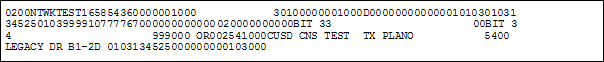
Reversals
Reversals do not update or reset the ATM Uses Today, POS Uses Today, ATM/Debit Card Amount W/D, POS Card Amount W/D and Date of Last Txn fields on the ATM Card Maintenance dialog box and Debit Card Maintenance dialog box. Reversals do not check the amount or usage limits or on the ATM Card Maintenance dialog box and Debit Card Maintenance dialog box; however, reversals will update the usage counters or dollar amounts on the ATM Card Maintenance dialog box and Debit Card Maintenance dialog box. Reversal transactions check the log file for duplicate transactions by comparing the:
- Account Number
- Message Type
- System Trace Number
- Local Transaction Date
- Local Transaction Time
- Response Code
- Net ID (9S5 Transaction)
- Location ID (9S5 Transaction)
Reversals do not check for authorized access on the ATM Card Maintenance dialog box and Debit Card Maintenance dialog box.
Network OAR Processing
OAR processing is when the actual account type is sent in the Fiserv Card Services ATM message. The credit union sets up the account types in a Fiserv Card Services CAF (Card Account File) or DAF (Debit Account File). When a member uses their ATM card to request a transaction, Fiserv Card Services will access the CAF or DAF file and input the account type in the message they send to the Portico system. The Portico system will process OAR accounts if the OAR field on the 9S5 Transaction is Y.
To support OAR processing, the two-digit share type, not the account number, must be entered on the member’s CAF record at Fiserv Card Services.
Example of transfer from share draft (75) to loan (LOC).
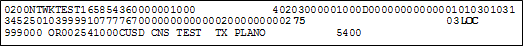
Single Point Settlement
Single Point Settlement is the process by which Fiserv Card Services will settle with the credit union based on the dollar amount at the credit union’s cut-off time. Fiserv Card Services will then settle with the credit union’s network for all activity that occurred between the credit union’s cut-off time and the network settlement time.
Single Point settlement can only be accomplished if the network provides Fiserv Card Services with a settlement data file or allows Fiserv Card Services to settle with the network based on the activity amount at Fiserv Card Services.
Portico recognizes settled networks based on the options specified in the SET and SET TIME fields on the 9S5 Transaction. The SET field indicates if the network is settled. The SET TIME field indicates the credit union’s cutover time for settled networks. Portico checks the local transaction time that is printed on the member’s ATM/POS receipt against the SET TIME field on the 9S5 Transaction.
- If the SET field on the 9S5 Transaction is Y and the local transaction time equals the SET TIME on the 9S5 Transaction, the settlement date is set to the local transaction date on the incoming transaction message.
- If the SET field on the 9S5 Transaction is Y and the local transaction time is greater than the SET TIME on the 9S5 Transaction, the settlement date is increased by 1.
These transactions will appear on the credit union’s 904 Report.