Selecting the Check Hold Option
If you selected check as the From Product on the Deposits, Withdrawals, Payments, Transfers tab, you can enter the check and specify the check hold in the Check Log dialog box. If depositing the funds to a share account, you can click the ... button next to the share account on the To Information side to specify how the funds should be held.
If process ID AN - Allow new share or auto hold was specified next to the share type on the Transaction Definition window for the ALD - Deposits, Withdrawals, Payments, Transfers transaction, the Check Hold Options dialog box will appear when you click the ... button next to the share account on the To Information side.
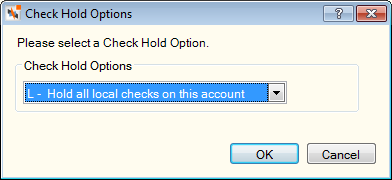
If you use process ID AF - Allow new share or funds hold next to the share type on the Transaction Definition window for the ALD - Deposits, Withdrawals, Payments, Transfers transaction, the Check Hold dialog box will appear. You can designate the check hold type, the number of days and the check hold amount.
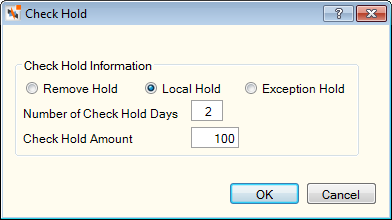
Select Local Hold or Exception Hold to indicate the type of check hold.
In the Number of Check Hold Days field, enter the number of days to hold the amount of the check deposit . Length: 2 numeric
In the Check Hold Amount field, enter the amount of check funds to be held for the specified hold days.
Click OK to save your selection and close the dialog box.
Click Cancel to cancel your selection and close the dialog box.