Loan Summary
The Loan Summary dialog box displays loan summary information including the number and amount of present loans, number and amount of cumulative loans, and the amount and type of the highest loan. Click the ... button next to the Total Loans field on the Available Funds Summary tab to display the Loan Summary dialog box.
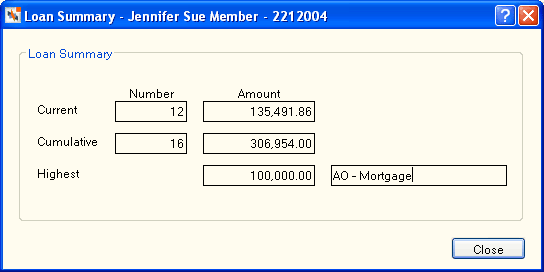
How do I? and Field Help
The following information displays on the Loan Summary dialog box:
- Current: The number and total dollar amount of present loans including currently paid-off loans.
- Cumulative: The number and total balance amount of all the loans the member has had with the credit union (current and paid) since the member joined date, including those deleted from the member's record and no longer available for display.
- Highest: The original loan balance and loan type of the largest loan ever granted to this member.
Click Close to close the dialog box.
Portico Host: 185