Viewing Next/Prior Day Detail
The Next Day/Prior Day Detail window provides details on the next day and prior day transactions processed on either the previous or new business day, but settled on today’s business day.
Click Current on the Cardholder Balancing Summary window to view the Next Day/Prior Day Detail dialog box for the current business day.
Click Previous on the Cardholder Balancing Summary window to view the Next Day/Prior Day Detail dialog box for the previous business day.
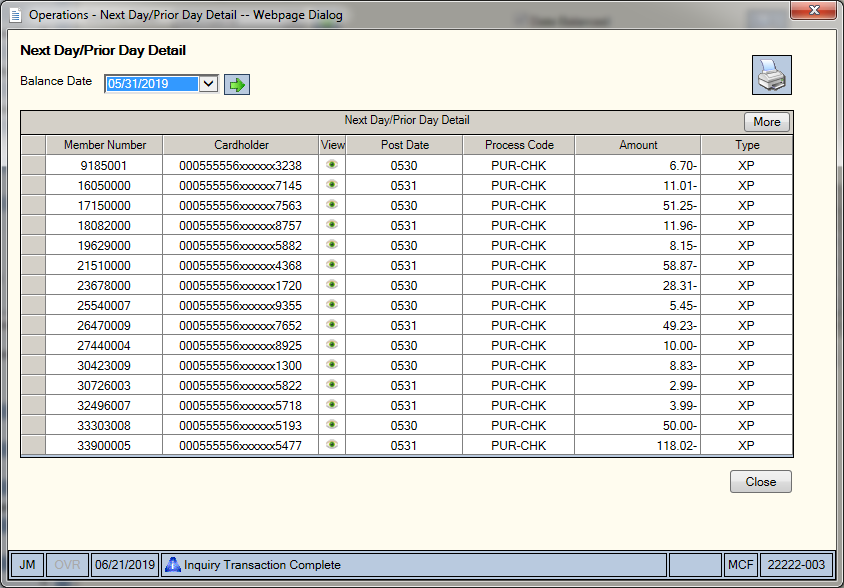
How do I? and Field Help
Click the Balance Date down arrow to select the business date from the pop-up calendar or enter a date in MM/DD/YYYY format. Then, click the green arrow to view the next day and prior day transactions for that date.
The following information appears on the Next Day/Prior Day Detail dialog box.
| Column Heading | Description | ||
|---|---|---|---|
|
Member Number |
The member number associated with the original transaction. Length: 12 numeric |
||
|
Cardholder |
The cardholder number associated with the original transaction. This number consists of the ISO number, a filler (if the ISO number is only 16 digits), and the number specified in the Account ID field on the ATM Card Maintenance dialog box. All digits of the cardholder number will be masked, except for the first 6 digits and last 4 digits of the number. To view a member’s cardholder number, users must be assigned to the Portico – User Can View PAN security group. You can also add the Portico – User Can View PAN permission to a credit union-defined security group using the Security Group Permissions – Update window. Length: 19 numeric |
||
|
View |
Portico partially masks cardholder numbers. You can click the icon button to display a pop up window containing the cardholder number. Portico will log each time a user clicks the icon button to view a cardholder number in the View Sensitive Data Audit report. The Portico – User Can View PAN security permission is required to view a cardholder number. |
||
|
Post Date |
The date the transaction posted to the member’s account |
||
|
Process Code |
The transaction code associated with the network transaction. The system will use this code to determine which Host system transaction to use when posting the transaction through the Network ATM Maintenance window. The letter R following the ATM transaction code indicates that the transaction is a reversal transaction. The following table shows the ATM code and the description for that transaction:
|
||
|
Amount |
The amount of the transaction. Length: 12 numeric including decimal |
||
|
Type |
The transaction type. Valid values are: CN - Current Day balancing with Next Day transactions CP - Current Day balancing with Prior Day transactions XN - Previous Day balancing with Next Day transactions XP - New Day balancing with Prior Day transactions |
Click Close to return to the Cardholder Balancing Summary window.
none | none
Portico Host: 58L