Application Profile - Apps - Devices - Signature Capture
The Devices – Signature Capture tab lets you enable signature capture for a workstation.
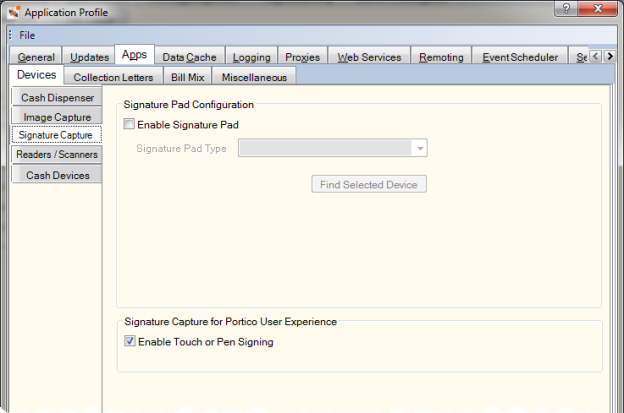
How do I? and Field Help
Use the following fields to enable the signature pad and select the signature pad type.
- Select the Enable Signature Pad checkbox to enable signature pad.
- Select the Signature Pad Type down arrow to select the signature pad. The signature pad description appears below the dropdown list.
- Select Find Selected Device to locate the signature pad. A description of the signature pad appears.
To enable touch signing for a specific workstation using the Portico User Experience, select the Enable Touch or Pen Signing checkbox.
Select Apply to apply your changes to the Application Profile settings. Select OK to accept your changes. Select Refresh to refresh the Application Profile settings. Select Cancel to close the dialog box without saving your changes.