Application Profile - Authentication
The Authentication tab allows administrators to log in and modify the application configuration settings.
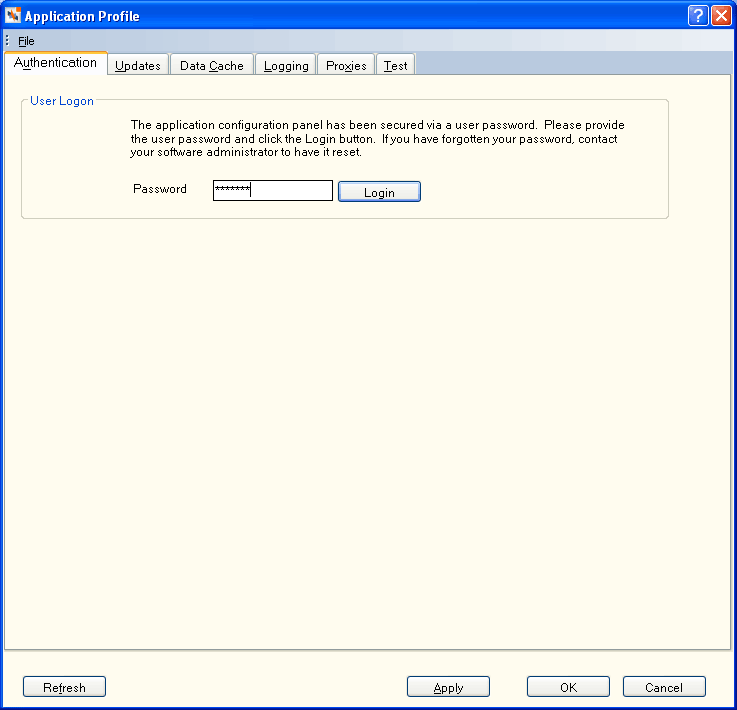
How do I? and Field Help
In the Password field, enter the administrative password that allows access to the application configuration settings (Length: 20 alphanumeric). Then, click Login.
Click Apply to apply your changes to the Application Profile settings. Click OK to accept your changes. Click Refresh to refresh the Application Profile settings. Click Cancel to close the dialog box without saving your changes.