Application Profile - Data Cache
The Data Cache tab contains the cache period settings.
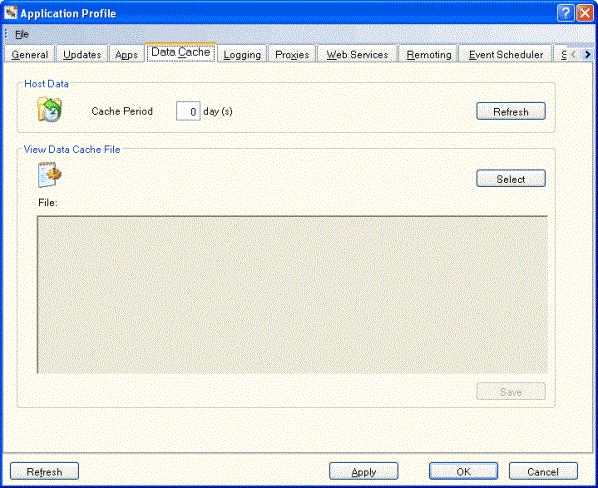
How do I? and Field Help
In the Cache Period field, enter the number of days host data remain in the Portico cache (Length: 2 numeric). Select Refresh to refresh the Portico cache.
In the View Data Cache File group box, select a data cache file and select Select to view the data cache file. Select Save to load the data file to Portico.
Select Apply to apply your changes to the Application Profile settings. Select OK to accept your changes. Select Refresh to refresh the Application Profile settings. Select Cancel to close the dialog box without saving your changes.