Application Profile - Logging
The Logging tab contains the event log settings for Portico.
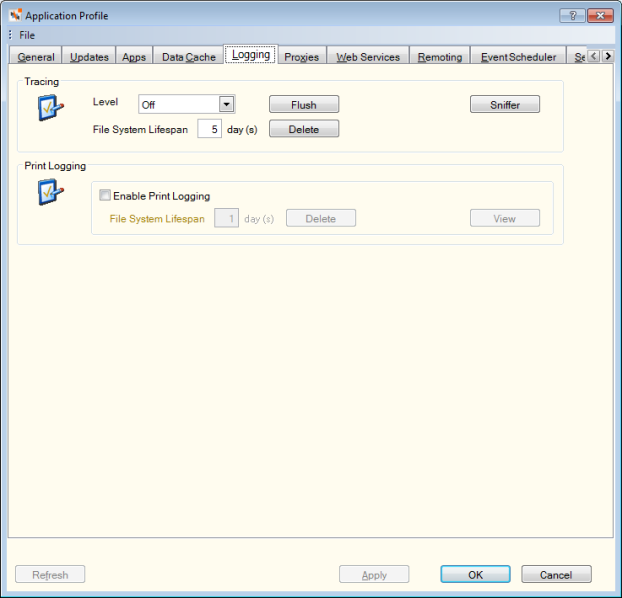
How do I? and Field Help
Use the following fields to define the event log settings for Portico.
- Select the Level down arrow to select the data tracing level: Off or Verbose. Select Flush to move the tracing data. Select Sniffer to monitor the data traffic.
- In the File System Lifespan field, enter the number of days to retain the tracing data (Length: 2 numeric). Select Delete to delete the data.
- Select the Enable Print Logging checkbox to record printing data.
- In the File System Lifespan field, enter the number of days to retain the print logs (Length: 2 numeric). Select Delete to delete the print logs. Select View to view the print logs.
Select Apply to apply your changes to the Application Profile settings. Select OK to accept your changes. Select Refresh to refresh the Application Profile settings. Select Cancel to close the dialog box without saving your changes.