Application Profile - Proxies
The Proxies tab contains the proxy settings used for Internet access.
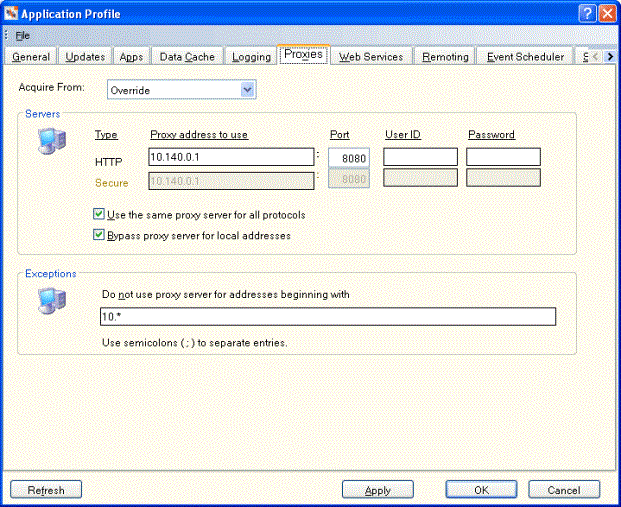
How do I? and Field Help
Select the Acquire From down arrow and select Default from the dropdown list. The remaining fields will automatically be completed.
| Field | Description |
|---|---|
| The address of the server that receives requests from your web browser and then makes the request to the Internet on your behalf. It then returns the results to your browser. This field is system-defined. | |
| The connection point used to access the proxy server. This field is system-defined. | |
| The user ID required to access the proxy server. This field is system-defined. | |
| The password is required to access the proxy server. This field is system-defined. | |
| The address of the server that receives requests from your web browser and then makes the request to the Internet on your behalf. It then returns the results to your browser. This field is system-defined. | |
| The connection point used to access the proxy server. This field is system-defined. | |
| The user ID required to access the proxy server. This field is system-defined. | |
| The password is required to access the proxy server. This field is system-defined. | |
| If selected, the same proxy server will be used for all protocols. This field is system-defined. | |
| If selected, the proxy server will be bypassed for local addresses. This field is system-defined. | |
|
The list of URLs and IP addresses that do not require the use of a proxy server. These are oftentimes internal web sites or servers. This field is system-defined. |
Select Apply to apply your changes to the Application Profile settings. Select OK to accept your changes. Select Refresh to refresh the Application Profile settings. Select Cancel to close the dialog box without saving your changes.