Application Profile - Test
The Test tab lets you test your connection to Access Advantage and the Portico Host.
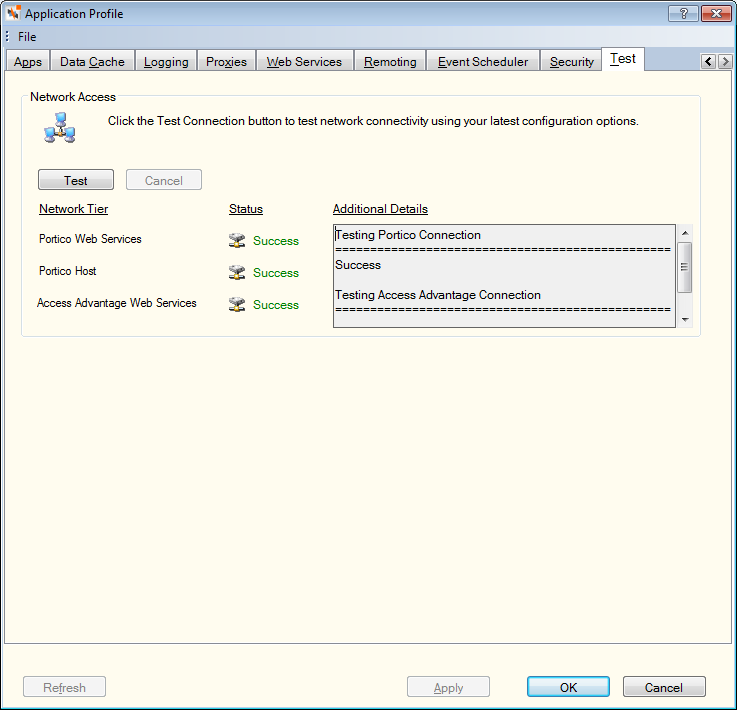
How do I? and Field Help
Select Test to test the network connectivity using your latest Application Profile settings. Select Cancel to cancel the connectivity test.
If the connections to the Portico Web Services, Portico Host and Access Advantage Web Services are successful, the Status column displays.
Additional details and error messages relating to the connection test appear in the Addition Details box.
Select Apply to apply your changes to the Application Profile settings. Select OK to accept your changes. Select Refresh to refresh the Application Profile settings. Select Cancel to close the dialog box without saving your changes.