Calculating Indirect Truth in Lending
The Calculators - Indirect Truth-In-Lending tab calculates the information for Federal Regulation Z Truth-in-Lending disclosure purposes for indirect loans. The information calculated by the Calculators - Indirect Truth-In-Lending tab automatically transfers to the New Loan - Setup tab.
The Calculators - Indirect Truth-In-Lending tab also lets you complete truth-in-lending calculations for new and existing loans and print an amortization schedule.
To access the Calculators - Indirect Truth-In-Lending tab, click New Loan in the Lending menu on the Portico Explorer Bar.
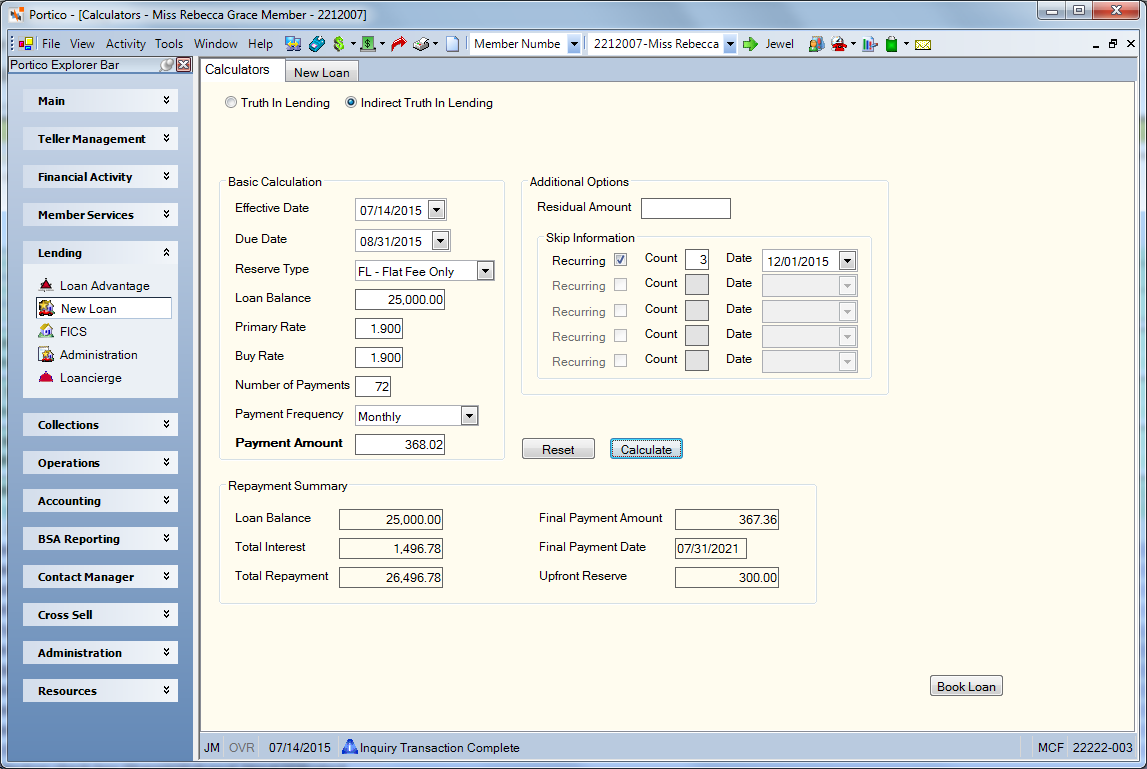
To access the Indirect Truth-In-Lending dialog box from the top menu bar, click Activity, then click Calculators. Then, click Indirect Truth in Lending.
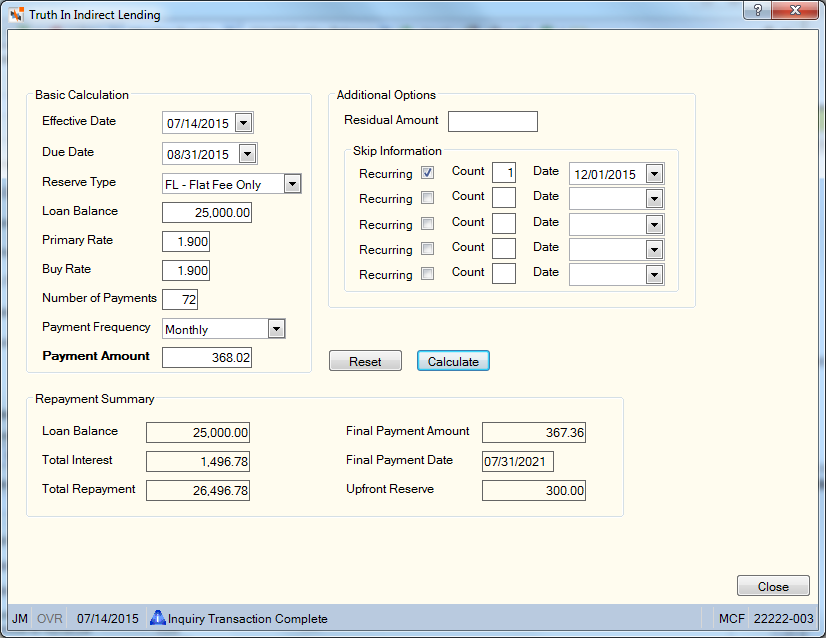
How do I? and Field Help
Complete the following steps to calculate truth-in-lending for an indirect loan.
| Field | Description |
|---|---|
|
Click the down arrow to select a date from the pop-up calendar or accept the default teller date. Dividend and interest calculations are based on this date. While future effective dating is not allowed on most transactions, you can specify a future effective date on the Truth-In-Lending dialog box. Also, effective dating into a prior dividend period is not allowed. If you access the Truth-In-Lending dialog box for an existing loan, the date in the Date Interest Last Calculated field on the Loans - Interest/Charges tab will appear in this field. Keyword: ED |
|
|
Click the down arrow to select the date the first scheduled payment is due from the pop-up calendar or enter the date in MM/DD/YYYY format. The date is advanced when a full payment is made against the loan. The Frequency field determines the next payment due date. On monthly (360 day) interest loans, the Due Date field must be on the first day of the month. Changes to this field can impact delinquency calculations. If you access the Truth-In-Lending dialog box for an existing loan, the due date from the Loans - Payment tab will appear in this field. Keyword: PD |
|
|
Enter the type of reserve processing to be used as defined on the Reserve Information - Maintenance window and associated with a dealer on the Dealer Information - Maintenance window. Keyword: DR Length: 2 alphanumeric Click the down arrow to select type of reserve processing. The upfront reserve calculation is dependent on whether the reserve type is Flat or Split: Flat Reserve Type: If the reserve type specified in the Reserve Type field on the Calculators - Indirect Truth-In-Lending tab is flat, the upfront reserve amount will be calculated as follows: The Buy Rate field will have the same value as the Primary Rate field on the Calculators - Indirect Truth-In-Lending tab. Portico will search the loan balance table on the Flat Fee Schedule - Maintenance window and locate the appropriate upfront reserve based on a range of loan balances. This amount will be entered in the Upfront Reserve field on the Calculators - Indirect Truth-In-Lending tab. Split Reserve Type: If the reserve type entered in the Reserve Type field on the Calculators - Indirect Truth-In-Lending tab is split, the upfront reserve amount will be calculated as follows: Primary Rate Total Interest - Buy Rate Total Interest = Spread Total Interest Spread Total Interest * Dealer Split = Upfront Reserve Amount Portico will compare the calculated upfront reserve amount against the flat upfront reserve amount on the Flat Fee Schedule - Maintenance window and enter the higher amount in the Upfront Reserve field on the Calculators - Indirect Truth-In-Lending tab. |
|
|
The principal amount due on the loan. Length: 12 numeric including decimal Keyword: LB |
|
|
The primary interest rate used to calculate the amount of interest due on the loan. Interest due is based on the loan principal for a specified time period. The interest rate can be equal to or greater than zero, but must be less than 36.500. The value must be 0.00 for loans that support 360-day interest. Any change to this field can impact loan calculations or delinquency. To report manual rate changes on loans, a history entry will be created when the Primary field is changed. The effective date of the rate change will be the date in the Date Interest Last Calculated field. Length: 6 numeric including decimal Keyword: IR Reporting Analytics: Annual Rate 1 and Daily Loan Rate (Loan Base subject in Loan folder and ME Loan Base subject in Month-end Information\Loan Month-end folder) |
|
|
Enter the rate at which the financial institution requires the loan to yield. An example of this would be a situation where the stated annual percentage rate is 7.25% on the face of the loan note. The financial institution buys this loan from the dealer at a buy rate of 6.25%. If left blank, the buy rate will be calculated by the system if the reserve type is not flat. The buy rate must be less than or equal to the stated annual percentage rate (Effective Rate). If the reserve type is flat fee, the buy rate (Loan Buy Rate) must equal the stated annual percentage rate (Effective Rate). The interest rate can be equal to or greater than zero but less than 36.500. Keyword: BY Length: 6 numeric including decimal |
|
|
The number of scheduled payments remaining to pay off the loan. This field is automatically reduced for each full payment made. The valid value may range from zero through 999. Length: 3 numeric Keyword: NP |
|
|
Click the down arrow to indicate the payment time interval on the loan. On monthly (360 day) interest loans, the frequency field must be Monthly. The valid options are: 0 - Term or one time payment 1 - Weekly 3 - Bi-weekly 5 - Semi-monthly 6 - Semi-annually 7 - Monthly - system default on a new loan 8 - Annually 9 - Quarterly Weekly and Bi-weekly are not valid for a loan type with payment type 007 and calculation options of B, F or P. Single Pmt / Term is not valid for all payment type 007 loans. Changes to this field can impact delinquency calculations. Keyword: PF |
|
|
The scheduled payment amount on the loan. Changes to this field can impact delinquency calculations. Length: 9 numeric including decimal Keyword: SP |
In the Additional Options group box...
| Field | Description |
|---|---|
|
The final amount to be paid on the residual loan. The final payment is due on the date specified in the Final Date field the Residual Payment Information dialog box. Length: 12 numeric including decimal Keyword: RS |
Skip Payment
Whether you use standard Skip Payment processing or Enhanced Skip Payment processing, you can add a single skip payment record when adding a new loan. Loan calculations will be based on skip date and skip counter, whether it is a recurring or one-time skip. Credit unions using Enhanced Skip Payment processing can add multiple skip payment records on the Truth In Lending Calculator dialog box accessed from the Activity menu. If you are calculating the payment amount for a loan with skip payment records, the actual loan term is extended; however, skipped payments are not counted in the number of payments. The number of payments entered is the number of actual payments applied to the loan. For example, a loan with 2 skip payments scheduled will have a loan term of 74 months, but only 72 actual payments will be made.
Complete the following fields in the Skip Information group box to set up a recurring or one-time skip payment.
| Field | Description |
|---|---|
|
Select this check box if the skip payment is recurring. Credit unions using Enhanced Skip Payment processing can add multiple skip payment records on the Truth In Lending Calculator dialog box accessed from the Activity menu. Keyword: SR |
|
|
Click the down arrow to select the number of payments that will be skipped. This advancement occurs when the next payment due date equals or exceeds the skip date. The loan skip counter can range from zero through 99. The maximum number of skips is based on the loan payment frequency. The guidelines are: 0 - Term: 00 (no skips allowed) 1 - Weekly: 51 maximum skips 3 - Bi-weekly: 25 maximum skips 5 - Semi-monthly: 23 maximum skips 6 - Semi-annually: 01 maximum skips 7 - Monthly: 11 maximum skips 8 - Annually: 00 (no skips allowed) 9 - Quarterly: 03 maximum skips Skip payments are not valid for a loan with an associated escrow account. Credit unions using Enhanced Skip Payment processing can add multiple skip payment records on the Truth In Lending Calculator dialog box accessed from the Activity menu. Keyword: SC |
|
|
The date the system will begin to skip payments. Click the down arrow to select a date from the pop-up calendar or enter the date in MM/DD/YYYY format. The next payment due date will be advanced by the number of payments in the skip counter when a loan payment advances the due date to or after this date. For example, to skip the December 15 payment: If the November payment has not been posted, then enter the skip date of 1215. If the November payment has already been posted, the due date field is changed to January 15. The skip date cannot be in the past or 02/29 of any year. The skip date automatically advances one year when the due date is advanced and the Recurring check box is selected. The skip date and skip counter will automatically be reset to zeros when the due date is advanced and the Recurring check box is not selected. The due date is not advanced by the number of skips if the loan is delinquent at the time of payment. The due date will be advanced by the number of skips once the loan becomes current. Changes to this field can impact delinquency calculations, proceed with caution. Skip payments are not valid for a loan with an associated escrow account. Credit unions using Enhanced Skip Payment processing can add multiple skip payment records on the Truth In Lending Calculator dialog box accessed from the Activity menu. Keyword: SK |
If you are calculating the payment amount for a loan with skip payment records, the actual loan term is extended; however, skipped payments are not counted in the number of payments. The number of payments entered is the number of actual payments applied to the loan. For example, a loan with 2 skip payments scheduled with a have a loan term of 74 months, but only 72 actual payments will be made.
Click Calculate to calculate truth-in-lending for an indirect loan. The Repayment Summary information appears.
| Field | Description |
|---|---|
|
The principal amount due on the loan. The loan balance may be zero through $999,999,999.99. This field is calculated by the system and is not maintainable. Length: 12 numeric including decimal |
|
|
The total amount of interest to be paid on the loan. This amount includes the interest due plus any finance charges entered in the Prepaid Amount field. This field is calculated by the system and is not maintainable. Length: 14 numeric including decimal |
|
|
The total amount to be repaid on the loan. This amount includes principal, interest, pre-paid finance charges and any insurance premiums. This field is calculated by the system and is not maintainable. Length: 14 numeric including decimal |
|
|
The final loan payment amount. This amount will transfer to the Residual Payment Information dialog box as the final payment amount on a residual loan. This field is calculated by the system and is not maintainable. Length: 12 numeric including decimal |
|
|
The date the final payment on the loan is due. This date will transfer to the Residual Payment Information dialog box as the final payment date on a residual loan. This field is calculated by the system and is not maintainable. |
|
|
The total upfront amount to be paid to the dealer for the loan. If the reserve type is flat, Portico will use the flat fee table on the Flat Fee Schedule - Maintenance window to determine the upfront reserve amount by matching the loan balance with the appropriate range of loan balances in the table. If the reserve type is split, Portico will calculate the upfront reserve using this formula: Primary Rate Total Interest - Buy Rate Total Interest = Spread Total Interest Spread Total Interest * Dealer Split = Upfront Reserve Amount Portico will compare the calculated upfront reserve amount against the flat upfront reserve amount on the Flat Fee Schedule - Maintenance window and enter the higher amount in the Upfront Reserve field on the Calculators - Indirect Truth-In-Lending tab. Length: 8 numeric including decimal Keyword: AX |
Click Reset to clear the fields and re-calculate Truth in Indirect Lending.
Click Book Loan to originate the loan.
Click Close to close the dialog box.
none | none
Portico Host: 689