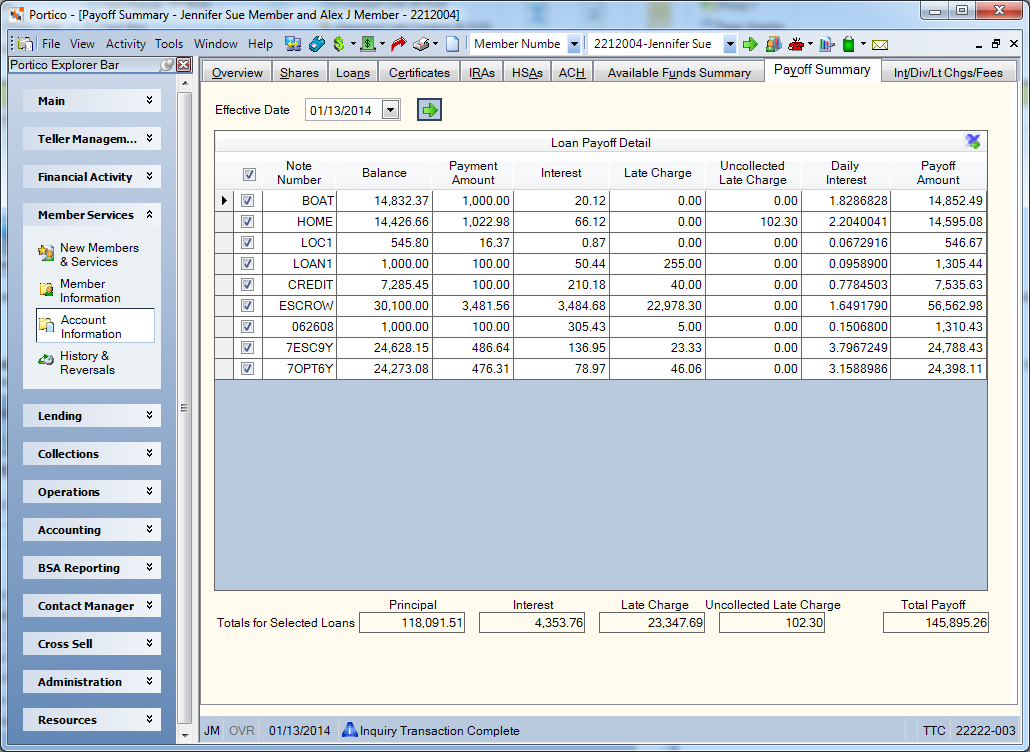Calculating Payoff Amounts for Multiple Loans
The Payoff Summary tab lets you calculate the payoff amount for multiple loans as of the specified effective date. Portico calculates the total payoff amount for all the specified loans including additional funds to the member.
To access the Payoff Summary tab, under Member Services on the Portico Explorer Bar, click . The Overview tab appears on top. Click the tab. Locate the member using the search tool on the top menu bar. Select the down arrow to select the search method, then enter the search criteria. Select the green arrow or press ENTER to locate the member.
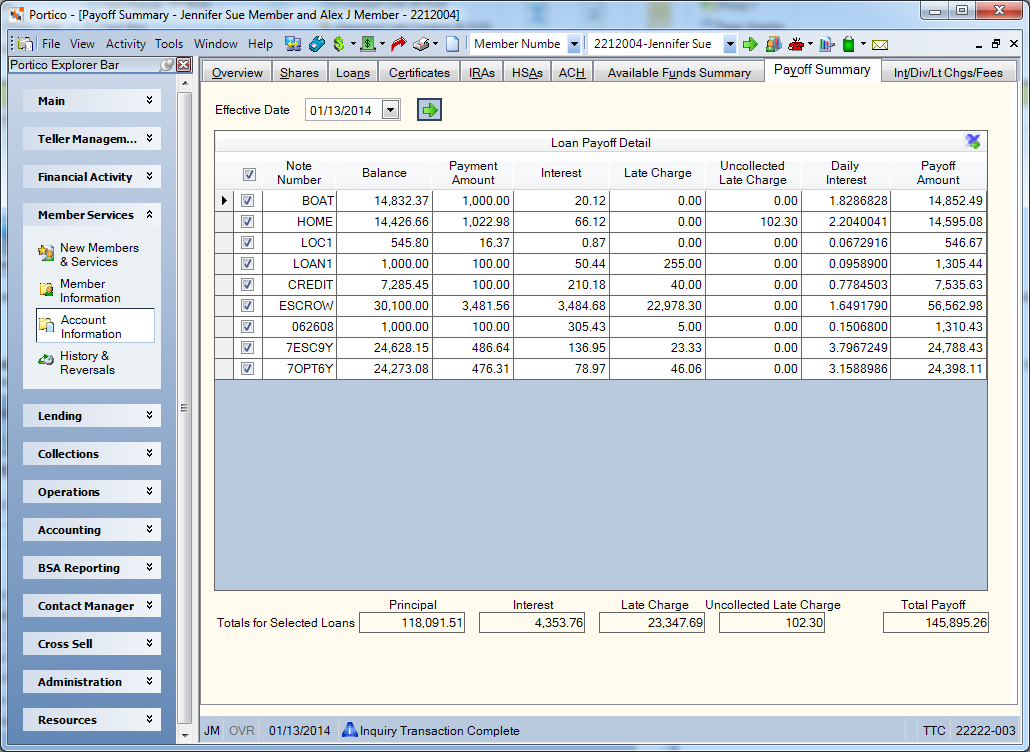
How do I? and Field Help
To calculate the payoff amount for multiple loans, click the Effective Date down arrow to select an effective date for the loan payoff calculation from the calendar or enter the date in MM/DD/YYYY format (Keyword: ED). Then click the green arrow button. A list of the member's loans appears. Notice that all the loans have been selected and the total payoff amount appears in the Total Payoff field. Select the check box next to the loan(s) you wish to calculate a payoff for and click Calculate.
| unlabeled |
To select the loans you wish to calculate a payoff amount...
- Clear the check box at the top of the grid to clear all the check boxes.
- Select the check box at the top of the grid to select all the check boxes.
- Select the check box next to each loan(s).
|
|
Note Number
|
The note number identifying the member loan.
Length: 6 alphanumeric
|
|
Balance
|
The principal amount due on the loan.
Length: 12 numeric including decimal
Keyword: LB
|
| Payment Amount |
The scheduled payment amount due on the loan.
Loans with payment entries (payment type 007) may have different payment amounts for different due dates. Portico examines each individual payment amount on the Payment Entry Details dialog box to determine the payoff amount for payment type 007 loans.
Length: 9 numeric including decimal
Keyword: SP
|
|
Interest
|
The amount of interest due on the loan. The interest is calculated from the interest-paid-to date to the effective date of the transaction plus the FCCBNC amount. The interest amount for a loan payoff is calculated as follows:
365 DAY CALCULATION: (does not simulate payments) Current balance times rate divided by 365 days times the number of days based on the interest-paid-to date plus FCCBNC
360 DAY CALCULATION: (simulates payments) Current balance times rate divided by 12 months plus FCCBNC (The interest-paid-to date is not used in the calculation.) If the effective date of the payoff is the first of the month, another month's interest will be included in the payoff amount.
Length: 10 numeric including decimal
Keyword: IA
|
|
Late Charge
|
The late charge amount due on the loan. The late charge is automatically calculated based on options specified on the Loan Profiles window.
If the Exclude from Late Charges check box is selected on the Loans - General tab, the system will not calculate a late charge for the member.
Length: 8 numeric including decimal
Keyword: LC
|
|
Uncollected Late Charge
|
When the Defer Late Charges check box is selected on the Loan Profiles - Collections/Late Charges tab, this field indicates the total amount of late charges that have been deferred on the loan. This field is updated by Portico when the late charge for a loan type is deferred at the time of the loan payment.
When the Late Charges Calculation Method field on the Loan Profiles - Collections/Late Charges tab is set to A - Late charges are assessed in the back-office cycle the loan is eligible for the fee, this field indicates the total amount of late charges that have been assessed on the loan. This field is updated by Portico when the late charge for a payment type 7 loan type is assessed in the back-office cycle the loan is eligible for the fee. Loans that have late charges assessed in the back-office cycle may also have late charges deferred when a payment is applied.
When the Rule 1 field on the Loan Profiles - Collections/Late Charges tab is W - Wisconsin late charges, this field indicates the total amount of late charges that were calculated but not collected when a payment was applied. This amount, plus any newly calculated late charges, will automatically be collected if enough funds are paid with the next applied payment.
Length: 8 numeric including decimal
Keyword: DL
|
|
Daily Interest
|
One day's calculated interest amount.
If the interest is calculated on a 360 or 365 day year, the daily interest amount is based on the current balance.
Length: 8 numeric including decimal
|
|
Payoff Amount
|
The total amount required to payoff this loan. The payoff amount includes the loan principal, interest due, and any late charges. This field is calculated by the system and is not maintainable.
Length: 12 numeric including decimal
|
The total principal due, interest due, late charges due, and uncollected late charges for the selected loans appear below the grid. The Total Payoff field displays the sum of the payoff amount(s) for the specified loan(s). The payoff amount includes principal, interest due and any fees or late charges. This field is calculated by the system and is not maintainable. The valid value must be greater than zero to be a valid loan payoff.
General Ledger Effects: none | Related Reports: none
Portico Host: 688