Cardholder Phone and Email Synchronization
When maintaining existing contact information on the Contact Information tab, Collection Detail - Contact sub-tab, and ATM/Debit Card Options dialog box, dialog boxes will let you choose which information to update on the other screens.
When a phone number or email address is updated on the Contact Information tab or Collection Detail - Contact sub-tab, the ATM/Debit Card Options Update dialog box appears. The ATM/Debit Card Options Update dialog box lets you choose to update the information for a specific ATM or Debit card or all the cards associated to the member's account.
Select the Update check boxes for the information you wish to update. The ATM/Debit Card Options Update dialog box associated with this ATM card will be updated with the member information.
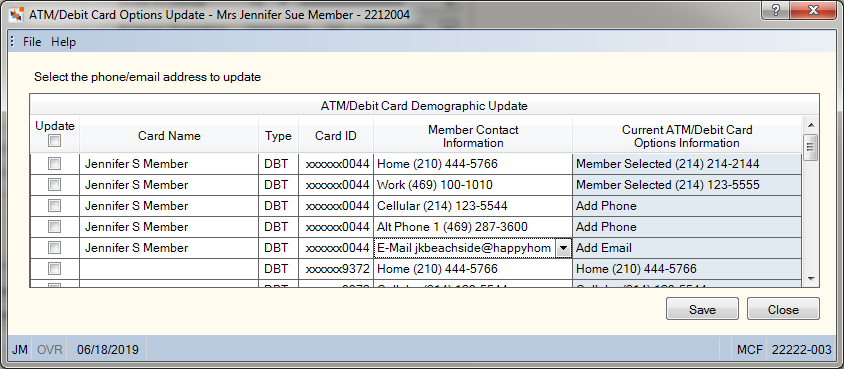
Click Save to update the corresponding information on the ATM/Debit Card Options dialog box. A message will be sent to Fiserv Card Services to update the Debit Account File (DAF) record. If your credit union uses Integrated Desktop, the contact information updates are transmitted to Fiserv Card Services in real-time using an online web services message. If your credit union uses MVFE, RCM, or FIS Authorization Processor (FIS AP), the contact information updates are transmitted to Fiserv Card Services or CO-OP in the end-of-day batch file, effective the following calendar day.
You can also update the Contact Information tab and Collection Detail - Contact sub-tab from the ATM/Debit Card Options dialog box.
When a phone number or email address is updated on the ATM/Debit Card Options dialog box, and you click Save, the Member Information Update dialog box will appear to help you update the Contact Information tab. The Member Information Update dialog box lets you update the Contact Information tab and Collection Detail - Contact sub-tab from the ATM/Debit Card Options dialog box.
The Member Information Update dialog box only displays the email and telephone number updates for the specific card ID. To ensure that telephone numbers and email addresses remain in sync, Fiserv recommends making updates from the Contact Information tab for the member rather than the ATM/Debit Card Options dialog box.
Select the Update check boxes for the information you wish to update and click Save. A message will be sent to Fiserv Card Services to update the Debit Account File (DAF) record. If your credit union uses Integrated Desktop, the contact information updates are transmitted to Fiserv Card Services in real-time using an online web services message. If your credit union uses MVFE, RCM, or FIS Authorization Processor (FIS AP), the contact information updates are transmitted to Fiserv Card Services or CO-OP in the end-of-day batch file, effective the following calendar day.
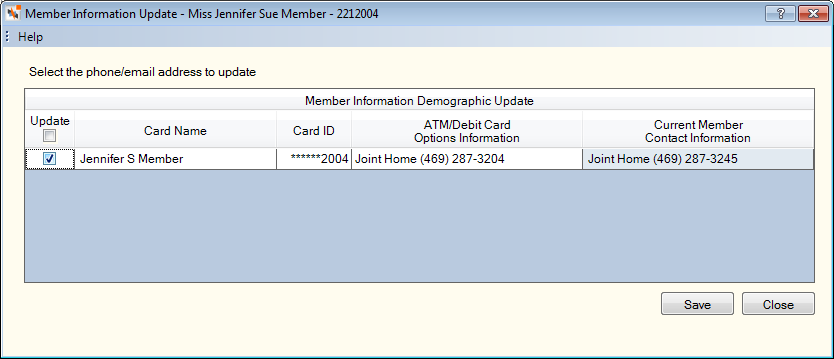
The update grids containing the following information:
Click Close to close the dialog box.