Viewing the Explorer Bar List
You can define links to appear within the Portico Explorer Bar menus. You can view the list of credit union-defined links that appear within the Portico Explorer Bar menus on the Custom Explorer Bar – List window. To access the Custom Explorer Bar – List window, under Administration on the Portico Explorer Bar, click Customization. On the Customization top menu bar, point to Navigation on the menu bar, then click Explorer Bar. The Custom Explorer Bar – List window appears.
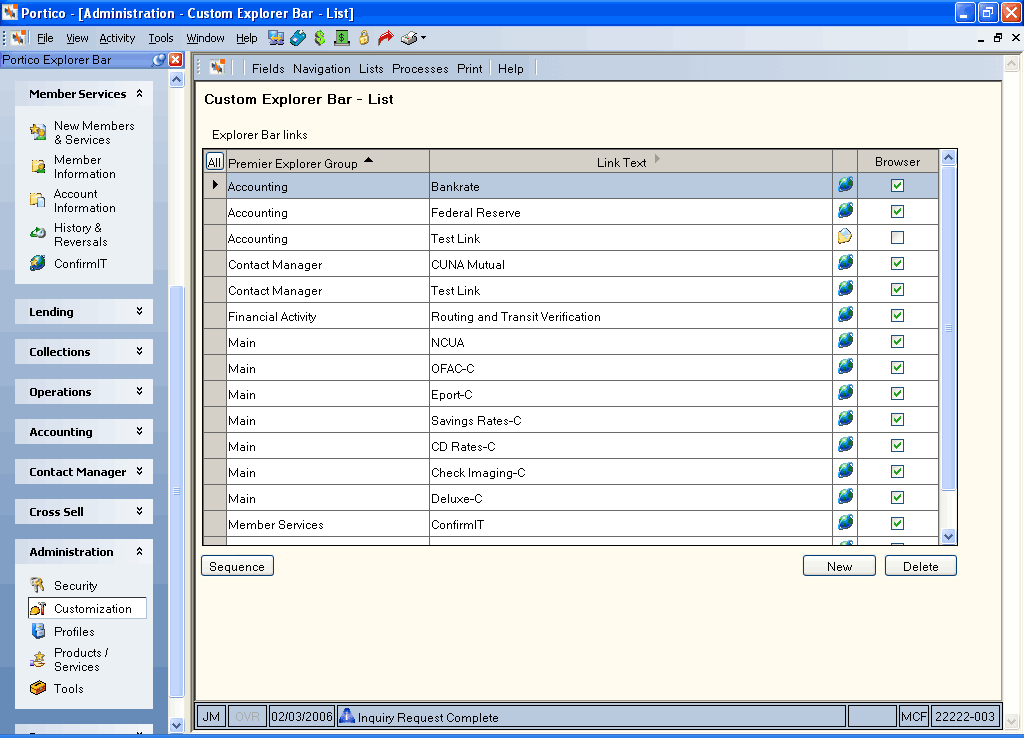
How do I? and Field Help
Click any of the column headings with an arrow to sort the grid in ascending or descending order by the column heading. The column heading with the bold arrow indicates the column the grid is currently sorted by.
To modify an existing credit union-defined link, click the link text or link address to open the Custom Explorer Bar - Update window.
To add a new credit union-defined link, click New to open the Custom Explorer Bar - New window.
Select a row and click Sequence to open the Custom Explorer Group window and change the sequence of your credit union-defined links.
Select a credit union-defined link and click Delete to delete the link. When the confirmation dialog box appears, click OK.