Updating a Document/Process Association
The Document/ Process Association - Update window lets you update the document/process association. You can display the Document/ Process Association - Update window from the Document Preparation – Process Associations - Update window or the Document Preparation – Document Associations - Update window.
- On the Document Preparation – Process Associations - Update window, click the document or document group name to display the Document/ Process Association - Update window.
- On the Document Preparation – Document Associations - Update window, click the process name to display the Document/ Process Association - Update window.
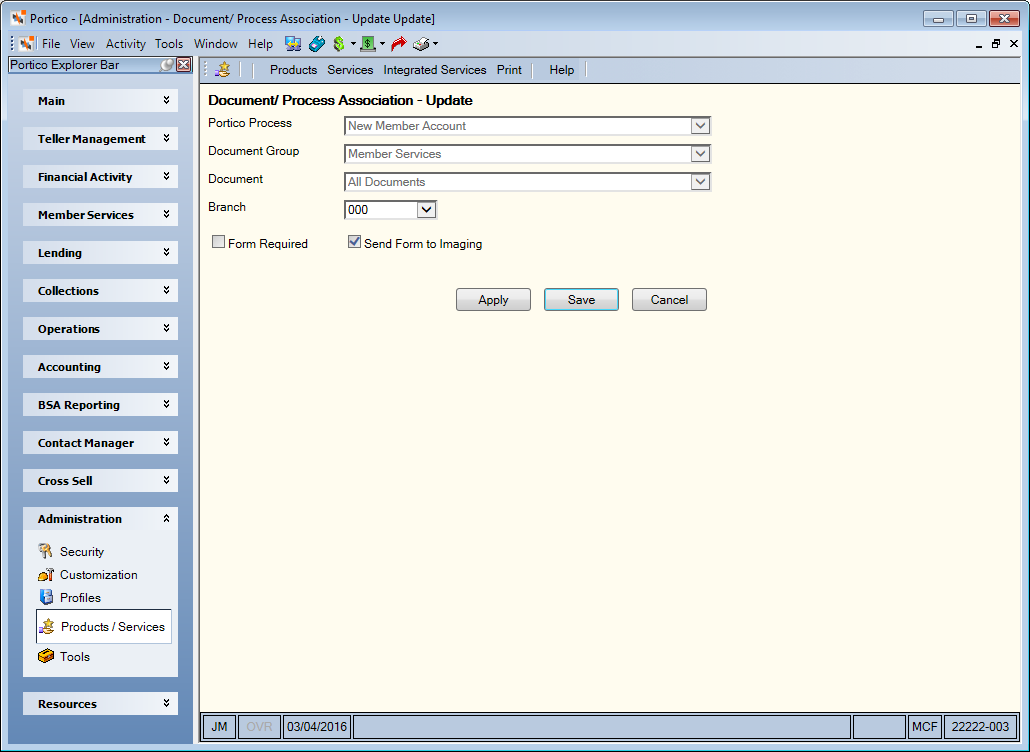
How do I? and Field Help
The Portico Process field lists the Portico process associated with the document group or document, and branch.
The Document Group field lists the document group associated with the Portico process.
The Document field lists the document associated with the Portico process.
You can update the following options for the document
- Click the Branch down arrow to select the branch where the document are used.
- Select the Form Required check box if the forms are required to complete the process.
- Select the Send Form to Imaging check box if the completed forms should be sent to Nautilus Essentials Document Imaging.
Click Apply, then click Save to save the association.
Click Cancel to close the window without saving the association.