Viewing Customized Messages
You can add custom messages that can be used to assist employees in setting up products and services for a member using the New Members & Services windows. Branch, message sequence, ownership type, message location, and message event options control when the message will appear within New Members & Services.
The New Member Services Messaging - List window lists the messages created to assist employees in setting up products and services for a member. To access the New Member Services Messaging - List window, under Administration on the Portico Explorer Bar, click Customization. On the Customization top menu bar, point to Processes on the menu bar, then click New Member Messaging.
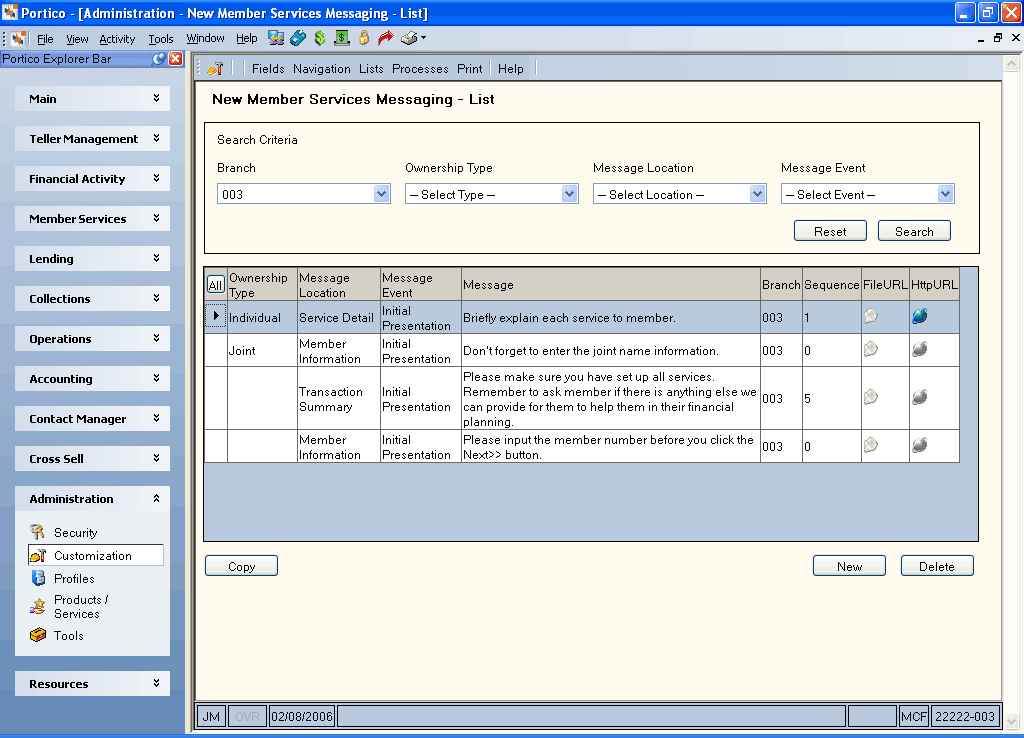
How do I?
To search for a specific message, select the criteria in the Search Criteria group box.
- To view messages for a specific branch, click the Branch down arrow and select the branch.
- To view messages for a specific account ownership type, click the Ownership Type down arrow and select the ownership type.
- To view messages for a specific tab where the message should appear, click the Message Location down arrow and select the tab.
- To view messages based on when the message should appear, click the Message Event down arrow and select the event. The valid options are: Initial Presentation, Upon Completed Service and On Next Button.
Click Search to view the list of messages created to assist employees in setting up products and services for a member. Click Reset to clear the fields in the Search Criteria group box.
Select a message and click Copy to open the New Member Services Messaging - Update window and copy a message.
Click New to open the New Member Services Messaging - New window and create a new message.
Click a message to open the New Member Services Messaging - Update window and update the message.
Select a message and click Delete to delete a message.
Field Help
| Column Heading | Description |
|---|---|
| Ownership Type | The ownership type that will cause the message to appear. |
| Message Location | The location where the message should appear. |
| Message Event | The event that should cause the message to appear. |
| Message | The message text. |
| Branch | The branch where the message will appear. Branch 000 contains the messages that will appear in all branches, unless the Replace option is selected on the New Member Services Messaging - New/Update window. |
| Sequence | The sequence of the message if there are multiple messages set up for the same ownership type, location and event. |
| File URL | The location of credit union documentation that can assist the employee. |
| Http URL | The Internet URL address that can assist the employee. |