Defining the New Member Verification Sequence
The New Member Verification Process Sequencing – Update window lets you set up the sequence of the member verification options at the credit union. To access the New Member Verification Process Sequencing – Update window, under Administration on the Portico Explorer Bar, click Customization. On the Customization top menu bar, point to Processes on the menu bar, then click New Member Verification Sequencing.
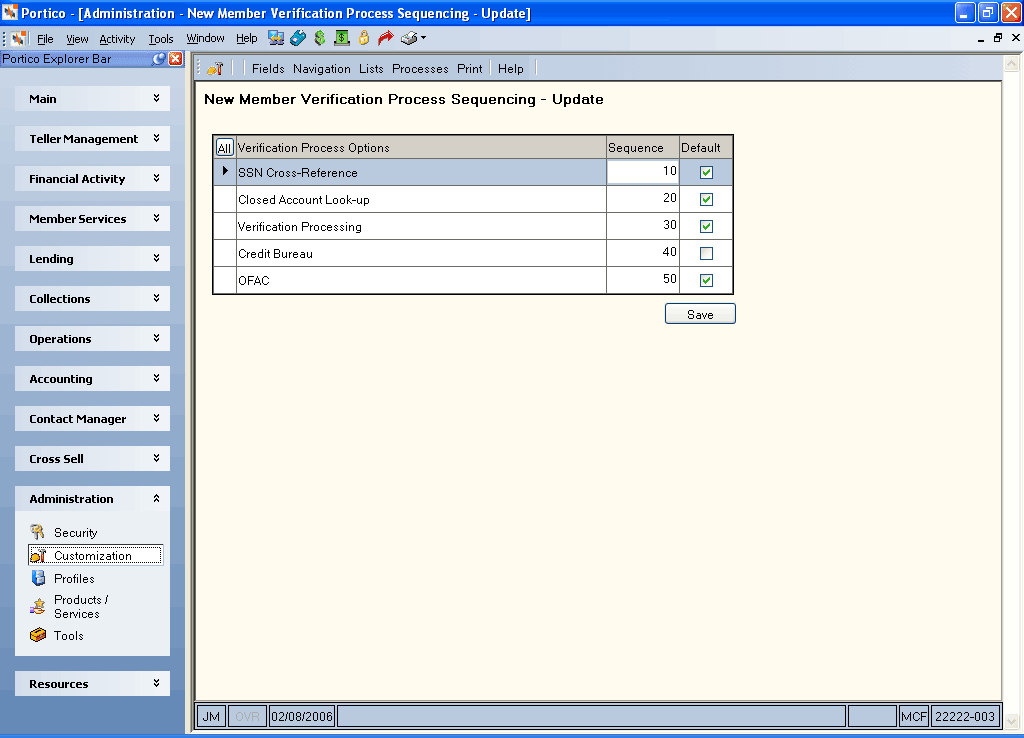
How do I? and Field Help
To set up the sequence of the member verification options, complete the following steps: