Identifying the Account Analysis Officers
The Account Analysis Officers window lets you establish and maintain officer IDs, names and contact numbers by branch. Members are assigned to a credit union officer when they are set up on Account Analysis. The officer assigned to the member has the authority to waive or adjust tracking records and see the results prior to the final analysis and statement generation. The system uses the officer ID to sort Account Analysis statements and preliminary reports, and to display member assignments. You can also use the Account Analysis Officers window to transfer all Account Analysis members from one officer to another in the overnight back-office cycle. An officer ID may not be deleted until all accounts are reassigned to another valid officer ID.
To access the Account Analysis Officers window, click General Operations from the Operations menu. On the General Operations menu bar, click Account Analysis, point to Administration, then click Officers.
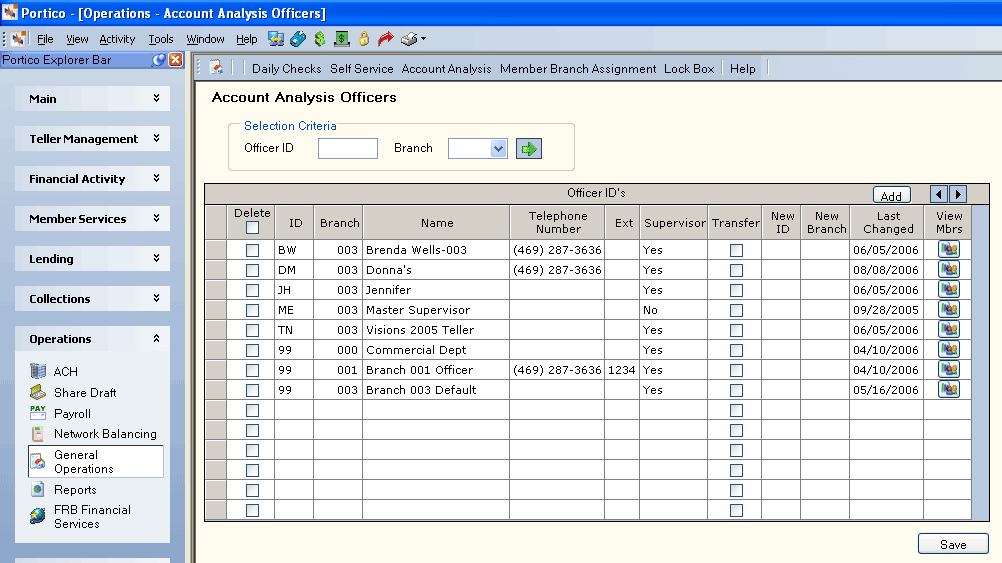
How do I? and Field Help
To view all officers, click the green arrow. Portico will display the list starting with the first officer ID and branch. To view a specific officer, enter the 2 character officer ID in the Officer ID field. To view the officers in a specific branch, click the Branch down arrow to select the branch to display, then click the green arrow. Click the left and right arrows in the grid header to scroll through the officer list.
To add a new officer, click Add to add a blank row to the grid, then complete the officer information.
| Column | Description |
|---|---|
| Delete |
To delete an officer, select the Delete check box and click Save. The officer being deleted cannot have members assigned or cannot be the default officer for the default plan. If you receive a message that the system cannot delete the officer because members are still assigned, you must transfer the members to another officer using the Account Analysis dialog box for a single member or the Account Analysis Officers window to transfer all members. After all members are transferred, you can delete the officer the next day. To delete a teller ID that is also designated as an Account Analysis officer, you must first delete the officer ID from the Account Analysis Officers window. |
| ID |
The ID assigned to the officer for Account Analysis purposes. This officer ID will be used to access accounts for a specific officer via the Account Analysis Cross Reference dialog box. The officer ID must be a valid teller as defined on the Teller Information window before it can be added as an officer ID. The Account Analysis dialog box indicates the officer ID assigned to the member. This officer ID can be used to sort the analysis statements and preliminary reports. Length: 2 alphanumeric Keyword: OF |
| Branch |
The branch that the officer is associated with. Length: 3 numeric Keyword: OB |
| Name |
The officer name associated with the officer ID. The name will be printed on the Account Analysis Statement Report 398 with the officer's contact number. Length: 25 alphanumeric |
| Telephone Number |
The phone number associated with the officer ID. The phone number will be printed on the Account Analysis Statement Report 398. Type the area code and phone number without dashes. Length: 10 numeric |
| Ext |
The phone extension associated with the officer ID. The extension will be printed on the Account Analysis Statement Report 398. Length: 4 numeric |
| Supervisor | If the officer is a supervisor, click the Supervisor down arrow and select Yes. A supervisor officer has the ability to transfer Account Analysis members from one officer to another officer or to view all Account Analysis members on the Account Analysis Cross Reference dialog box. A non-supervisor officer will only be able to view and work his/her own members. |
| Transfer | To transfer the Account Analysis members from one officer to another, select the Transfer check box, then specify the new officer ID and branch. The members will be transferred during the back-office cycle. Only a supervisor officer can transfer Account Analysis members. |
| New ID |
The new officer ID that will be assigned the Account Analysis responsibilities of members under the current officer ID. All records assigned to the current officer will be moved to the new officer in the back-office cycle. Only a supervisor officer may perform this reassignment Length: 2 alphanumeric |
| New Branch |
The branch that the new officer is associated with. Length: 3 numeric |
| Last Changed |
The last date that the officer information was changed. |
| View Mbrs | Click the View Mbrs icon button to display the Account Analysis Cross Reference dialog box and view a list of the officer's Account Analysis members. |
: none
: Account Analysis Rules Changes Report 991
Portico Host: AAF