Defining Deposit Locations
The Deposit Location Assignments window lets you to define the deposit locations for the following recommended product codes:
- Checks for deposit (DD) - Checks for deposit include all product codes with a master code CK.
- Cash for deposit (C1)
- Over and short corrections (OS)
- Savings bonds redeemed (SB)
You can define deposit locations at the credit union, branch, or teller ID level. Deposit locations automate the deposit and general ledger transactions required to move excess cash, bonds, and checks to your bank general ledger account and to create journal voucher transactions when drawers are closed. The deposit location type can be one of the following types:
- B (bank). You must specify this location type for checks for deposit and U.S. saving bonds product codes.
- D (drawer)
- C (correction). You must specify this location type for over and short product types.
- V (vault)
Prior to setting up the Deposit Location Assignments window, you must set up the location types using the Location Information window.
To access the Deposit Location Assignments window, click Administration under Teller Management. On the Administration menu bar, click Locations, then click Deposit Locations. This window can also be accessed from the Administration – Products and Services – Products menu. Only Teller Administration - Expanded supports the Deposit Location Assignments window.
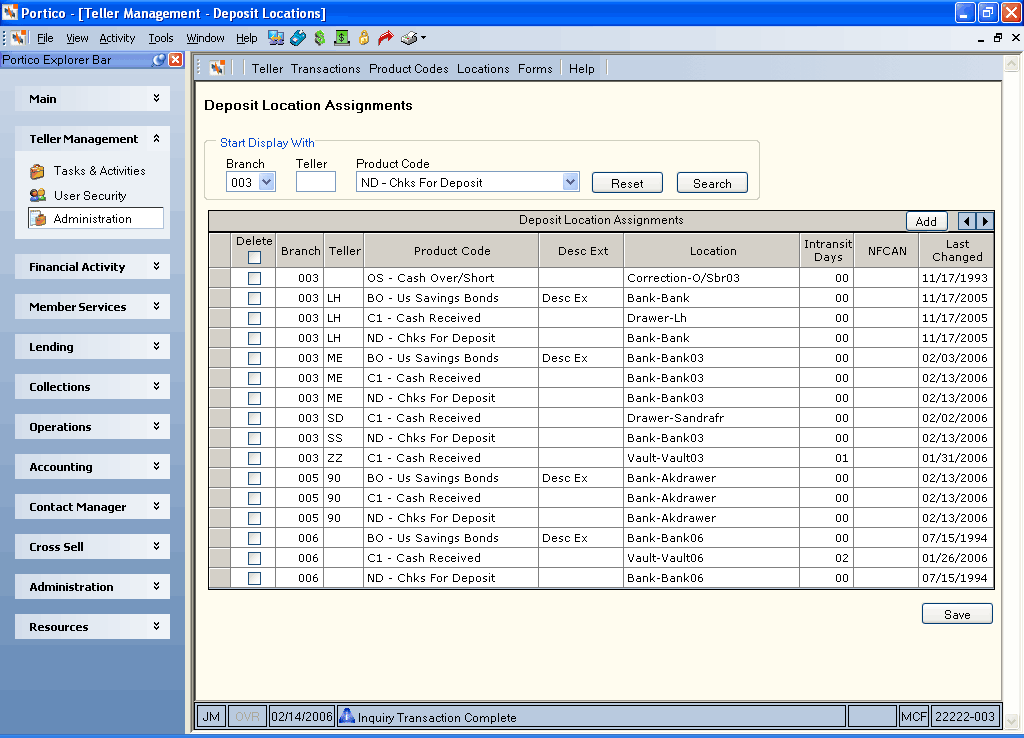
How do I?
Use the Start Display With group box to display the deposit locations based on branch, teller, and/or product code.
- To display the deposit locations based on branch, click the Branch down arrow to select the credit union branch.
- To display the deposit locations based on teller, enter the 2 character teller ID assigned to the deposit location in the Teller field.
- To display the deposit locations based on product code, click the Product Code down arrow to select the product code associated with the deposit location.
Click Search to display the deposit locations based on the selection criteria. Click the left and right arrows to scroll through the list. Click Reset to clear the fields in the Start Display With group box.
Complete the following steps to set up a deposit location in the Deposit Locations Assignments grid.
- Click Add to add a blank row to the grid.
- Click the Branch down arrow to select the credit union branch of the deposit location.
- Enter the teller ID assigned to the deposit location in the Teller field.
- Click the Product Code down arrow to select the applicable product code.
- Click the Location down arrow to select the deposit location. If a location exists for a specific teller, the system uses that location. If none exists for a teller, the system will use the branch locations. If none exists for a branch, the credit union level location will be used.
- In the Intransit Days field, enter the maximum number of days in the future allowed for a cash shipment due date to this location. The system requires an override teller ID to exceed the maximum number of days. If this field is zero (00), the system will perform a cash movement. If this field is greater than zero, the system will balance and close the location.
- Click Save to save the deposit location.
After you have completed the Teller Drawer Assignments window and Deposit Location Assignments window, you are ready to use the Teller Administration subsystem.
: none | : none
Field Help
| Column Heading | Description |
|---|---|
| Delete | Select the Delete check box and click Save to delete the deposit location. Select the Delete check box in the column heading to automatically select the check box for each location. |
| Branch |
The branch associated with the deposit location. Length: 3 numeric Keyword: BR |
| Teller |
The teller ID assigned to the deposit location. Length: 2 alphanumeric |
| Product Code |
The product code associated with the deposit location. Length: 2 alphanumeric |
| Desc Ext |
The credit union-defined description extension for the specified product code. Description extensions let you know that additional information is required. For example, a note number, share hold information, and IRA deposit and withdrawal codes. Length: 7 alphanumeric |
| Location |
The location type followed by the credit union-defined location ID. The valid location types are: A - ATM C - Correction B - Bank D - Drawer M - Member S - Supplier (credit union forms vendor) V - Vault (main inventory for branch) U - Mutilated (forms destruction inventory) Location types Drawer, Supplier, Vault, and Mutilated are Forms Management types. We suggest making the first three digits of the ID the branch number, for example D 000-DRWR. For member locations, the ID should equal the branch number. For example, if the branch number is 000, the ID should be M 000; if the branch number is 001, the ID should be M 001. Length: 8 alphanumeric |
| Intransit Days |
The maximum number of days in the future allowed for a cash shipment due date to this location. The system requires an override teller ID to exceed the maximum number of days. If this field is zero (00), the system will perform a cash movement. If this field is greater than zero, the system will balance and close the location. Length: 2 numeric |
| NFCAN |
The computer-assigned number (CAN) used to track the non-financial transactions. Length: 7 numeric |
| Last Changed | The last date the information was maintained. |
Portico Host: ADL