Adding a Dispenser - Legacy Interface
The Cash Dispenser - New/Update window lets you lets you define the cash dispenser on Portico. For credit unions not using the Portico-Lutzwolf interface. To open the Cash Dispenser - New/Update window, on the Portico Explorer Bar, click Products/Services from the Administration menu. On the Products/Services menu bar, click Products, point to Cash Dispenser, then click Dispensers.
On the Cash Dispenser - List window, click the Branch ID down arrow to view the cash dispensers for a specific branch.
- Click New to open the Cash Dispenser – New window and set up a new cash dispenser.
- Click the vault ID on the Cash Dispenser - List window to open the Cash Dispenser – Update window and modify a cash dispenser.
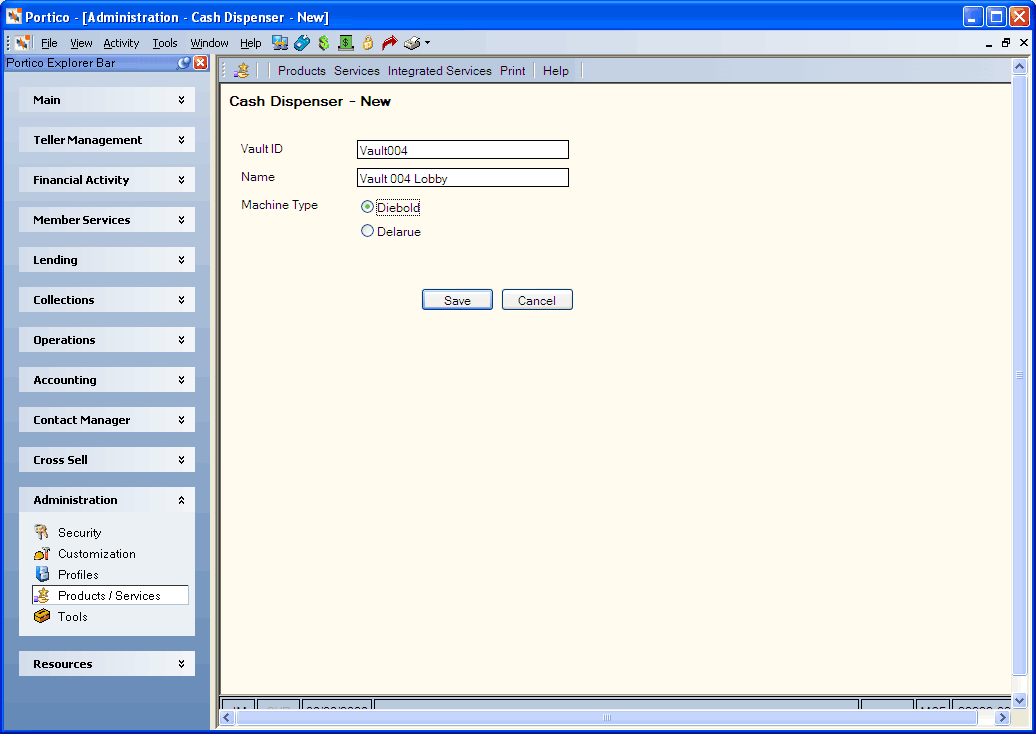
How do I? and Field Help
Complete the following steps to add a new dispenser.
- Enter a unique vault ID for the dispenser in the Vault ID field. The vault ID can be up to 10 alphanumeric characters, but must match the Portico vault ID exactly.
- Enter a credit union-defined name of the cash dispenser in the Name field. Up to 15 alphanumeric characters.
- Then, select the dispenser option:
- Click Save to save the dispenser settings and close the window.
Click Cancel to close the window without saving the dispenser settings.