Adding a New Holdup Bill Mix
The Holdup Bill Mix – New/Update window lets you create the predetermined number of bills to dispense during a robbery. To open the Holdup Bill Mix - New/Update window, on the Portico Explorer Bar, click Products/Services from the Administration menu. On the Products/Services menu bar, click Products, then click Bill Mix. Then, click Holdup Bill Mix.
- On the Holdup Bill Mix - List window, click New to open the Holdup Bill Mix – New window and set up a new bill mix.
- Click the amount on the Holdup Bill Mix - List window to open the Holdup Bill Mix – Update window and modify an auto mix.
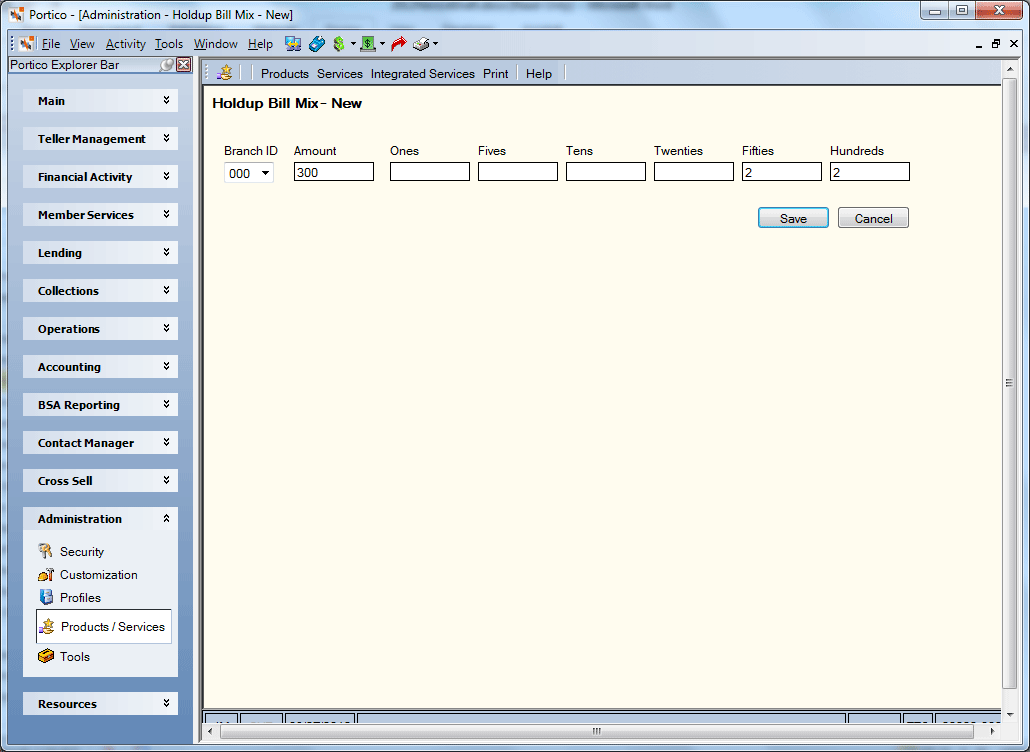
How do I? and Field Help
Complete the following steps to add or update a holdup dispense bill mix.
- Select the branch in which the holdup dispense applies from the Branch ID drop-down list.
- Enter total amount of the bill mix in whole dollars (up to 9 digits) in the Amount field.
- Then, enter the number of bills to make up the amount:
Click Save to save the holdup dispense bill mix and close the window.
Click Cancel to close the window without saving the holdup dispense bill mix.