Viewing the Holdup Bill Mix List
The Holdup Bill Mix - List window lists the branch level bill mixes for a holdup dispense. Details of the holdup dispense will be recorded on the Cash Devices – Journal tab. To open the Holdup Bill Mix - List window, on the Portico Explorer Bar, click Products/Services from the Administration menu. On the Products/Services menu bar, click Products, then click Bill Mix. Click Holdup Bill Mix.
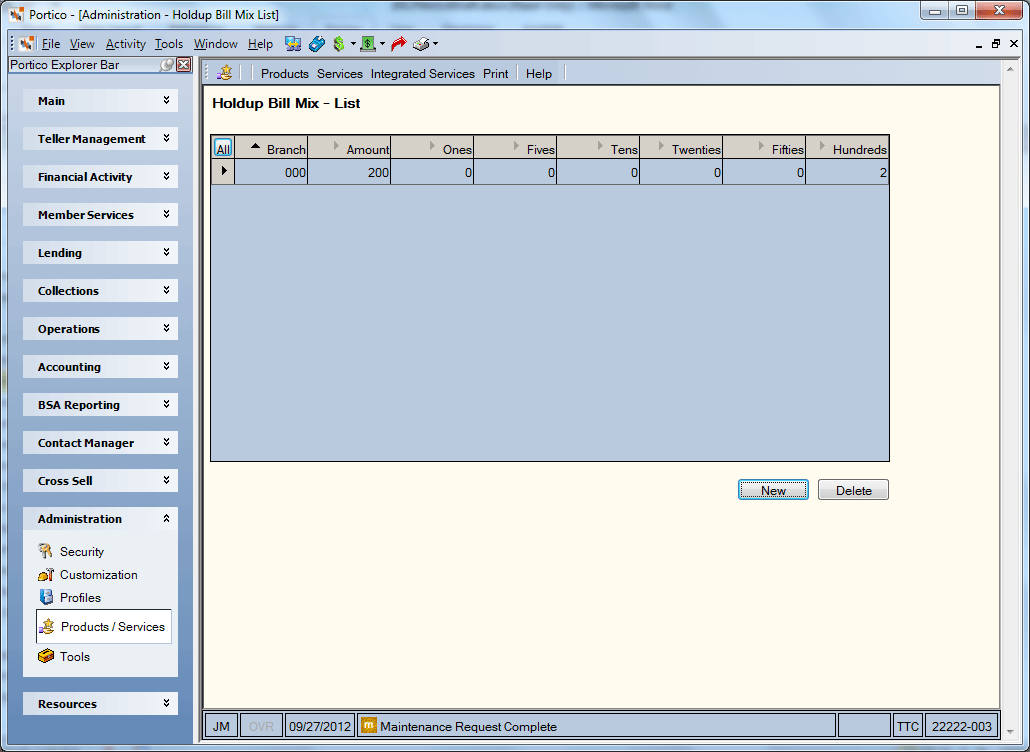
How do I?
Click New to open the Holdup Bill Mix – New window and set up a new bill mix.
Click the amount on the Holdup Bill Mix - List window to open the Holdup Bill Mix – Update window and modify an auto mix.
To delete an auto mix, select a bill mix row and click Delete. When the confirmation message appears, click OK to confirm the deletion.