Selecting an Opportunity Service Type
The Product Group – Service Codes dialog box lets you select the correct service type.
If you click the Sell icon for a product group cross sell plan that contains services only, the Product Group – Service Codes dialog box appears.
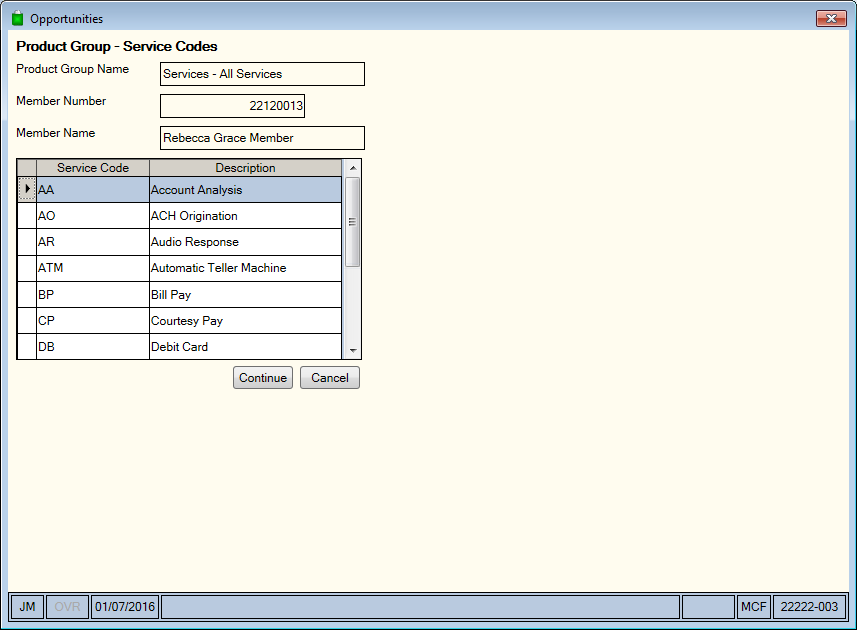
How do I?
Select the grid row for the service code and click Continue to proceed with the sale. The appropriate window or dialog box will appear to complete the sale.
Click Cancel to close the dialog box.