Creating the Admin Password - Legacy Interface
You must establish the Admin password required for resetting inventory and clearing the Balance tab. You can set up the Admin password for Cash Dispenser on the Cash Dispenser Admin Password – Update window. To access the Cash Dispenser Admin Password – Update window, on the Portico Explorer Bar, click Products/Services from the Administration menu. On the Products/Services menu bar, click Products, point to Cash Dispenser, then click Password.
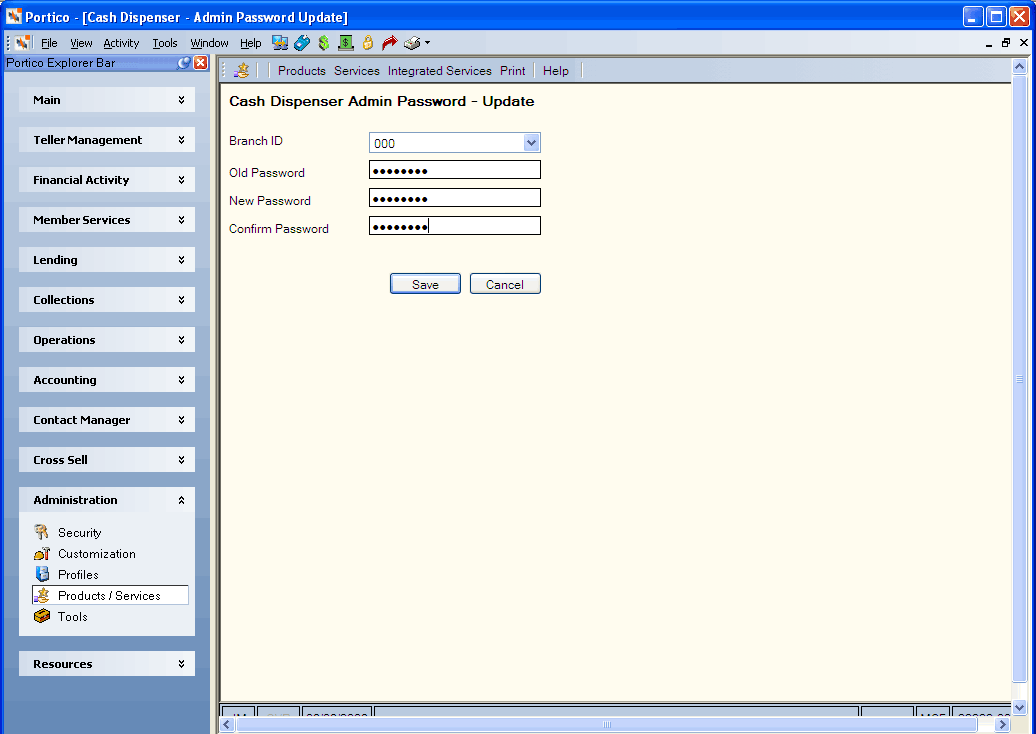
How do I? and Field Help
Complete the following steps to create the Admin password.
- Click the Branch ID down arrow to choose the branch where the cash dispenser is located.
- If this is the first time you set up the Admin password, the default Old Password field will be blank.
- In the New Password field, enter the new administrative password for Cash Dispenser. Up to 20 alphanumeric characters.
- Re-enter the new password in the Confirm Password field.
- Click Save to save the new password and close the window.
Click Cancel to close the window without saving the new password.