Defining the Rate Benefits
The Relationship Pricing Plan Rate Benefits window lists the share types, loan types and/or certificate types eligible for benefits for the specific relationship plan. When a member is in a relationship plan, messages will appear when the member applies for a loan, purchases a certificate or opens a new share account indicating that the member is eligible for a lower interest rate on a loan or higher dividend rate. Use this window to add, copy, change, or delete plan benefits. To access the Relationship Pricing Plan Rate Benefits window, on the Portico Explorer Bar, click Products/Services in the Administration menu. On the Products/Services menu bar, click Services, point to Relationship Pricing, and click Plan Rate Benefits.
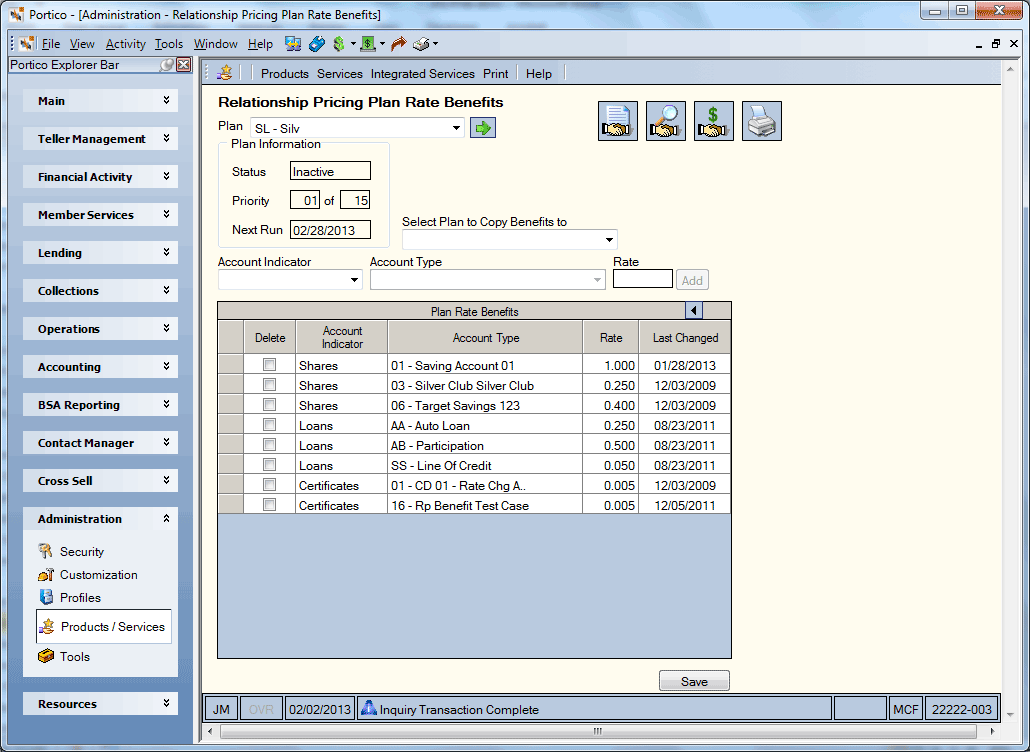
How do I? and Field Help
To display the rate benefits for an existing Relationship Plan, select the 2-character plan code and description from the Plan drop-down list (Keyword: PC) and click the green arrow. The Plan Information group box lists the status, priority and run date for the plan.
Click the List icon button to view the list of relationship plans.
Click the Details icon button to view the relationship plan detail.
Click the Fees icon button to define the fee benefits.
Click the Print icon button to print the rate benefits.
To copy the plan benefits currently displayed to a new relationship plan, click the Select Plan to Copy Benefits to down arrow to select the plan. Then, click Save.
Complete the following steps to set up or modify the benefits for a specific relationship plan.
- Click the Account Indicator down arrow to select the type of account receiving the benefit. The valid options are:
- C - Certificate
- L - Loan
- S - Share
- Then, click the Account Type down arrow to select the share, certificate or loan type receiving the benefit. You can list specific shares, share drafts, IRA's, loans and/or certificates eligible for the benefit rate. The account indicators will appear in the order of shares, then loans, then certificates. Each account indicator will have the types in ascending order.
- In the Rate field, enter the percent benefit for the share, certificate or loan account. For example, if the Rate field is 01.000 for share type 01, the members in this plan will receive an additional 1% dividend increase on their 01 share account. If 00.750 is entered in the Rate field, then the member will receive an additional 3/4% dividend increase.
Regardless of how you defined the rates on the Certificate or Share Processing Rule, if a member is in the Relationship Pricing plan, the member always gets the rate benefit. For example, if you set the processing rules to pay balances over $10,000 a 0.000% rate but your plan rate benefit is 0.25%, then balances over $10,000 get a 0.25% rate benefit.
- For certificates, the benefit percent for certificates will be used at the time the certificate matures. If a member belongs to a relationship plan that has a certificate type set up for a benefit rate increase, a message will appear on the Certificate Purchase dialog box indicating that the member qualifies for a rate benefit increase. At that time the teller can manually change the rate to reflect the benefit, if desired. If a certificate is setup to auto renew and the certificate type is set up for a benefit rate increase, the benefit rate will be applied to the certificate when the certificate auto renews. For certificates, the benefit percent for certificates will be used at the time the certificate matures. If a member belongs to a relationship plan that has a certificate type set up for a benefit rate increase, a message will appear on the Certificate Purchase dialog box indicating that the member qualifies for a rate benefit increase. At that time the teller can manually change the rate to reflect the benefit, if desired. If a certificate is setup to auto renew and the certificate type is set up for a benefit rate increase, the benefit rate will be applied to the certificate when the certificate auto renews.
- For certificates, the benefit percent for certificates will be used at the time the certificate matures. If a member belongs to a relationship plan that has a certificate type set up for a benefit rate increase, a message will appear on the Certificate Purchase dialog box indicating that the member qualifies for a rate benefit increase. At that time the teller can manually change the rate to reflect the benefit, if desired. If a certificate is setup to auto renew and the certificate type is set up for a benefit rate increase, the benefit rate will be applied to the certificate when the certificate auto renews.
- For shares, the benefit percent for shares will be used at the time the share dividend is calculated. The dividend the benefit pays will be based on what the relationship plan share benefit is at the time the dividend pays. For example, if the relationship plan runs monthly but dividends are calculated quarterly, whatever plan the member is in at the time the dividend is calculated is the benefit that will be used. The member may have been in a different plan for the first 2 months, but those plans will not be looked at for dividends, only the plan the member is in at the end of the quarter. If share balances fluctuate throughout the month and dividends are calculated based on the changing balances, Portico will add the Relationship Pricing rate benefit to the dividend amount whether the dividend calculation is average daily balance or day of deposit/day of withdrawal.
- For loans, the benefit percent will be used when the new loan is setup. If a member belongs to a relationship plan that has a loan type set up for a benefit rate decrease, a message will appear on the New Loan - Setup tab indicating that the member qualifies for a rate benefit decrease. At that time the teller can manually change the rate to reflect the benefit, if desired. Variable rate loans are not adjusted for Relationship Pricing rate benefits. The teller is notified that the member deserves a rate benefit when the loan is created. No adjustments are made to the variable rate after the loan is booked.
- Click Add to add the rate benefit to the grid.
You can modify a rate benefit by changing the information in the Plan Rate Benefits grid. Click the left and right arrows to scroll through the list.
| Column Heading | Description |
|---|---|
|
Delete |
Select the Delete check box and click Save to remove the rate benefit from the relationship plan. |
|
Account Indicator |
The type of account that the benefit percent will be applied to. Click the down arrow to select a valid option: C - Certificate L - Loan S - Share |
|
Account Type |
The share type, certificate type, or loan type to apply the benefit percent to. You can list specific shares, share drafts, IRA's, loans and/or certificates eligible for the benefit rate. The account indicators will appear in the order of shares, then loans, then certificates. Each account indicator will have the types in ascending order. Length: 2 alphanumeric |
|
Rate |
The benefit percent for the account. For example, if there is 01.000 in the Rate field for share type 01, then members belonging to this relationship plan will receive an additional 1% dividend increase on their share account. If 00.750 is entered in the Rate field, then the member will receive an additional 3/4% dividend increase. For certificates, the benefit percent for certificates will be used at the time the certificate matures. If a member belongs to a relationship plan that has a certificate type set up for a benefit rate increase, a message will appear on the Certificate Purchase dialog box indicating that the member qualifies for a rate benefit increase. At that time the teller can manually change the rate to reflect the benefit, if desired. For shares, the benefit percent for shares will be used at the time the share dividend is calculated. The dividend the benefit pays will be based on what the relationship plan share benefit is at the time the dividend pays. For example, if the relationship plan runs monthly but dividends are calculated quarterly, whatever plan the member is in at the time the dividend is calculated is the benefit that will be used. The member may have been in a different plan for the first 2 months, but those plans will not be looked at for dividends, only the plan the member is in at the end of the quarter. For loans, the benefit percent will be used when the new loan is setup. If a member belongs to a relationship plan that has a loan type set up for a benefit rate decrease, a message will appear on the New Loan - Setup tab indicating that the member qualifies for a rate benefit decrease. At that time the teller can manually change the rate to reflect the benefit, if desired. Length: 6 numeric including decimal |
|
Last Changed |
The last date the plan rate benefit was changed. |
Click Save to save your changes to the plan rate benefits.
When a member in a relationship plan applies for a loan or purchases or renews a certificate, a message appears indicating that the member is eligible for a lower interest rate or a higher dividend rate.
: none
:
- Relationship Pricing Qualification Plan Report 570
- Relationship Pricing Qualification Notices Report 571
Portico Host: RB1