Adding a New Safe Deposit Box
The Safe Deposit Boxes - Add New window lets you set up safe deposit boxes. To access the Safe Deposit Boxes - Add New window, click Products/Services within the Administration menu on the Portico Explorer Bar. On the Products/Services menu bar, click Services, point to Safe Deposit Box and click New Safe Deposit Box.
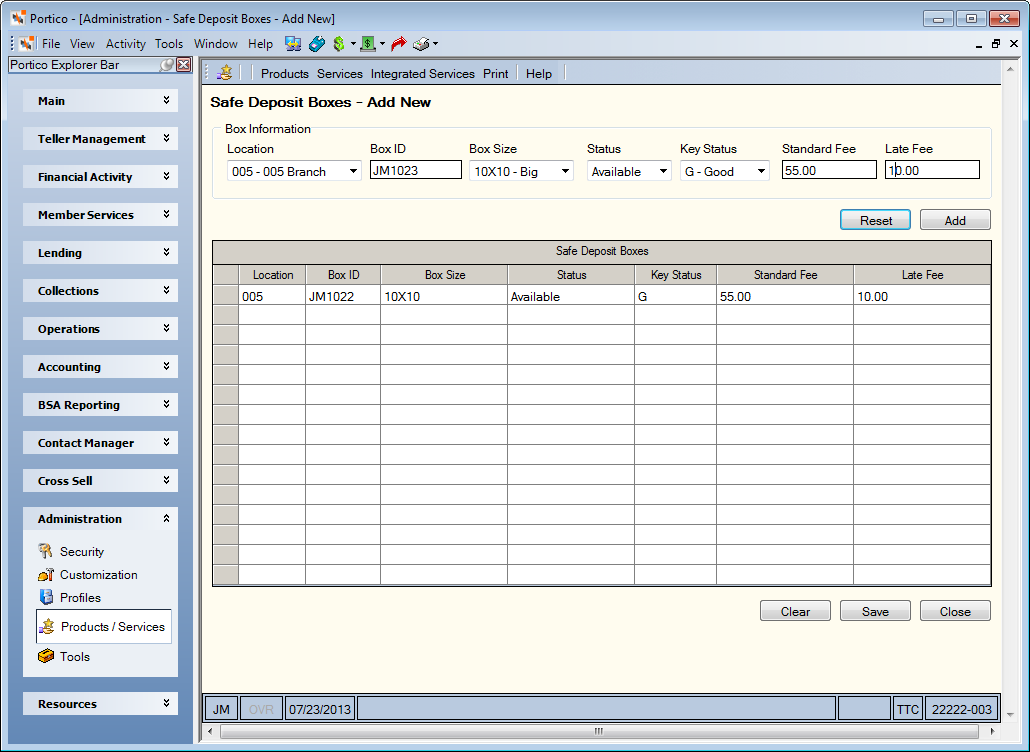
How do I?
Complete the following steps to add a safe deposit box to the Safe Deposit Boxes grid.
- Click the Location down arrow to select the 3-digit branch number where the safe deposit box is located.
- In the Box ID field, enter the credit union-defined ID of the safe deposit box. The box ID can be up 6 alphanumeric characters.
- In the Box Size field, enter the credit union-defined size of the safe deposit box. The box size can be up 10 alphanumeric characters.
- Click the Status down arrow to select the safe deposit box status. The valid options are: Available, ReKey, In-use, Restricted, or Unusable. The status of In-use, Restricted and Unusable are only valid when a box is assigned to a member. The status of Available, Re-key and Unusable are valid when a box is not assigned to a member.
- In the Key Status field, enter the credit union-defined status of the key associated with the safe deposit box. This field can be customized using the Customized Fields window. List Only and Text are the only valid custom options for the Key Status column.
- In the Standard Fee field, enter the standard rental fee associated with the safe deposit box. The standard fee can be up to 8 numeric characters including the decimal. When a box is assigned to a member, the member fee amount will default to the standard fee amount. You can enter a member-specific rental fee in the Member field on the Assign/Maintain Safe Deposit Box dialog box. Any change to the standard box fee will not automatically update the member fee amount. If you would like the member fee to match the standard box fee, you must manually update the individual member fee amount on the Assign/Maintain Safe Deposit Box dialog box. The renewal notice will generate with the member fee amount regardless of the standard fee amount. If the member fee was changed less than 45 days prior to production of the renewal notices, the old member fee will print on the notice. To make sure that the correct member fee amount is printed on the renewal notices, be sure to change the member fee no less than 60 days prior to production of the renewal notices.
- In the Late Fee field, enter the late fee that can be manually assessed for late box payments. The late fee can be up to 8 numeric characters including the decimal. You can enter a member-specific late fee in the Late field on the Assign/Maintain Safe Deposit Box dialog box.
- Click Add to add the safe deposit box to the grid.
- Click Save to save the safe deposit boxes.
Click Reset to clear the fields in the Box Information group box.
Click Clear to remove the safe deposit box information in the grid.
Click Close to close the window.
Field Help
You can also enter/maintain the box information in the Safe Deposit Boxes grid.
| Column Heading | Description |
|---|---|
| Location | The credit union branch number where the safe deposit box is located. |
| Box ID | The credit union-defined ID associated with the safe deposit box. |
| Box Size | The credit union-defined size of the safe deposit box. |
| Status | The status of the safe deposit box. The valid options are: Available, ReKey, In-use, Restricted, or Unusable. The status of In-use, Restricted and Unusable are valid when a box is assigned to a member. The status of Available, Re-key and Unusable are valid when a box is not assigned to a member. |
| Key Status | The credit union-defined status of the key associated with the safe deposit box. This field can be customized using the Customized Fields window. List Only and Text are the only valid custom options for the Key Status column. |
| Standard Fee | The standard rental fee associated with the safe deposit box. You can enter a member-specific rental fee in the Member field on the Assign/Maintain Safe Deposit Box dialog box. |
| Late Fee | The late fee that can be manually assessed for late payments for safe deposit boxes. You can enter a member-specific late fee in the Late field on the Assign/Maintain Safe Deposit Box dialog box. |