Defining Taxable Fees
The Sales Tax Taxable Fees window lets you define which fees are taxable for an individual sales tax group code. The Sales Tax Taxable Fees window displays all the share fee statement codes. You can specify the taxable share types and fee income general ledger accounts associated with a specific statement code.
To access the Sales Tax Group Codes window, on the Portico Explorer Bar, click Products/Services in the Administration menu. On the Products/Services menu bar, click Services, point to Sales Tax, and click Taxable Fees.
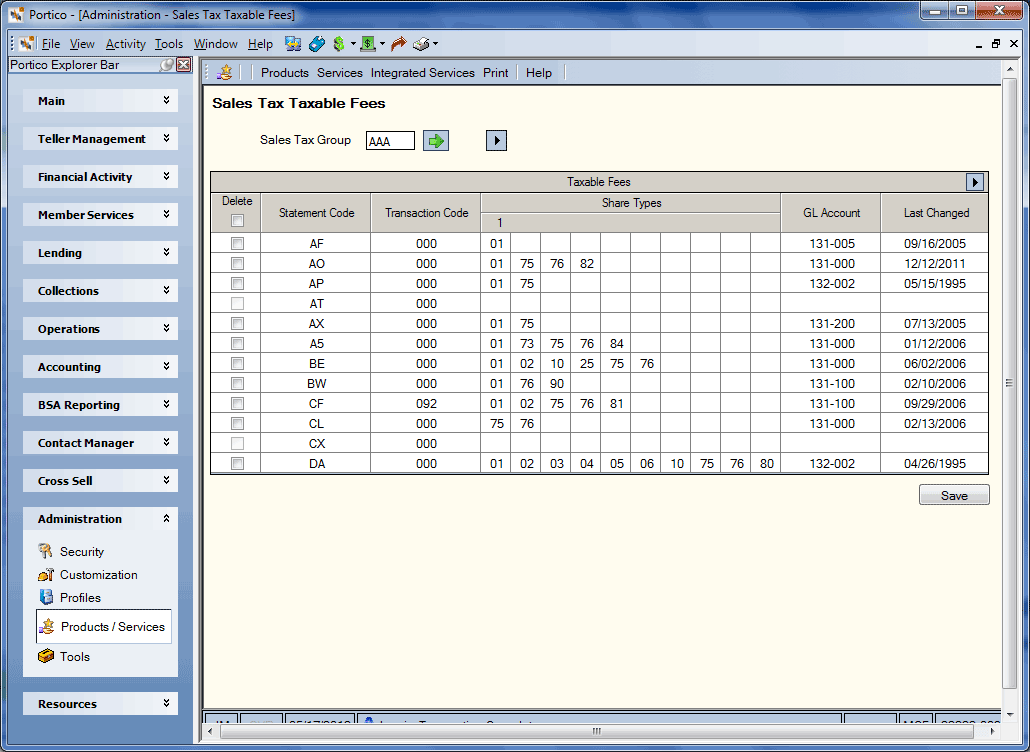
How do I? and Field Help
In the Sales Tax Group field, enter the sales tax group code (3 alphanumeric characters) and click the green arrow to display the taxable transactions and statement codes. Click the left and right arrows to scroll through the sales tax groups.
| Column Heading | Description |
|---|---|
| Delete | Select the Delete check box and click Save to delete the taxable transaction/statement code. Select the check box in the grid header to automatically select the Delete check box in each row. |
| Statement Code |
The history code associated with a fee transaction. If you assess any fees using the Adjustments - Share Withdrawal to General Ledger tab and these fees are considered taxable, then you must type an asterisk (*) and the associated two-character statement code in this column. This tells the system that these fees are taxable. This necessary since the Adjustments - Share Withdrawal to General Ledger tab can be used for purposes other than taxable fees. Length: 2 alphanumeric Keyword: SC |
| Transaction Code |
The Portico host transaction code describing the type of transaction activity. Length: 3 alphanumeric |
| Share Types |
The share types subject to the tax assessed using the taxable transaction/statement code combination. Length: 2 numeric |
| GL Account |
The fee income general ledger account number. Length: 6 numeric Keyword: GL |
| Last Changed | The last date the share types or GL accounts were changed. |
The sales tax group code designates a geographic location with a unique state, county, and local sales tax rate combination. The sales tax group determines the sales tax rates. You set up the sales tax group codes on the Sales Tax Group Codes window and associate each code with a statement code, transaction code, and share type(s) on the Sales Tax Taxable Fees window. Each teller who performs share fee transactions must have a sales tax group code set up on the Teller Information window, including ATM and POS $tellers. If a teller floats between branches that have different tax rates, the teller must have a different teller ID for each tax group. The system uses tax group AAA for all back-office fees such as flexible fees, ACH, and share draft fees.
Complete the following steps to define which fees are taxable:
- In the Share Types column, enter the share types subject to the tax assessed using the taxable transaction/statement code combination.
- In the GL Account column, enter the appropriate fee income general ledger account number.
- Repeat these steps until all your taxable fees are defined.
- Click Save to save your changes.
- During the back-office cycle, Portico will calculate the sales tax and move the money from the fee general ledger on the Sales Tax Taxable Fees window to the sales tax general ledgers on the on the Sales Tax Group Code window. The general ledger number listed on the Sales Tax Taxable Fees window should be the same as the GL account on the Product Code Information window for the associated product code.
- Portico will look at the Post Fees to Member Branch check box option on the Credit Union Profile – Credit Union tab to determine if the moves should occur in branch 000 or the member branch for Flexible Fees, ACH fees, and Share Draft fees. Portico will look at the Branch Fee field in the in the Network Options section on the Credit Union Profile - Self Service tab to determine if the general ledger moves for sales tax calculated on ATM fees should be made in branch 000 or the branch listed in the Branch Fee field.
none