Viewing Suspended Transactions
The Suspended Transactions window lists all customized transactions that have been suspended because the Teller Administration financial transaction has an incorrect or missing product code. For example, if two product codes are linked on the Product Code Information window, they both must appear on the financial transaction. If you do not include both when you set up the financial transaction, the system will suspend the financial transaction. To access the Suspended Transactions window, click Administration under Teller Management. On the Administration menu bar, click Transactions, then click Suspended Transactions. This window can also be accessed from the Administration – Products and Services – Products menu.
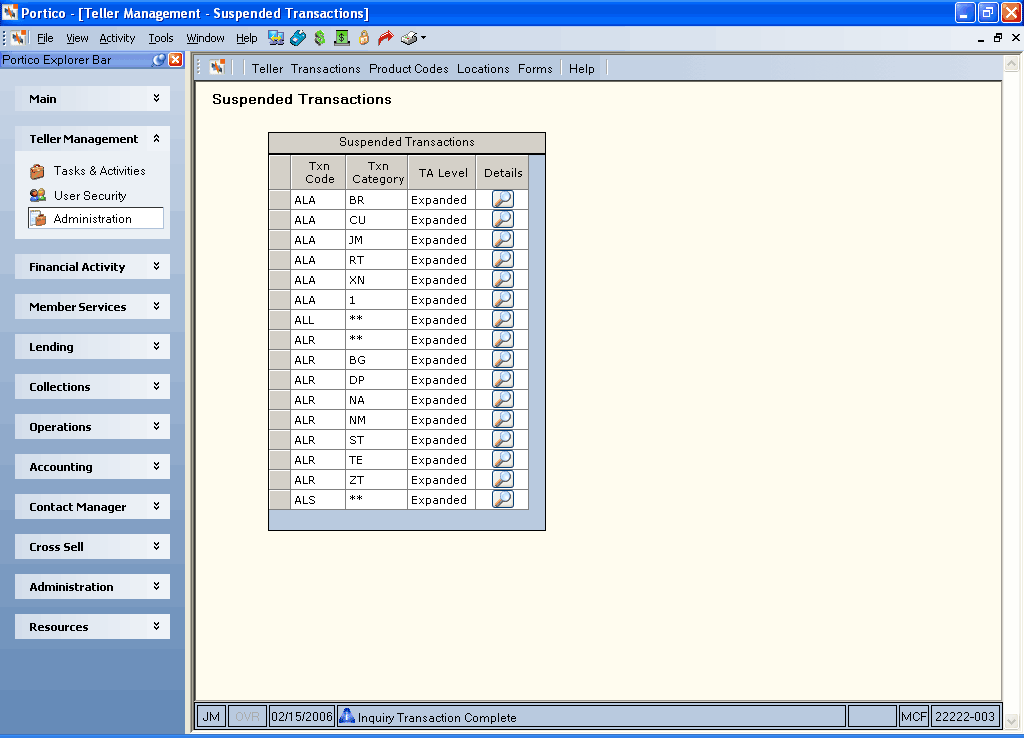
How do I? and Field Help
Information regarding the error appears on the Transaction Definition window. Click the icon button in the Details column to transfer to the Transaction Definition window. An error message explaining the problem appears at the top of the Transaction Definition window. To remove the suspended transaction from the Suspended Transactions window, add the missing product code to the financial transaction using the Transaction Definition window.
The Suspended Transactions grid contains the following information:
| Column Heading | Description |
|---|---|
|
Txn Code |
The Teller Administration transaction that has an incorrect or missing product code. The valid options are: ALA - Loan\Credit Card Advance ALB - Bond Redemption ALD - Cash\Check Disbursal ALL - Member Financial-Inquiry ALM - Money Order Purchase ALR - Member Credits ALS - Teller Sales ALT - Traveler's Check Purchase SSC - Shared Service Center SBC - Shared Branching Center |
|
Txn Category |
The credit union-defined category used to identify credit union employees or transactions that are grouped together based on job functions. You can design Teller Administration transactions based on transaction categories. The category specified in the Transaction Category field on the Credit Union Profile - Teller tab is the default category for that branch. If a transaction category does not appear in this field on the teller's Teller Information window, the system will allow the teller access to any transaction assigned to the default category. This option is valid for both Basic and Expanded. |
|
TA Level |
Indicates the Teller Administration level used by the credit union. The valid options are: Basic - Uses Teller Administration-Basic. The credit union can sell money orders and traveler's checks, redeem U.S. Savings Bonds, use product codes instead of general ledger account numbers, clear on-us checks, and customize some Teller Administration transactions. Expanded - Uses Teller Administration-Expanded. The credit union can perform all the Teller Administration-Basic transactions plus balance batches of transactions and customize additional screens. |
|
Details |
Click the icon button in the Details column to transfer to the Transaction Definition window. An error message explaining the problem appears at the top of the Transaction Definition window. |
: none | : none
Portico Host: ADK