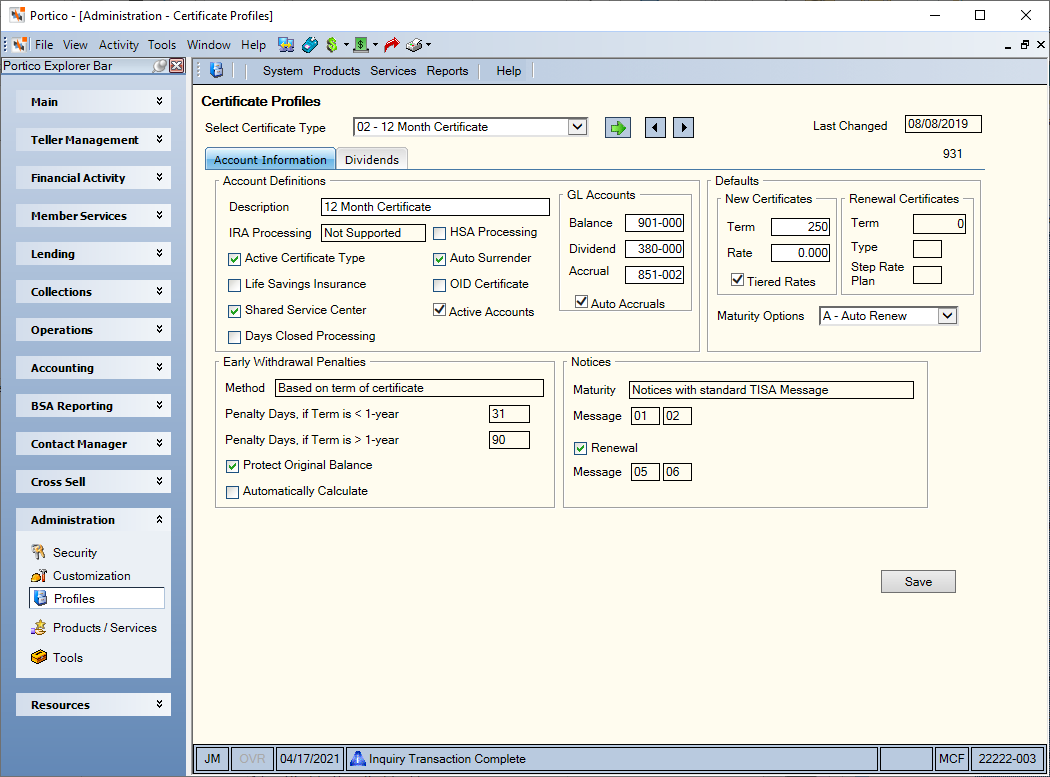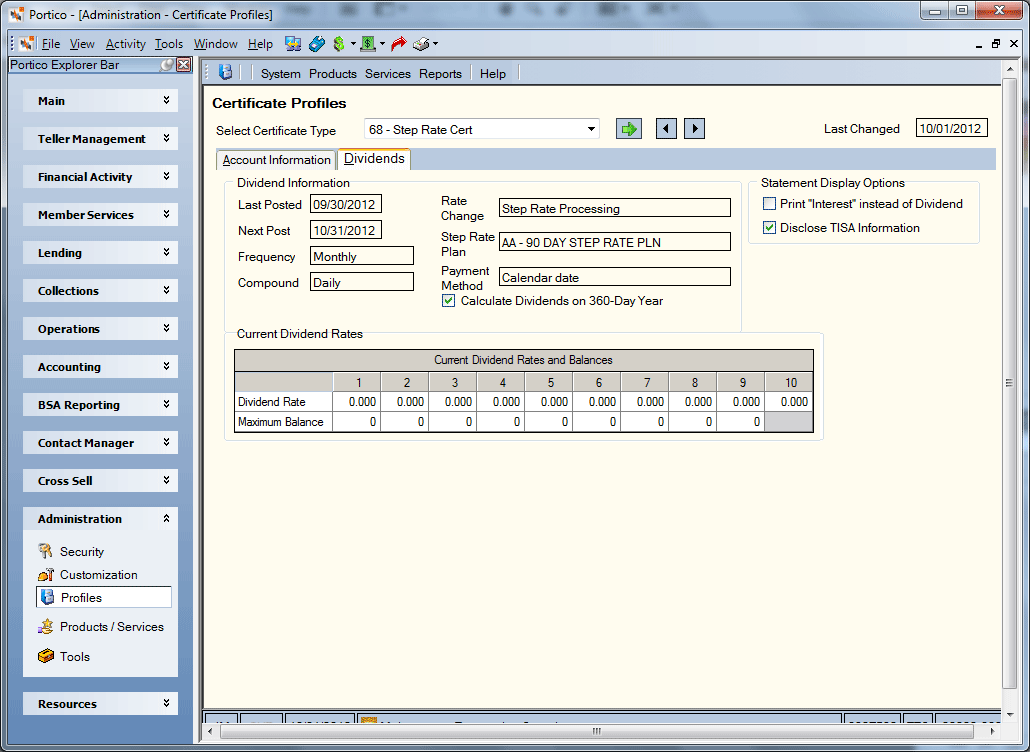The Certificate Profiles window dictates the processing options for the certificate type specified in the Select Certificate Type field. Certificate types can be any combination of alpha and numeric characters. Each certificate type offered by the credit union must have a set of processing rules similar to the processing rules established for each share type. The following standards apply when assigning certificate types.
Both pay simple interest on a quarterly basis, post to the same general ledger accounts, both are ineligible for life savings, and both post interest effective the last day of the quarter; however, the credit union wishes to know, for reporting and display purposes, the particular class of certificate that is being reported, so:
Both 50 and 51 will have identical processing (or header) rules, but will indicate to the credit union which of the two plans a member has purchased.
Use the following links to learn more about the options on each tab of the Certificate Profiles window:
|
Description
|
The credit union-defined description printed on the member statement that indicates the type of certificate account.
Users with the Portico - Products (Profiles) - Certificates - Maintain permission can update this certificate type-level field. Click the Save button to save changes to the fields. The host transaction code (e.g. 931) above the tab assists you with reviewing the audit report that documents updates to these fields. Please use caution when making changes to your credit union's processing rules.
Length: 20 alphanumeric
(Portico Host: 931 Transaction - STMT MESSAGE field)
|
|
IRA Processing
|
Indicates whether IRA processing is supported. The valid options are:
T - TRADITIONAL IRA is supported.
R - ROTH IRA is supported.
E - COVERDELL ESA (EDUCATION IRA) is supported.
N - Not Supported. System default.
(Portico Host: 931 Transaction - IRA field)
|
|
HSA Processing
|
Select the check box to indicate that the certificate type is a Health Savings Account (HSA). (Portico Host: 931 Transaction - HSA field)
|
|
Active Certificate Type
|
Select the check box if the certificate type is active. (Portico Host: 931 Transaction - ACT STAT field)
|
|
Life Savings Insurance
|
Select the check box to support life savings insurance for this certificate type. (Portico Host: 931 Transaction - LSI OPT field)
|
|
Shared Service Center
|
Select the check box to allow Shared Service
Center access to the account information. System default is selected. (Portico Host: 931 Transaction
- SSC field) |
|
Days Closed Processing
|
Select the check box to allow weekend or holiday maturity processing. If selected, during the maturity notice evaluation process in the back-office cycle, if the current maturity date on the certificate is a Friday, Saturday or the day before a designated day closed, the actual maturity date will be advanced to Sunday or the date closed. This option ensures that the certificate funds will not become available when the credit union is closed. The new maturity date will be calculated using the Term (in days) field on the Certificates - General tab and reported on maturity notices for auto renew certificates. During the auto renew process, the maturity date calculated using the Term (in days) field will become the new maturity date on the certificate. If the certificate is set up to automatically renew to a new certificate type and term, the days in the Term field in the Will Renew To group box on the Certificates - General tab will be used to determine the new maturity date. When the certificate is automatically renewed, the number of days in the Term field in the Will Renew To group box will be moved to the Term (in days) field.
Note: To take advantage of weekend or holiday maturity processing option, the certificate type must produce maturity notices.
You can identify which days the credit union is closed for certificate maturity date calculations on the Processing Schedule window. When a certificate matures on a day the credit union is closed and Portico extends the maturity date so that the funds become available on the next open business day, the back-office maintenance to the maturity date will appear on the History Non-Financial History tab, Non-Financial Transaction Register Report 030, and Non-Financial Register Reported Accounts Report 036. (Portico Host: 931 Transaction - MATURITY DT field)
|
|
Auto Surrender
|
Select the check box if the certificate balance will be automatically transferred at maturity. The balance will be transferred based on the certificates Payment Option field on the Certificates - Interest tab. If Lowest Numbered Share is selected, the balance will be transferred to the member's lowest share type. If a share type is specified, the balance will be transferred to the member's specified share account. The balance cannot be transferred to a cross-member account. (Portico Host: 931 Transaction - AUTO SURR field)
If there is not an available share for surrender, then the certificate will become inactive.
|
|
OID Certificate
|
Select the check box if the certificate type is an OID certificate. These certificates have a maturity date greater than one year from purchase date and have an interest frequency of term. Dividends on OID certificates are reported to the IRS based on the accrual method. (Portico Host: 931 Transaction - OID field)
Portico does not allow you to clear this check box once it has been selected because of reporting requirements.
|
|
Active Accounts
|
Select the check box if there are active accounts for this account type.
(Portico Host: 931 Transaction - ACTIVE ACCOUNTS field)
|
|
GL Accounts Balance
|
The general ledger account affected by balance activity on this account type. The number specified must exist in the GL Chart of Accounts. The default for a certificate type is 908000.
Users with the Portico - Products (Profiles) - Certificates - Maintain permission can update this certificate type-level field. Click the Save button to save changes to the fields. The host transaction code (e.g. 931) above the tab assists you with reviewing the audit report that documents updates to these fields. Please use caution when making changes to your credit union's processing rules.
Length: 6 numeric
(Portico Host: 931 Transaction - GENERAL LEDGER BALANCE field)
|
|
GL Accounts Dividend
|
The general ledger account affected by dividend activity in this account type. Portico recommends using a payable GL, not an accrual GL. The number specified must exist in the GL Chart of Accounts. The default GL account number is 380000.
Users with the Portico - Products (Profiles) - Certificates - Maintain permission can update this certificate type-level field. Click the Save button to save changes to the fields. The host transaction code (e.g. 931) above the tab assists you with reviewing the audit report that documents updates to these fields. Please use caution when making changes to your credit union's processing rules.
Length: 6 numeric
(Portico Host: 931 Transaction - GENERAL LEDGER DIVD field)
|
|
GL Accounts Accrual
|
The general ledger account to use for the automated accruals process for the specific certificate type.
Users with the Portico - Products (Profiles) - Certificates - Maintain permission can update this certificate type-level field. Click the Save button to save changes to the fields. The host transaction code (e.g. 931) above the tab assists you with reviewing the audit report that documents updates to these fields. Please use caution when making changes to your credit union's processing rules.
Length: 6 numeric
(Portico Host: 931 Transaction - ACCRUAL GL field)
|
|
GL Accounts Auto Accrual
|
Select the check box to indicate that monthly accruals for the specified certificate type will be system-generated. An associated general ledger account is required.
Users with the Portico - Products (Profiles) - Certificates - Maintain permission can update this certificate type-level field. Click the Save button to save changes to the fields. The host transaction code (e.g. 931) above the tab assists you with reviewing the audit report that documents updates to these fields. Please use caution when making changes to your credit union's processing rules.
(Portico Host: 931 Transaction - AUTO field)
|
|
New Certificates Term
|
The default term, in number of days, used when adding a new certificate. The maturity date will be calculated based on this field, if left blank on the Certificate Purchase dialog box. The default term must be greater than one. The calculation subtracts 1 from this field before adding the days to the purchase date. Funds are calculated during the maturity date's back-office cycle and are available the next day.
Users with the Portico - Products (Profiles) - Certificates - Maintain permission can update this certificate type-level field. Click the Save button to save changes to the fields. The host transaction code (e.g. 931) above the tab assists you with reviewing the audit report that documents updates to these fields. Please use caution when making changes to your credit union's processing rules.
(Portico Host: 931 Transaction - DEFAULTS TERM field)
|
|
New Certificates Rate
|
The default dividend rate used when adding a new certificate. If the rate is left blank on the Certificate Purchase dialog box, this rate is used. The Tiered Rates check box cannot be selected to use this rate.
Users with the Portico - Products (Profiles) - Certificates - Maintain permission can update this certificate type-level field. Click the Save button to save changes to the fields. The host transaction code (e.g. 931) above the tab assists you with reviewing the audit report that documents updates to these fields. Please use caution when making changes to your credit union's processing rules.
(Portico Host: 931 Transaction - DEFAULTS RATE field)
|
|
New Certificates Tiered Rates
|
Select the check box to use tiered default rates on new certificates. If the rate is left blank on the Certificate Purchase dialog box, the tiered rates on the Credit Union Profile - Dividends tab will be used as the default dividend rate. The balance amounts in the Current Dividend Rates and Balances grid will be used to determine the defaulted rate on the Certificate Purchase dialog box. The Rate field must be 0.00 to use this option.
Users with the Portico - Products (Profiles) - Certificates - Maintain permission can update this certificate type-level field. Click the Save button to save changes to the fields. The host transaction code (e.g. 931) above the tab assists you with reviewing the audit report that documents updates to these fields. Please use caution when making changes to your credit union's processing rules.
(Portico Host: 931 Transaction - DEFAULTS TIERED field)
|
|
Renewal Certificates Term
|
The default term, in number of days, to use in calculating the new maturity date on an existing certificate that will automatically renew to another certificate type at maturity. If the maturity option is Auto Renewal and no default renewal type and term is specified, the certificate will automatically renew to the same certificate type and existing term. (Portico Host: 932 Transaction - RENEWAL TERM field)
|
|
Renewal Certificates Type
|
The default certificate type to use when automatically renewing an existing certificate to another certificate type at maturity. The existing edits from the Certificate Type Change dialog box apply when automatically renewing to another certificate type at maturity. The IRA Processing field and OID Certificate check box on the Account Information tab and the Payment Method field on the Dividends tab must be the same for the old certificate type and new certificate type. If the maturity option is Auto Renewal and no default renewal type and term is specified, the certificate will automatically renew to the same certificate type and existing term.
(Portico Host: 932 Transaction - RENEWAL TYPE field)
|
| Renewal Certificates Step Rate Plan |
The unique code identifying the default step rate plan to use when automatically renewing an existing certificate to a step rate certificate type at maturity. The Renewal Certificates Type field must specify a step rate certificate type.
(Portico Host: 932 Transaction - STEP RATE PLAN field)
Reporting Analytics: Step Rate Plan Code (Located in Credit Union Rules/Certificate Processing subject)
|
| Maturity Options |
The default renewal option for the Certificate Purchase dialog box. The valid values are:
Blank - No Default. System default.
A - Auto Renewal. If there is no default renewal type and term specified on the Certificate Profiles – Account Information tab, the certificate will automatically renew to the same certificate type and existing term.
N - Non Renewal
For a non-renewing certificate, the certificate will surrender to the lowest share account unless a specific share type is indicated in the Payment Option field on the Certificate - Interest tab. The member should have an open share account. If the member does not have an open share account, the non-renewing certificate will surrender and become Inactive. The final interest amount will post back to the certificate balance and no further action will be taken. That balance will sit in the certificate and no further dividends will post. You must manually reactivate the certificate by surrendering and closing the certificate or by completing a certificate add-on for $0.00. Many credit unions monitor the Certificate Purchase and Surrender Report 115 or define a Reporting Analytics query to monitor certificate status in order to address any certificates with this issue.
Users with the Portico - Products (Profiles) - Certificates - Maintain permission can update this certificate type-level field. Click the Save button to save changes to the fields. The host transaction code (e.g. 931) above the tab assists you with reviewing the audit report that documents updates to these fields. Please use caution when making changes to your credit union's processing rules.
(Portico Host: 931 Transaction - RENEW DF)
Reporting Analytics: Default Renewal Ind (Certificate Processing subject in the CU Rules folder)
|
|
Method
|
The penalty method for early withdrawal on the specified certificate type. The penalty will be automatically assessed and calculated. The valid options are:
N - Penalties for early withdrawal are not calculated by the system. System default.
1 - Penalty is based on the term of the certificate. When term is less than or equal to 1 year (365 days) the Penalty Days, if Term is < 1-year field specifies how many days to use to calculate the certificate early withdrawal penalty. When the certificate term is greater than 1 year (365 days) the value in the Penalty Days, if Term is > 1-year field will determine how many days to use to calculate the certificate early withdrawal penalty.
2 - Penalty is based on the remaining term of the certificate, which is the number of days calculated using the effective date of the withdrawal and the maturity date of the certificate. When the remaining term is less than 180 days, the Penalty Days, if Term is < 1-year field specifies how many days to use to calculate the certificate early withdrawal penalty. When the remaining term is greater than or equal to 180 days, the Penalty Days, if Term is > 1-year field specifies how many days to use to calculate the certificate early withdrawal penalty.
(Portico Host: 931 Transaction - PENALTIES CODE field)
|
|
Penalty Days, if Term is < 1-year
|
The number of days to use to calculate the certificate early withdrawal penalty if:
- the Method field is 1 and the term of the certificate is less than or equal to 1 year (365 days).
- the Method field is 2 and the remaining term of the certificate is less than 180 days.
(Portico Host: 931 Transaction - PENALTIES LESS field)
Length: 3 numeric
|
|
Penalty Days, if Term is > 1-year
|
The number of days to use to calculate the certificate early withdrawal penalty if:
- the Method field is 1 and the term of the certificate is greater than 1 year (365 days).
- the Method field is 2 and the remaining term of the certificate is greater than or equal to 180 days.
(Portico Host: 931 Transaction - PENALTIES GTR field)
Length: 3 numeric
|
|
Protect Original Balance
|
Select the check box to protect the original certificate balance from a penalty. Partial penalties will be assessed, rather than affect the original balance.
The Protect Original Balance check box is not part of the overall penalty calculation. It is used to determine if the financial withdrawal can be completed. If the withdrawal would bring the certificate below the original purchase amount, the transaction will not complete. The penalty calculation is the same whether the Protect Original Balance check box is selected. Some examples:
Scenario 1: Current balance = 52047.52/Purchase amount = 54047.51/ Transaction amount = 2000.00/Protect Original Balance check box is not selected/Penalty amount = 25.53 (which is calculated on the full 2000.00)
If transaction amount = 2000.00 and Protect Original Balance check box is selected, the message E-PENALTY MAY NOT BE TAKEN FROM ORIGINAL CERT BALANCE will appear.
Scenario 2: Current balance = 55047.51/Purchase amount = 54047.51/Transaction amount = 2000.00/Protect Original Balance check box is not selected/Penalty amount = 12.76 (which is calculated on the 1000.00, not the full 2000.00)
If transaction amount = 2000.00 and Protect Original Balance check box is selected, the penalty amount = 12.76. The partial surrender does not complete because the transaction would take the balance below the purchase amount.
Scenario 3: Current balance = 55047.51/Purchase amount = 54047.51
Any transaction amount less than 1000.40 will not calculate a penalty. A penalty is not calculated until the transaction amount is greater than or equal to 1000.40.
Portico's Certificate Penalty Calculation for partial surrenders is as follows:
- Calculate the difference between the effective date and the maturity date (may be negative, zero or positive). If the difference is >= 0 there is no penalty to calculate exit the algorithm
- Calculate CD total days of interest
a. Calculate difference between purchase date and maturity date
- Calculate the amount on which the penalty will be based
If the CD balance is <= purchase amount move the transaction amount to CALCDIV
Otherwise calculate TOTAL = CD BALANCE TRANSACTION AMOUNT.
If then the PURCHASE AMOUNT <= TOTAL OR TOTAL < 0 do not calculate a penalty exit the algorithm
Otherwise CALCDIV = (TOTAL PURCHASE AMOUNT) * -1
- DIVFACTOR = number of days + 1 (maturity purchase)
If the DIVFACTOR > 366 and the penalty code is 1 move greater term to the DIVFACTOR
I f the DIVFACTOR IS NOT > 366 and the penalty code is 1 move lesser term to the DIVFACTOR
- If the Calculate Dividends on 360-Day Year check box is selected, move 360 to DIVCDAYS, otherwise move 365 to DIVCDAYS
- PENALTY = ((CALCDIV * CDIRTE(MM7A)) * DIVFACTOR)/DIVCDAYS
- PENALTY ROUNDED = PENALTY / 100
(Portico Host: 931 Transaction - PENALTIES ORIG field)
|
|
Automatically Calculate
|
Select the check box to automatically calculate the penalty amount on full and partial surrenders when you access the Certificates Surrender dialog box. (Portico Host: 931 Transaction - PENALTIES AUTO field)
|
|
Maturity
|
Indicates if the system should produce maturity notices for the specified certificate type. The valid options are:
Y - Produce maturity notices with standard TISA message. Credit union-defined message details M01, M02, M03, and M04 must also be set up. For auto renew certificates, the standard TISA message indicating when a member can call the credit union for the new annual percentage yield and rate will print if a TISA message is required.
N - Do not produce maturity notices. System default.
A - Produce maturity notices with alternate TISA message. The alternate auto renew certificate TISA message indicating that the new annual percentage yield and rate are already known and documented in the credit union-defined message detail for the certificate type will print if a TISA message is required. A value other than blank is required in the Maturity Message field for the certificate type to use this option. For non auto renew certificates, the standard TISA message will continue to print.
Maturity notices are produced daily during the back-office cycle. Refer to the 100 and 105 Report documentation for more information on maturity notices. (Portico Host: 931 Transaction - MATURITY NTC field)
|
|
Maturity Message
|
The code of the message to print first on all certificate maturity notices. The message must be created on the Notice Messages window. When the maturity message fields are blank, the basic message defaults are used. For certificates that do not automatically renew, M01 and M02 will print. On automatic renewals, M03 and M04 print. Maturity notices are produced daily during the back-office cycle. Note: When the Maturity field is A (alternate TISA message), the certificate's new annual percentage yield and rate must be stated in the credit union-defined messages. The alternate TISA message for auto renew certificates will direct the member to the credit union-defined message for this information. (Portico Host: 931 Transaction - MATURITY MSG field)
Length: 2 numeric
|
|
Renewal
|
Select the check box to produce renewal notices for the specified certificate type. Notices are produced in the back-office cycle when the certificate renews. Refer to the 106 Report documentation for more information on renewal notices. (Portico Host: 931 Transaction - RENEWAL MSG field)
|
|
Renewal Message
|
The code of the message to print first on all certificate renewal notices. The message must be created on the Notice Messages window. (Portico Host: 931 Transaction - RENEWAL NTC field)
Length: 2 numeric
|
|
Last Posted
|
The date through which Portico last calculated dividends. The last dividend date cannot be greater than the next dividend date. This date is usually not zero. (Portico Host: 931 Transaction - DIVIDEND DATES LAST field)
|
|
Next Post
|
The next date Portico will post dividends to the member's account. The next dividend date should never be zero or less than the last dividend date. If this type pays at maturity or is anniversary paid, enter 999999. If this type is calendar paid, enter the appropriate month-end date. (Portico Host: 931 Transaction - DIVIDEND DATES NEXT field)
|
|
Frequency
|
Indicates how often dividends are paid on the specified certificate type. The valid options are:
T - Term (at maturity). System default.
M - Monthly
Q - Quarterly
A - Annually
S - Semi-Annually
(Portico Host: 931 Transaction - PAY FREQ field)
|
|
Compound
|
Indicates when interest earned is compounded for the specified certificate type. The valid options are:
T - Term (at maturity). System default.
M - Monthly
Q - Quarterly
A - Annually
S - Semi-Annually
D - Daily
The Compound field must specify the same frequency as the Frequency field with the exception of D - Daily. D - Daily is valid with all payment frequencies.
(Portico Host: 931 Transaction - COMP CODE field)
|
|
Rate Change
|
The method of determining when dividend rate changes will apply. The valid options are:
0 - Rate changes not allowed. System default.
A - Rate change occurs when the certificate is automatically renewed
B - Rate change occurs at the beginning of the next dividend period
C - Rate change occurs tomorrow
S - Step Rate Processing. The certificate type supports step rate processing. You cannot change the Rate Change field for an existing certificate type to S-Step Rate Processing.
For options A and B, if a certificate purchase occurs on the effective date of a rate change, Portico will change the rate on the new certificate.
(Portico Host: 931 Transaction - RATE CHG field)
|
| Step Rate Plan |
Indicates the default rate plan that will appear on the Certificate Purchase dialog box for the certificate type. The drop-down list is populated with the step rate plans set up on the Step Rate Plan – List window.
Reporting Analytics: Default Step Rate Plan Code (Certificate Processing subject in the CU Rules folder)
|
|
Payment Method
|
The payment date method for interest payments on certificates of deposit (CDs). The valid options are:
C - Calendar date. Portico pays the interest during the month-end cycle at the end of the interest frequency period, for example, at quarter end. System default.
A - Anniversary of the purchase date. The day of the month of the next interest date changes at renewal. Portico calculates the next interest date using the interest frequency and the purchase date of the individual certificate. Portico pays the interest when the next interest date for the certificate is reached. When the certificate renews, Portico sets the day of the next interest date to equal the day of the next purchase date minus 1. The interest will be available on the anniversary of the purchase date. Do not select this option if the Calculate Dividends on 360-Day Year check box is selected.
S - Anniversary of the member-specified interest date. The day of the month of the next interest date does not change at renewal. Portico calculates the next interest date using the interest frequency and the purchase date of the individual certificate. Portico pays the interest when the next interest date for the certificate is reached. When the certificate renews, the day of the next interest date does not change. Do not select this option if the Calculate Dividends on 360-Day Year check box is selected.
Portico disregards the Dividend Effective Date field on the Credit Union Profile - Credit Union tab for certificate types with a payment method of A or S. The effective date of the interest transaction is the next interest date for certificates with Back to Certificate in the Payment Option field on the Certificates - Interest tab. If the value is other than Back to Certificate or Dividend by Check, the effective date of the interest transaction is the next interest date plus 1.
(Portico Host: 931 Transaction - PAY METH field)
|
|
Calculate Dividends on 360-Day Year
|
Select the check box if the certificate dividends should be calculated based on a 360-day year. (Portico Host: 931 Transaction - 360-DAY YEAR field)
|
|
Print Interest instead of Dividend
|
Select the check box to print the word INTEREST as a description on statements and share and certificate reports. (Portico Host: 931 Transaction - PRT INT field)
|
|
Disclose TISA Information
|
Indicates if Portico will print the TISA information for this certificate type on maturity notices.
If selected, the system will print TISA information for this certificate on certificate maturity notices. System default. (Value is Y on the Portico Host.)
If not selected, the system will not print TISA information for this certificate on certificate maturity notices. (Value is N or D on the Portico Host.)
N - Do not disclose TISA information on certificate maturity notice. If N, the TISA disclosure message and new maturity date for a certificate will not print on the notice.
D - Do not print the TISA message on the notice. The new maturity date will print on the notice. If selected, the maturity notices for this certificate type may be out of compliance regarding TISA disclosure requirements. Only credit unions that print notices at their locations should use option D to add the TISA message, if required.
Some accounts may be exempt from TISA disclosure. Portico recommends that you consult your league or attorney to determine which types of accounts are exempt. You can override the option specified in this field for an individual member using the TISA Reporting check box on the Stmts/Reporting/Notices tab. You can manually calculate the annual percentage yield (APY) for a share or certificate type using the Truth in Savings dialog box.
(Portico Host: 931 Transaction - TISA DISCL field)
|
|
Dividend Rates
|
The dividend rates applied through the amount specified in the Maximum Balance fields for automatic renewals or rate changes. The Dividend Rate 1 field indicates a flat dividend rate, when the Maximum Balance 1 field is zero. If the Rate Change field is 5, the Dividend Rate 1 field cannot specify 0.00.
If variable rates are not used, complete the first Dividend Rate field only. Valid rates are 0 through 20.000 percent. Additional rate levels must be in ascending order.
(Portico Host: 931 Transaction - RATE1 - RATE10 field)
Length: 6 numeric including decimal
|
|
Maximum Balance
|
The maximum balance amounts to which the dividend rates apply. On plateau dividends, the balances must be ascending. If variable rates are not used, complete the first Maximum Balance field only. Must be in whole dollars. For example, if the Maximum Balance 1 field is $20,000, then any balance up to $20,000.99 uses the dividend rate in the Dividend Rate 1 field. If this balance is zero, then the following rates and balances must also be zero. (Portico Host: 931 Transaction - BAL1 - BAL9 field)
Length: 6 numeric in whole dollars
|
If no rate changes are scheduled, the Pending Dividend Rate Changes grid does not appear.