Defining Loan Types
The Loan Profiles window dictates the processing options for the loan type specified in the Select Loan Type field. Use the following links to learn more about the options on each tab of the Loan Profiles window:
- Account Information
- Additional Information
- Rate Information
- Collections/Late Charges
- Recalculations
- Balance/Payment Table
To access the Loan Profiles window, click Profiles under Administration on the Portico Explorer Bar. On the Profiles menu bar, click Products, then click Loans.
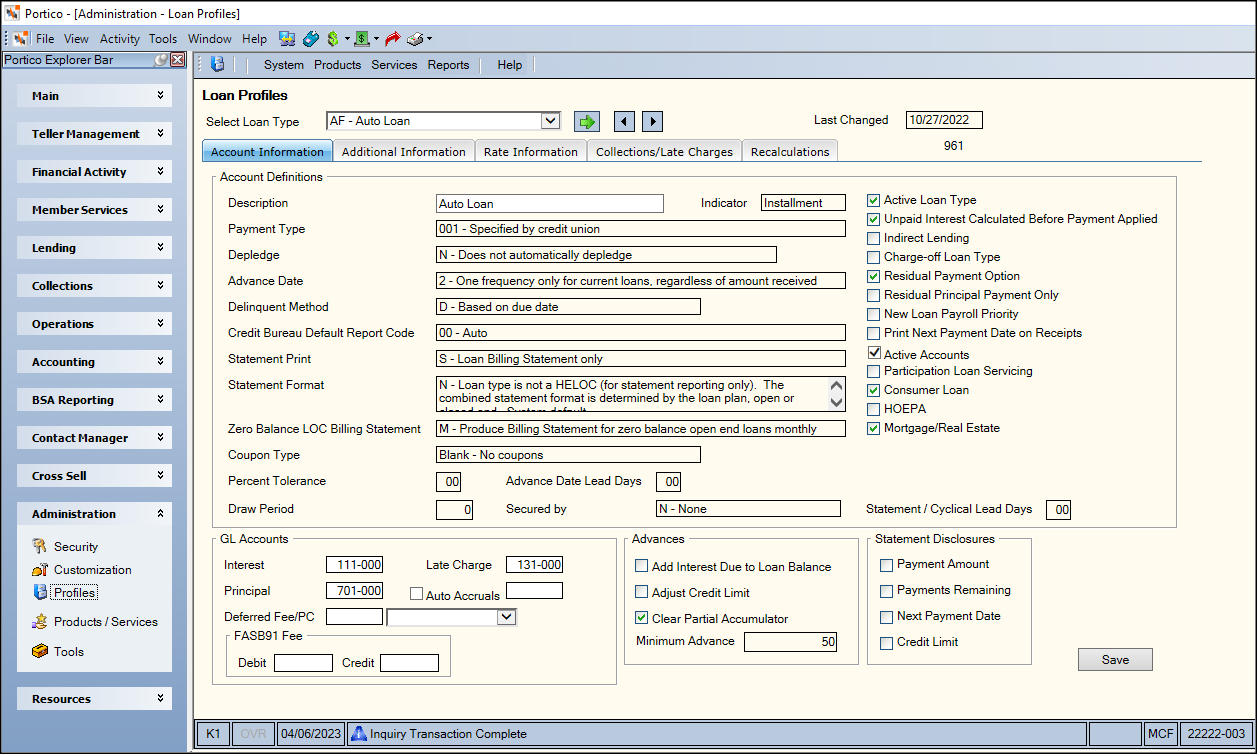
To access the Loan Profiles window, users must be assigned to the pre-defined Portico - Profiles - Administrator or Portico - Profiles - View Only security groups or you can add these permissions to a credit union-defined security group using the Security Group Permissions Update window.
- Portico - Products (Profiles) - Menu Option
- Portico - Products (Profiles) - Loans - Menu Option
- Portico - Products (Profiles) - Loans - View Only
- Portico - Products (Profiles) - Loans - Maintain
If creating a new payment type 007 loan by copying a loan type with a different payment type, the field values on the Loan Profiles window will not be copied. You must set up the fields.
Loan Processing subject in the CU Rules folder
How do I? and Field Help
The following fields and check boxes on the Account Information tab support the processing options for the loan type specified.
The Payment Type field indicates the loan payment calculation method. The valid options are:
| Payment Type | Description |
|---|---|
| 001 |
Payment specified by credit union. The system calculates and applies the interest amount due first, then applies the remaining amount paid to the principal. The system will not recalculate the payment amount under any circumstances. You must manually change the payment amount on the individual loan using the Loans tab. Loans with payment type 001 will appear on the 460 Report if R appears in the Loan Advance field on the Loan Profiles - Recalculations tab and a loan advance occurred during the month. Loans with payment type 001 will also appear on the 460 Report if the Rate Option field on the Loan Profiles - Rate Information tab is D or the loan type is set up for Variable Rate Index Processing. When the Rate Option field is D only, the loan's new rate will be stored on the Adjustable Rate Information dialog box until the rate is changed in the month end cycle after the statement generation for the first of the next month. The new payment amount field will contain the current payment amount, which indicates no adjustments, to the loan's payment amount. A notice (469 Report) will be created in the back-office cycle after the Loan Adjustable Rate Mortgage/Variable Rate Change window is completed if the Adjustable Rate Loan Notices check box is selected on the Loan Profiles - Recalculations tab. When the loan type is set up for Variable Rate Index Processing, the back-office cycle will evaluate the loan on the indicated day and store the rate on the Adjustable Rate Information dialog box until the month end cycle after statement generation. The rate will be changed effective for the first of the next month. The new payment amount field will contain the current payment amount, which indicates no adjustments, to the loan's payment amount. A notice (469 Report) will be created in the same back-office cycle the loan is evaluated if the Adjustable Rate Loan Notices check box is selected on the Loan Profiles - Recalculations tab. |
| 002 |
Payment based on a percentage of the loan balance. The percentage used appears in the Type 002 Percent field on the Loan Profiles - Recalculations tab. The system calculates and applies the interest amount due first, then applies the remaining amount paid to the principal. The system recalculates the payment immediately when an online advance occurs. The Loans - Payment tab displays the new payment amount. If you do not accept the new payment amount, the system will recalculate the payment during the month-end back-office cycle prior to statement generation if the rate option is not D. If the Rate Option field is D, the system will recalculate the payment during the month end back-office cycle after statement generation. If the Online Payment Change check box is selected, the system will recalculate the payment during the back-office cycle prior to statement generation even if the new payment amount is accepted if the rate option is not D. If the Rate Option field is D, the system will recalculate the payment during the month end back-office cycle after statement generation. For loan advances that occur during the back-office cycle such as overdrafts on share draft accounts, the system will recalculate the payment amount during the back-office cycle during statement generation. This is also true for automated rate changes ( Loan Adjustable Rate Mortgage/Variable Rate Change window) if P appears in the Rate Change field, and for online advances if the payment amount is not accepted online, or if it is accepted and the Online Payment Change check box is selected. Note: If the Automatically Recalculate Monthly check box is selected, the system will recalculate the loan payment in the back-office cycle prior to statement generation even if no loan activity, such as a rate change or loan advance, occurred during the month. If the Rate Option field is D, the system will recalculate the payment during the month end back-office cycle after statement generation. The loan appears on the 460 Report. The member will receive a notice (461 Report) if the appropriate notice option is selected on the Loan Profiles - Recalculations tab. The system produces both the report and the notices in the back-office cycle prior to statement generation. When the Rate Option field is D, only the back-office cycle after the Loan Adjustable Rate Mortgage/Variable Rate Change window is completed, the loan's new rate will be stored on the Adjustable Rate Information dialog box until the rate is changed in the month end cycle after statement generation effective for the first of the next month. If the Rate Change field is P on the loan type, then the payment will be recalculated in the back-office cycle after the Loan Adjustable Rate Mortgage/Variable Rate Change window is completed using the loan's current balance and stored on the Adjustable Rate Information dialog box. A notice (469 Report) in the back-office cycle after the Loan Adjustable Rate Mortgage/Variable Rate Change window is completed if the Adjustable Rate Loan Notices check box is selected on the Loan Profiles - Recalculations tab. When the loan type is set up for Variable Rate Index Processing, the back-office cycle will evaluate the loan on the indicated day and store the rate on the Adjustable Rate Information dialog box until the month end cycle. If theRate Change field is P on the loan type, then the payment will be recalculated that night using the loan's current balance and stored on the Adjustable Rate Information dialog box. The rate will be changed effective for the first of the next month. A notice (469 Report) will be created in the same back-office cycle the loan is evaluated if the Adjustable Rate Loan Notices check box is selected on the Loan Profiles - Recalculations tab. |
| 003 |
Payment determined by the loan payment table on the Loan Profiles - Balance/Payment Table tab. The system recalculates and applies the interest amount due first, then applies the remaining amount paid to the principal. Note: The loan payment table on the Loan Profiles - Balance/Payment Table tab must be set up prior to adding the loan type. The system recalculates the payment immediately when an online advance occurs. The Loans - Payment tab displays the new payment amount. If you do not accept the new payment amount, the system will recalculate the payment during the back-office cycle prior to statement generation if the rate option is not D. If the Rate Option field is D, the system will recalculate the payment during the month end back-office cycle after statement generation. If the Online Payment Change check box is selected, the system will recalculate the payment during the back-office cycle prior to statement generation even if the new payment amount is accepted if the rate option is not D. If the Rate Option field is D, the system will recalculate the payment during the month end back-office cycle after statement generation. For loan advances that occur during the back-office cycle such as overdrafts on share draft accounts, the system will recalculate the payment amount during the back-office cycle prior to statement generation if the rate option is not D. If the Rate Option field is D, the system will recalculate the payment during the month end back-office cycle after statement generation. This is also true for automated rate changes (Loan Adjustable Rate Mortgage/Variable Rate Change window) and P appears in the Rate Change field, and for online advances if the payment amount is not accepted online, or if it is accepted and the Online Payment Change check box is selected. If the Rate Option field is D, the system will recalculate the payment during the month end back-office cycle after statement generation. Note: If the Automatically Recalculate Monthly check box is selected, the system will recalculate the loan payment in the back-office cycle prior to statement generation even if no loan activity, such as a rate change or loan advance, occurred during the month. If the Rate Option field is D, the system will recalculate the payment during the month end back-office cycle after statement generation. The loan appears on the 460 Report. The member will receive a notice (461 Report) if the Loan Payment Recalculation Notices check box is selected on the Loan Profiles - Recalculations tab. The system produces both the report and the notices in the back-office cycle prior to statement generation. When the Rate Option field is D, during the back-office cycle after the Loan Adjustable Rate Mortgage/Variable Rate Change window is completed, the loan's new rate will be stored on the Adjustable Rate Information dialog box until the rate is changed in the month end cycle after statement generation effective for the first of the next month. If the Rate Change field is P on the loan type, then the payment will be recalculated in the back-office cycle after the Loan Adjustable Rate Mortgage/Variable Rate Change window is completed using the loan's current balance and stored on the Adjustable Rate Information dialog box. A notice (469 Report) in the back-office cycle after the Loan Adjustable Rate Mortgage/Variable Rate Change window is completed if the Adjustable Rate Loan Notices check box is selected on the Loan Profiles - Recalculations tab. When the loan type is set up for Variable Rate Index Processing, the back-office cycle will evaluate the loan on the indicated day and store the rate on the Adjustable Rate Information dialog box until the month end cycle. If the Rate Change field is P on the loan type, then the payment will be recalculated that night using the loan's current balance and stored on the Adjustable Rate Information dialog box. The rate will be changed effective for the first of the next month. A notice (469 Report) will be created in the same back-office cycle the loan is evaluated if the Adjustable Rate Loan Notices check box is selected on the Loan Profiles - Recalculations tab. |
| 004 |
Payment type 004 is being discontinued and no longer available for new loan types. Interest only payment. During the month-end back-office cycle, the system calculates the interest amount due and stores it in the Finance Charges Calculated But Not Collected (FCCBNC) field on the Loans - Interest/Charges tab for the loan. This interest amount becomes the payment amount for the next month. The system applies any extra amount received from the member to the loan principal. The system automatically recalculates the payment in the month-end back-office cycle prior to statement generation if the rate option is not D. If the Rate Option field is D, the system will recalculate the payment during the month end back-office cycle after statement generation. Loans with payment type 004 will appear on the 460 Report. When the Rate Option field is D only, the loan's new rate will be stored on the Adjustable Rate Information dialog box until the rate is changed in the month end cycle after statement generation effective for the first of the next month. The new payment amount field will contain the current payment amount, which indicates no adjustments to the loan's payment amount. A notice (469 Report) in the back-office cycle after the Loan Adjustable Rate Mortgage/Variable Rate Change window is completed if the Adjustable Rate Loan Notices check box is selected on the Loan Profiles - Recalculations tab. When the loan type is set up for Variable Rate Index Processing, the back-office cycle will evaluate the loan on the indicated day and store the rate on the Adjustable Rate Information dialog box until the month end cycle. The rate will be changed effective for the first of the next month. The new payment amount field will contain the current payment amount, which indicates no adjustments to the loan's payment amount. A notice (469 Report) will be created in the same back-office cycle the loan is evaluated if the Adjustable Rate Loan Notices check box is selected on the Loan Profiles - Recalculations tab. |
| 006 |
Payment based on the truth-in-lending calculation taking the balance, interest rate, and term of the loan into consideration. Commonly used for variable rate and home equity loans. Portico calculates and applies the interest amount due first, then applies the remaining amount to the principal. The Rate Option field determines whether the loan is a variable rate loan type. Based on the rate option and the loan activity (loan advances, rate changes, and automatic recalculation, but not payments), Portico may recalculate the payment amount the night the Loan Adjustable Rate Mortgage/Variable Rate Change window is completed , in the month end back-office cycle prior to statement generation, or in the month-end back-office cycle after statement generation. For variable rate index processing loan types, Portico will evaluate and determine if a loan is to have a rate change according to the Index Rate Change parameters on the Adjustable Rate Information dialog box. The Variable Rate Index Processing parameters can be maintained on the Adjustable Rate Information dialog box for an individual loan. If the Rate Option field is D, you can use the Adjustable Rate Information dialog box to maintain the interest rate caps, limits and Variable Rate Index Processing parameters for an individual loan. Payment recalculation will occur at month end after statement generation. If the Rate Option field is C, payment recalculation occurs at month end prior to statement generation. Note: If the Automatically Recalculate Monthly check box is selected, Portico will recalculate the loan payment in the month end back-office cycle, prior to statement generation or after statement generation, even if no loan activity, such as a rate change or loan advance, occurred during the month. The loan appears on the 460 Report. The member will receive a notice (461 or 469 Report), depending on the rate option and the loan activity if the appropriate notice option is selected on the Loan Profiles - Recalculations tab. |
| 007 |
Payment is determined by the Type 007 Calculation field option selected for the loan type. The available calculation options are: P - Scheduled payment equals the accrued interest + any uncollected interest + a percentage of the outstanding loan balance at month end. F - Scheduled payment amount equals the accrued interest + any uncollected interest + a flat amount. B - Scheduled payment amount to be equal to the greater of either the accrued interest + any uncollected interest + a percentage of the outstanding loan balance or the accrued interest + any uncollected interest + a flat amount. If an interest-only payment is desired where the scheduled payment amount equals the accrued interest + any uncollected interest, then the flat amount option with a value of 0.00 can be used. 1 - Scheduled payment amount is specified by the credit union (payment type 001). Valid with both 360 and 365 day interest calculations. The system uses the Payment Entry Details dialog box to determine how to apply a payment. The system will not recalculate the payment amount under any circumstances. You must manually change the payment amount on the individual loan using the Payment Entry Details dialog box. 2 - Scheduled payment amount is a percentage of the loan balance (payment type 002). Payment based on a percentage of the loan balance. The percentage used appears in the Type 007 Percent field on the Loan Profiles - Recalculations tab. The system uses the Payment Entry Details dialog box to determine how to apply a payment. 3 - Scheduled payment amount is based on a Balance/Payment Table (payment type 003). Payment determined by the loan payment table on the Loan Profiles - Balance/Payment Table tab. The system uses the Payment Entry Details dialog box to determine how to apply a payment. 6 - Scheduled payment amount is amortized using 365 day interest, based on truth in lending calculation (payment type 006). Payment based on the truth-in-lending calculation taking the balance, interest rate, and term of the loan into consideration. Commonly used for variable rate and home equity loans. The system uses the Payment Entry Details dialog box to determine how to apply a payment. 9 - Scheduled payment amount is amortized using 360 day interest based on truth in lending calculation, ARM only (payment type 009). Payment calculated based on the truth-in-lending calculation taking the balance, interest rate, and term of the loan into consideration. Used for Adjustable Rate Mortgage (ARM) loans. The system uses the Payment Entry Details dialog box to determine how to apply a payment. Note: The 360-Day Interest Calculation check box must be selected on an ARM loan type. Portico does not allow loan advances or partial payments on ARM loans. Payments are due the first day of the month. For loan types that do not support cyclical recalculation, the payment amount will be calculated in the month-end cycle and stored on the Payment Entry Details dialog box for loans that are delinquent or current. 365 day interest loans with a due date greater than the next month end will not have the payment recalculated. The loan will be reported on the 460 Report as an exception. Once the loan's due date is within the next month, the payment will be recalculated. If the loan is not paid ahead, the system automatically recalculates the payment in the month-end back-office cycle prior to statement generation if the rate option is not D. If the Rate Option field is D, the system will recalculate the payment during the month-end back-office cycle after statement generation. Loans with payment type 007 will appear on the 460 Report. When the Rate Option field is D, the loan's new rate will be stored on the Adjustable Rate Information dialog box until the rate is changed in the month-end cycle after the statement generation, effective for the first of the next month. The Loans - Payment tab will display the current payment amount, which indicates no adjustments to the loan's payment amount. A 469 Report notice will be created in the back-office cycle after the Loan Adjustable Rate Mortgage/Variable Rate Change window is completed if the Adjustable Rate Loan Notices check box is selected on the Loan Profiles - Recalculations tab. For loan types that support cyclical recalculation, the payment amount will be calculated according to the following criteria:
When the loan type is set up for Variable Rate Index Processing, back-office will evaluate the loan on the indicated day and store the rate on the Adjustable Rate Information dialog box until the month-end cycle prior to the rate change effective date. The rate will be changed effective for the first of the next month. The new payment amount field will contain the current payment amount, which indicates no adjustments to the loan's payment amount. A 469 Report notice will be created in the same back-office cycle the loan is evaluated if the Adjustable Rate Loan Notices check box is selected on the Loan Profiles - Recalculations tab. A 461 Report notice will be produced for this payment type at month end if the Loan Payment Recalculation Notices check box is selected on the Loan Profiles - Recalculations tab. |
| 009 |
Payment calculated based on the truth-in-lending calculation taking the balance, interest rate, and term of the loan into consideration. Used for Adjustable Rate Mortgage (ARM) loans. Portico applies a 30-day interest amount from the funds received and applies the remainder to the principal. Note: In addition to option 009 appearing in this field, the 360-Day Interest Calculation check box must be selected on an ARM loan type. Portico does not allow loan advances on ARM loans. Payments are due the first day of the month. Portico will recalculate the payment amount the night the Loan Adjustable Rate Mortgage/Variable Rate Change window is completed or the loan is evaluated due to Variable Rate Index Processing and will display the new loan information on the Adjustable Rate Information dialog box until the effective date of the rate change is reached. In the back-office cycle of the Loan Adjustable Rate Mortgage/Variable Rate Change window or loan evaluation due to Variable Rate Index Processing, the loan appears on the 470 Report. The member receives a notice (469 Report) if the Adjustable Rate Loan Notices check box is selected on the Loan Profiles - Recalculations tab. The 470 Report also is produced at month end. Note: If the loan has an associated escrow share type, Portico will apply the escrow amount before applying the interest due on all valid payment types. If a late charge is owed, Portico will apply the late charge after applying the escrow amount if any, and before applying the interest due on all valid payment types. On payment type 009, the late charge must be paid in addition to the scheduled payment amount. For example, if the scheduled payment is $750 and the late charge is $25, the member must pay $775. |
Length: 3 numeric
Keyword: PY
(Portico Host: 961 Transaction - PMT TYPE field)
The Advance Date field indicates if the system should advance the loan's due date by the number of complete scheduled payments received, or just advance the due date by one frequency. For 365-day interest loan types, the value in the Advance Date field determines when Portico will attempt to collect deferred late charges. Late charges will be collected automatically only after a loan is no longer delinquent and funds are not applied towards the advancing of the due date. The valid values are:
| Advance Date Option | Description |
|---|---|
| 1 |
Advance the due date by the number of complete scheduled loan payments. The system will increase the Partial Payment Accumulator field on the Loans - General tab by the amount of any overage. Example: The payment due date is 09/15/06, frequency is Monthly, and the payment amount is $200.00. The member makes a $450.00 payment on 08/25/06. $450.00 payment / $200.00 payment amount = 2 payments. Since 2 complete payments were made, Portico will advance the due date by two frequencies (2 months) to 11/15/06. The amount in the Partial Payment Accumulator field will be increased by $50.00. Since loan payment funds will always be applied toward advancing the due date, no late charges will be collected. Late charges due will be added to the Late Charges Uncollected Amount field. To collect funds for deferred late charges, the teller must use the Adjustments – Loan Payment from General Ledger tab to apply the funds towards late charges. The Late Charges Uncollected Amount field will be decreased automatically. |
| 2 |
Advance the due date by one frequency only for current loans, regardless of amount received in excess of the scheduled payment amount. The system will not update the Partial Payment Accumulator field unless the loan is delinquent after the payment is made, or the amount received is less than the scheduled payment amount. Payment entry loan types (payment type 007 loans) will advance the due date according to each payment entry satisfied on the Payment Entry Details dialog box. The Partial Payment Accumulator field will be updated for any partial payment applied to due dates with a payment entry on the Payment Entry Details dialog box. System default. Example for loan types not using payment type 007: The member makes a $450 payment on a loan with a scheduled payment of $200. For each transaction, if the loan is not delinquent, The system will advance the loan due date by one frequency, but will not update the Partial Payment Accumulator field because the loan is current. If the loan is delinquent and enough funds are applied, the system will update the loan to the first due date that is not delinquent. No funds will go into the Partial Payment Accumulator field. Example for loan types using payment type 007: The due date will advance for each payment entry satisfied on the Payment Entry Details dialog box. If the loan is delinquent and enough funds are applied to cover all payment entries at one time, the due date will update one time according to the frequency of the loan and the due date on the last payment entry. (This can be different from non-007 loan types if the last payment entry due date is not delinquent.) If excess funds are applied in the same transaction, the Partial Payment Accumulator field will not be updated. If the funds applied cover only part of the final payment entry and that payment entry is not delinquent, the Partial Payment Accumulator field will be updated with the amount applied towards the payment. (This is different from non-007 loan types as the Partial Payment Accumulator field is not updated when funds are applied in one transaction and the due date is no longer delinquent.) If a payment makes the loan current and all interest has been collected, Portico will collect deferred late charges before applying excess funds to principal. |
| 3 |
Advance the due date no more than one time during a payment frequency for a loan that is current. The calculated paid ahead stop date for advancing the due date on a loan will be determined by the payment frequency on the Loan- Payment tab and the payment effective date. When the due date on the Loan Payment tab is greater than or equal to the calculated paid ahead stop date, the due date will not be allowed to advance. The due date on the loan will not advance to a date greater than the calculated paid ahead stop date, unless skip date processing is used. The calculated paid ahead stop date will be the payment effective date plus one payment frequency from the Loan - Payment tab. The system will not update the Partial Payment Accumulator field unless the loan is delinquent after the payment is made or the amount received is less than the scheduled payment amount when the loan is current. When the loan is paid ahead and a partial payment is applied, thePartial Payment Accumulator field will not be updated. With this advance date option, Portico will require one full payment each payment frequency for the loan to remain current. Escrow is not valid on loan types with advance date option 3. Example: The payment due date is 09/15/06, frequency is Monthly, and the payment amount is $200.00. The member makes a $450.00 payment on 08/25/06. The calculated paid-ahead stop date is 09/25/06. Payment Effective Date (08/25/06) + One Frequency (1 month) = 09/25/06. Since the due date (09/15/06) is less than the paid-ahead stop date (09/25/06), Portico will advance the due date by one frequency (1 month) to 10/15/06. The amount in the Partial Payment Accumulator field will not be updated because the due date has been advanced to a date after the paid-ahead stop date. If a payment makes the loan current and all interest has been collected, Portico will collect deferred late charges before applying excess funds to principal. For loans that are delinquent:
|
| 4 |
For loans with a frequency of monthly or greater, Portico will advance the due date no more than one time during a payment frequency for a loan that is current and will not allow a loan to be paid ahead by additional payments being applied during the same period. The calculated paid ahead stop date for advancing the due date on a loan will be determined by the Statement/Cyclical Lead Days field on the Loan Profiles - Account Information tab for the loan type. When the payment due date on the loan is greater than or equal to the calculated paid ahead stop date, the due date will not be allowed to advance when a payment is applied. Portico will not update the Partial Payment Accumulator field on the Loans - General tab unless the loan is delinquent after the payment is made or the amount received is less than the scheduled payment amount when the loan is current and the next due date is less than the calculated stop date. When the loans due date is greater than or equal to the stop date and a partial payment is applied, the Partial Payment Accumulator field will not be updated. For payment entry loan types (payment type 007), Portico will advance the due date according to each payment entry satisfied on the Payment Entry Details dialog box. When the due date on the loan is less than the stop date, the due date will be advanced to the first due date greater than the stop date. The due date will not advance further than the next due date after the stop date, unless skip date processing is used. The calculated paid ahead stop date will be the payment effective date plus the number of lead days. Payment entry loan types (payment type 007 loans) will update the Partial Payment Accumulator field if a partial payment is applied whenever a payment entry exists on the Payment Entry Details dialog box. For loans with a monthly frequency or greater, Portico will require one full payment each payment frequency for the loan to remain current. For loans with a frequency less than monthly, the due date will be advanced the number of times satisfied until the due date becomes equal to or greater than the stop date. Note: Payment type 009 loans, loans with late charge method W or escrow are not valid on loan types with advance date option 4. Example: The payment due date is 09/15/06, frequency is Monthly, and the payment amount is $200.00. On the Loan Profiles - Account Information tab, the Advance Date Lead Days field is 20. The member makes a $450.00 payment on 09/01/06. The calculated paid-ahead stop date is 09/21/06. Payment Effective Date (09/01/06) + Lead Days (20) = 09/21/06. Since the due date (09/15/06) is less than the paid-ahead stop date (09/21/06), Portico will advance the due date by one frequency (1 month) to 10/15/06. The amount in the Partial Payment Accumulator field will not be updated because the due date has been advanced to a date after the paid-ahead stop date. Example for payment entry loan where the due date is greater than the paid ahead stop date and a payment entry exists on the Payment Entry Details dialog box: The due date on a loan is 10/25/11 on a loan type where the Statement/Cyclical Lead Days field is 20. The effective date of the payment is 10/01/11. Therefore, the paid ahead stop date will be 10/21/11. The member makes a $450 payment on a loan with a scheduled payment of $200. Since the payment entry for the month of October exist on the Payment Entry Details dialog box, the system will advance the loan due date by one frequency to 11/25/11, even though 10/25/11 is greater than the calculated stop date of 10/21/1. The Partial Payment Accumulator field will not be updated because the due date is greater than the calculated paid ahead stop date and no unpaid payment entries exist on the Payment Entry Details dialog box. If the member returns and applies another payment of $200 on 10/05/11, the paid ahead stop date becomes 10/25/11. The due date on the loan will not advance since 11/25/1, the existing due date is greater than 10/25/11 (the calculated paid ahead stop date) and no unpaid payment entry exists on the Payment Entry Details dialog box. Also, the Partial Payment Accumulator field will not be updated. If a payment makes the loan current and all interest has been collected, Portico will collect deferred late charges before applying excess funds to principal. For loans that are delinquent:
|
(Portico Host: 961 Transaction - ADV DATE field)
The following additional fields and check boxes support the loan type specified.
|
Field/Check Box |
Description |
||
|---|---|---|---|
|
Delinquent Method |
Indicates the default method used for delinquency calculation for specific loan types. You can override this value on the New Loan window and Loans - Delinquency tab for an individual loan. The valid options are: D - Delinquency Method D. Delinquency Method D is based on the due date. System default. B - Delinquency Method B. Delinquency Method B is based on the loans amortization schedule on the Loans Amortization tab. Not valid for payment type 007. Delinquency Method B is the acceptable method for calculating delinquency on closed end loans with a term greater than 15 years. Delinquency Method B recognizes the time value of money. There is a significant difference in the calculations. Method B uses an amortization schedule; therefore, the delinquency calculation compares the principal balance of the loan's current status to the amortization schedule. If the actual loan balance is greater than the loan balance of the amortization schedule, the loan is then considered delinquent. Once it is determined there are principal funds in arrears, the delinquent interest is then added to the balance to arrive at the total delinquent amount, which is the true time value of money. Changing this field from B to D or from D to B will impact delinquency calculations. If the Automated Collections field specifies B or P on the Loan Profiles - Collections/Late Charges tab, the Delinquent Method field must specify B. (Portico Host: 961 Transaction - DELQ METH field) |
||
|
Credit Bureau Default Rpt Code |
The account type code that identifies the account classification. The codes are provided by Associated Credit Bureaus, Inc. The valid options are:
Length: 2 alphanumeric Keyword: RT (Portico Host: 961 Transaction - ACCT TYPE field) |
||
|
Statement Print |
Indicates if the loans for this loan type are to be included or excluded from the member's combined statement. This field is also used to indicate if a loan billing statement or a mortgage loan statement should be produced. C - Loans with this loan type will be on the combined statement only. No loan billing statement or mortgage loan statement will be produced. The Exclude from Statement check box and a disabled Exclude from Loan Statement check box appear on the Loans – General tab. System default. M - Produce a mortgage loan statement for all loans with this loan type. The loan will not be included on the member's combined statement. The Exclude from Loan Statement check box and the message Loan currently does not appear on member statement appear on the Loans – General tab. N - Loans for this loan type will not appear on the member's statement. No loan billing statement or mortgage loan statement will be produced. A disabled Exclude from Loan Statement check box will appear, and the message Loan currently does not appear on member statement appear on the Loans – General tab. S - Produce a loan billing statement for all loans with this loan type. The loan will not be included on the member's combined statement. The Exclude from Loan Statement check box and the message Loan currently does not appear on member statement appear on the Loans – General tab. (Portico Host: 961 Transaction - STMTS field) |
||
|
Statement Format |
Indicates that open-end loans under this loan type are HELOC loans and should not be printed in the Reg Z open-end loan statement format. This option is for combined statements only. Loan billing statements always use the Reg Z format. Y - Loan type is a HELOC. Open-end loans for this loan type will not print in the Reg Z open-end loan statement format. N – Loan type is not a HELOC. Open-end loans for this loan type will print in the Reg Z open-end loan statement format. System default. (Portico Host: 961 Transaction - TYP field) |
||
|
Zero Balance LOC Billing Statement |
Indicates if a Loan Billing Statement will be produced for zero balance LOC (open end loans) which have had no activity during the reporting period. The valid values are: N - Do not produce a Loan Billing Statement for zero balance open end loans with no activity. M - Produce a Loan Billing Statement monthly for zero balance open end loans with no activity for the month. Q - Produce a Loan Billing Statement quarterly for zero balance open end loans with no activity for the quarter. Quarterly statements will produce March, June, September and December. A - Produce a Loan Billing Statement annually for zero balance open end loans with no activity for the year. Annual statements will be produced in December. For the quarterly and annual options, a monthly statement may produce during the quarter or year and then not again until the designated month depending on when the loan has had activity. (Portico Host: 961 Transaction - LOC field) |
||
|
Coupon Type |
Indicates the type of coupons the system will produce for this loan type. The valid options are: Blank - Does not produce coupons for this loan type. System default. 1 - Produces Loan Payment Coupons Report 610 for this loan type. The system prints coupons for one year or until the next mass run. 2 - No longer available. 3 - No longer available. 4 - Produces Loan Payment Coupons Report 610 for this loan type. The number of coupons produced for each loan is based on the term of the loan. In addition to selecting the appropriate option for this field, you must also complete the required fields on the 610 Report Rules. (Portico Host: 962 Transaction - COUPON field) |
||
|
Percent Tolerance |
The credit union-specified payment tolerance percentage. Not valid for interest plus loan types (payment type 007). The valid values are: 00 - No tolerance, the payment tolerance feature is not used for this type. System default. 01 thru 10 - The payment tolerance percentage Length: 2 numeric, no decimal (Portico Host: 962 Transaction - % TOLERANCE field) |
||
|
Advance Date Lead Days |
The number of days used in conjunction with the effective date of the loan payment transaction to determine if the due date can be advanced. For loan types with advance date option 4. The valid values are: 00 – 31 Length: 2 numeric (Portico Host: 961 Transaction - LD field) Reporting Analytics: Advance Date Lead Days (Loan Processing subject in CU Rules folder) |
||
|
Draw Period |
The number of months the system will add to the effective date on a new loan. This new date will be the draw period expiration date and will appear in the Draw Period Expiration field on the Loans - General tab. Once the draw period has expired, the system will not allow the member to make a loan advance on the loan. The value entered in this field is the system default. You can override the system-calculated date by typing the credit union-defined date in the Draw Period Expiration field. A value greater than zero will automatically display the New Loan - Split Rates/Skip Payments/Recalculation/Home Equity/Interest Plus tab when you add a new loan using the New Loan - Setup tab. The 463 Report lists all members who have an upcoming draw period expiration date. The 464 Report produces notices that inform the members that the draw period expiration date is approaching. The NXX message detail, where XX equals a number between 04-99, allows you to create a message to appear on the draw period expiration notice (464 Report). The message number appears in the Recalculation/Draw Period Message Number field on the Loan Profiles - Recalculations tab. Note: This field is not valid for loan types with 360-day interest calculation. Length: 3 numeric (Portico Host: 961 Transaction - DRAW PER field) |
||
|
Active Loan Type |
If selected, the loan type is active. The system default for the check box is selected (active). If you clear the check box, you cannot originate a new loan under this share type. Inactive loan types will not appear in the loan type drop-down lists when originating a new loan, e.g. New Loan - Setup tab. Inactive loan types will still appear in the loan type drop-down lists when processing a transaction for members with a pre-existing inactive loan type, e.g. Transactions - Single Deposit, Withdrawal, Payment or Loan Advance tab. (Portico Host: 961 Transaction - STATUS field) |
||
|
Unpaid Interest Calculated Before Payment Applied |
If selected, unpaid interest is calculated and added to the Finance Charges Calculated But Not Collected (FCCBNC) field and the Date Interest Last Calculated field is updated on the Loans – Interest/Charges tab at the beginning of the payment process. This ensures that all interest is collected before funds are applied to principal. The date in the Date Interest Last Calculated field will become the effective date of the payment transaction being applied to the loan. Note: This option is not valid with payment type 007 with calculation options B, F or P, 360-day interest, student loan types or credit card loan types. (Portico Host: 961 Transaction - INT field) |
||
|
Indirect Lending |
If selected, the loan type is an indirect loan. The Deferred Fee G/L is required for the postings and amortization of upfront reserves. The back-office transaction numbers are: Amortization 533 Upfront Reserves 530 (Portico Host: 961 Transaction - INDIRECT field) |
||
|
Charge-off Loan Type |
If selected, the loan type is a charged-off loan type. The system separates the total number and amount of all loans of this type from the loan totals on the 410, 411, and 413-417 Reports in the following sections: Loans By Loan Type, Loans By Purpose Code, Loans By Collateral Code, and Loans By Annual Interest Rate. The totals will appear as follows at the end of summary: TOTALS, CHARGED-OFF and NET LOANS. (Portico Host: 962 Transaction - CHARGED-OFF field) |
||
|
Residual Payment Option |
If selected, the credit union supports residual loans (balloon loan). This option allows the final payment amount and date to be specified. If this check box is selected, the Rate Option field on the Loan Profiles - Rate Information tab must be N. (Portico Host: 961 Transaction - RESIDUAL field 1) |
||
|
Residual Principal Payment Only |
If selected, the credit union allows principal -only payments for residual (balloon) loans. If this check box is selected, the Rate Option field on the Loan Profiles - Rate Information tab must be N. (Portico Host: 961 Transaction - RESIDUAL field 2) |
||
|
New Loan Payroll Priority |
If selected, new payroll-paid loans are set up as the last distribution priority on the Member Payroll Maintenance dialog box. The Loan Priority Post check box must be selected on the Credit Union Profiles - ACH/Payroll tab to use this field. If not selected, new payroll-paid loans are prioritized before all other types of distributions and may be manually changed. System default. (Portico Host: 961 Transaction - LN PRI field) |
||
|
Print Next Payment Date on Receipts |
If selected, the loan's next payment due date will print on loan payment and loan advance receipts. The loan's next payment due date will NOT print on receipts for credit card payments, vendor education loan payments or mortgage loan payments processed using the following transactions:
Keyword: NO (Portico Host: 961 Transaction - NXT PMT DT field) |
||
|
If selected, this account is being used by the credit union. (Portico Host: 962 Transaction - ACTIVE ACCOUNT field) |
|||
|
Participation Loan Servicing |
If selected, the loan type supports participation loans. Participation loans are available for loan types with rate option N and payment type 001, 002, 003, 004 or 006 where the unpaid interest option is selected. Participation loans are not available for escrow loans, student loans, credit cards, loan types with 360-day interest, loan types with the unpaid interest option not selected, loan types with the charge off indicator selected, or split-rate loans. (Portico Host: 961 Txn INT field must be Y. Not allowed for loan types with 902 Txn PLAN CODE = O, 961 Txn PMT TYPE = 1 and 360 INT = Y, 961 Txn PMT TYPE = 5, 7, or 9, 961 Txn RATE OPTION = A ,B, C, or D, 962 Txn ESCROW LOAN SUPPORT = Y, 962 Txn STUDENT LOAN – LOAN CD = 2 or 3, 962 Txn CREDIT CARD PROCESSOR = F, E, C, B, W, P or L, 962 Txn CHARGE–OFF = Y, or 642 Txn PRIMARY RANGE greater than 000.) (Portico Host: 961 Transaction - PART LN field) Reporting Analytics: Participant Loan Flag (Loan Processing query subject in the CU Rules folder) |
||
|
Consumer Loan |
If selected, the loan type is for a consumer loan. System default is selected. (Portico Host: 961 Transaction - CONSUMER field) Reporting Analytics: Consumer Loan Flag (Loan Processing query subject in the CU Rules folder) |
||
|
HOEPA |
If selected, the loan type meets the requirements of the Home Owner Equity Protection Act. System default is not selected. (Portico Host: 961 Transaction - HOEPA field) Reporting Analytics: HOEPA Flag (Loan Processing query subject in the CU Rules folder) |
||
|
Mortgage/Real Estate |
If selected, this is a mortgage loan type for which the system will produce the Mortgage Interest 1098 Notices Report 198 and Mortgage Loan Notices Report 655. The system will purge loan history annually. For Mortgage Interest 1098 Notices Report 198: Portico will produce 1098 Notices for any loans of this loan type. All mortgage loans with $600 or more in interest, late charges, and points will be reported. For Mortgage Loan Notices Report 655: The Escrow Loan: Supported check box must be selected and a valid share type must appear in the Escrow Loan: Share Type field on the Loan Profiles - Additional Information tab. Note: The Mortgage/Real Estate check box must be selected to produce either type of notice. If this check box is not selected, the system will not produce the notices even if the following circumstances occur:
(Portico Host: 961 Transaction - MRTGE field) |
||
|
Secured By |
The dwelling option if the loan is secured by real property. The valid values are: N - None O - Other Real Property D - Dwelling other than principal P - Principal dwelling Prior to the August 2013 Release: If the Secured by Real Property check box was not selected, then the Secured by field will be N – None. If the Secured by Real Property check box was selected, then the Secured by field will be O – Other Real Property. (Portico Host: 961 Transaction - REAL PRP field) Reporting Analytics: REAL PROP IND (Loan Processing query subject in the CU Rules folder) |
||
|
Statement/Cyclical Lead Days |
The number of days prior to the loan’s payment due date used to calculate the date when the following can occur:
The value entered in this field will be the system default for the Statement Lead Days field on the New Loan – Setup tab for the following loans:
If the value in the Statement/Cyclical Lead Days field is greater than the number of days in the month, statements will be generated and recalculation will occur on the loan payment due date. The process will not occur before the loan’s previous payment due date. For example, if the Statement/Cyclical Lead Days field is 30, loans with a March 15 due date will have statements generated and recalculation occur on February 15th which is 28 days before March 15th. A loan type may support loan billing statements where the Statement /Cyclical Lead Days field is 00. A value of 00 indicates that the loan type does not support cyclical recalculation and that loan billing statements will be produced at month end. For mortgage loan statements, the value must be greater than 00. The valid values are: 00 – 31 Length: 2 numeric (Portico Host: 961 Transaction - LEAD DAYS field) |
||
|
The general ledger account to which the loans interest amounts are applied. (Credit balance) The number specified must exist in the GL Chart of Accounts. The GL account number is usually 111000. Users with the Portico - Products (Profiles) - Loans - Maintain permission can update this loan type-level field. Click the Save button to save changes to the fields. The host transaction code (e.g. 961) above the tab assists you with reviewing the audit report that documents updates to these fields. Please use caution when making changes to your credit union's processing rules. Length: 6 numeric (Portico Host: 961 Transaction - INTEREST field) |
|||
|
The general ledger account to which the loans late charges are applied. (Credit balance) The number specified must exist in the GL Chart of Accounts. The GL account number is usually 131000. Users with the Portico - Products (Profiles) - Loans - Maintain permission can update this loan type-level field. Click the Save button to save changes to the fields. The host transaction code (e.g. 961) above the tab assists you with reviewing the audit report that documents updates to these fields. Please use caution when making changes to your credit union's processing rules. Length: 6 numeric (Portico Host: 961 Transaction - LATE CHRG field) |
|||
|
The general ledger account to which the loans principal amounts are applied. (Debit balance) The number specified must exist in the GL Chart of Accounts. The GL account number is usually 701000. Users with the Portico - Products (Profiles) - Loans - Maintain permission can update this loan type-level field. Click the Save button to save changes to the fields. The host transaction code (e.g. 961) above the tab assists you with reviewing the audit report that documents updates to these fields. Please use caution when making changes to your credit union's processing rules. Length: 6 numeric (Portico Host: 961 Transaction - PRINCIPAL field) |
|||
|
If selected, the loan type uses the auto accrual feature where monthly accruals may be system generated eliminating the manual process. An associated general ledger account is required. Users with the Portico - Products (Profiles) - Loans - Maintain permission can update this loan type-level field. Click the Save button to save changes to the fields. The host transaction code (e.g. 961) above the tab assists you with reviewing the audit report that documents updates to these fields. Please use caution when making changes to your credit union's processing rules. Length: 6 numeric for GL (Portico Host: 961 Transaction - AUTO\ACCRUALS field) |
|||
|
The deferred fee general ledger account number or product code to be used for posting upfront reserves and upfront reserve amortization. The Indirect Lending check box must be selected. The number specified must exist in the GL Chart of Accounts. Users with the Portico - Products (Profiles) - Loans - Maintain permission can update this loan type-level field. Click the Save button to save changes to the fields. The host transaction code (e.g. 961) above the tab assists you with reviewing the audit report that documents updates to these fields. Please use caution when making changes to your credit union's processing rules. Length: 6 numeric for GL or 2 alphanumeric for product code (Portico Host: 961 Transaction - DEFER FEE field) |
|||
|
The debit general ledger used to amortize fees for FASB91 loan types. If this field is blank, the system debits the general ledger account specified in the DEBIT FEE G\L field on the report rules for the 649 Report. Users with the Portico - Products (Profiles) - Loans - Maintain permission can update this loan type-level field. Click the Save button to save changes to the fields. The host transaction code (e.g. 961) above the tab assists you with reviewing the audit report that documents updates to these fields. Please use caution when making changes to your credit union's processing rules. Length: 6 numeric (Portico Host: 961 Transaction - DEBIT G\L field) |
|||
|
The credit general ledger used to amortize fees for FASB91 loan types. If this field is blank, the system credits the general ledger account specified in the CREDIT FEE G\L on the report rules for the 649 Report. Users with the Portico - Products (Profiles) - Loans - Maintain permission can update this loan type-level field. Click the Save button to save changes to the fields. The host transaction code (e.g. 961) above the tab assists you with reviewing the audit report that documents updates to these fields. Please use caution when making changes to your credit union's processing rules. Length: 6 numeric (Portico Host: 961 Transaction - AMORT CREDIT G\L field) |
|||
|
Add Interest Due to Loan Balance |
If selected, the interest due is applied to the loan balance when a loan advance occurs. The interest due is calculated on the balance prior to the advance. If not selected, the system adds the interest due to the Finance Charges Calculated But Not Collected (FCCBNC) field on the Loans – Interest/Charges tab. System default. (Portico Host: 962 Transaction - INTEREST field) |
||
|
Adjust Credit Limit |
If selected, the credit limit is decreased when a loan advance occurs. The credit limit will be reduced by the loan advance amount. Once the credit limit is zero, no more loan advances are permitted. You must enter the amount in the Credit Limit field on the Loans - General tab. (Portico Host: 962 Transaction - CR LIMIT field) |
||
|
Clear Partial Accumulator |
If selected, the system will change the Partial Payment Accumulator field to zero when back-office advances such as loan drafts, overdrafts for share drafts, and ACH debits occur. This option is only valid when loan payments are recalculated for payment types 002, 003, and 006. Payment types 002 and 003 are recalculated when a loan advance occurs. Payment type 006 is recalculated once a month. (Portico Host: 962 Transaction - CLEAR PA field) |
||
|
Minimum Advance |
The minimum advance amount expressed in whole dollars. If this field is greater than zero, Portico will edit the advance amount on a loan advance transaction to ensure the advance meets or exceeds the minimum advance amount. If a loan draft is issued for less than the amount in the Minimum Advance field specified for the loan type, the loan draft will appear on the ACH System Posting/Exception Report 170 with exception code EAL LOAN DRAFT AMT LESS THAN MINIMUM ADV AMT, and on the Share Draft Daily Activity Report 450 with exception code AM LOAN DRAFT AMT LESS THAN MINIMUM ADV AMT. Length: 9 numeric (whole dollars) (Portico Host: 962 Transaction - MIN ADV field) |
||
|
Payment Amount |
If selected, the payment amount prints on the member statement. On combined member statements, loans with a non-HELOC, open-end loan type will print the minimum payment due whether or not this check box is selected. (Portico Host: 961 Transaction - STM DSCL field 1) |
||
|
Payments Remaining |
If selected, the number of payments remaining prints on the member statement. Loan Billing Statements will only observe this check box for loan types with payment type is 006, 009, or 007 with calculation options 6 or 9 only. For Loan Billing Statements where the loan type is a payment type 006, 009, 007 with calculation options 6 or 9 only, if the Payments Remaining check box is selected, then the remaining number of payments will print on the statement. (Portico Host: 961 Transaction - STM DSCL field 2) |
||
|
Next Payment Date |
If selected, the next payment due date prints on the member statement. (Portico Host: 961 Transaction - STM DSCL field 3) |
||
|
Credit Limit |
If selected, the credit limit prints on the member statement. (Portico Host: 961 Transaction - STM DSCL field 4) |
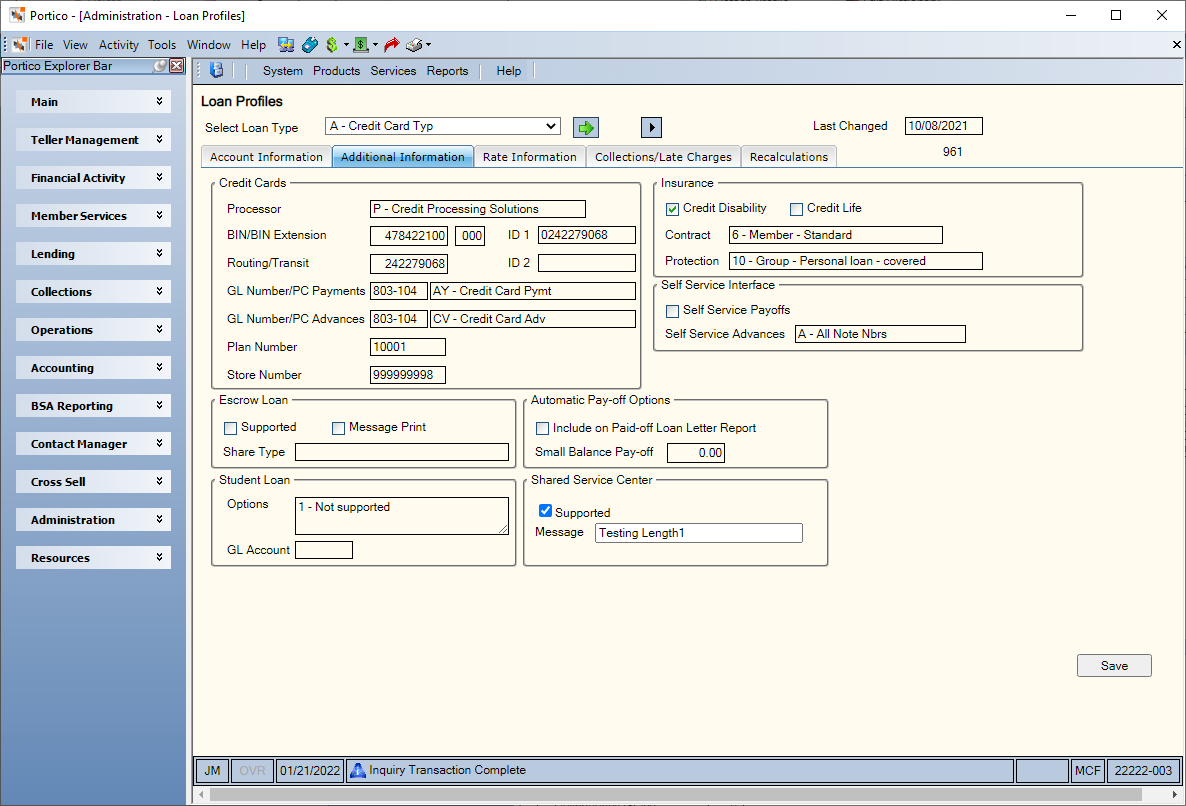
The following fields and check boxes on the Additional Information tab support the processing options for the loan type specified.
|
Field/Check Box |
Description |
|---|---|
|
Processor |
Indicates the credit card processor used by the credit union. The valid options are: E - FIS P - Credit Processing Solutions (CPS) S - Fiserv Card Services Credit (CSC) (Portico Host: 962 Transaction - PROCESSOR field) |
|
BIN/BIN Extension |
Credit card processors such as CPS and CSC transmit credit card account information to Portico. To process credit cards, Portico must associate a loan type to each credit card. Portico matches a portion of the credit card number to the BIN and BIN Extension field to determine the loan type and uses the last seven digits as the loan note number. The BIN Look-up field on the Credit Union Profile – Loans tab determines if Portico only uses the BIN field or uses both the BIN field and the BIN Extension field to assign the Portico loan type to the credit card on the Credit Card Information dialog box or in back office. The first nine digits of the credit card number represent the credit card processor's BIN and are associated with the Portico loan type.
The credit card account number is a 16-digit number. The first nine digits, including any leading zeros, identify the type of credit card account. Currently, only Visa and MasterCard are supported. Visa account numbers have four (4) as the first digit. MasterCard accounts have five (5) as the first digit. The last seven digits of the credit card account number equal the member's account number with the credit card processor and also appear as the note number on the Account Listing grid. Note: The Supported check box must be selected in the Credit Card Options section on the Credit Union Profile – Loans tab. You may have multiple loan types set up with different BINs. A valid BIN must appear in this field when A appears in the Automated Collections field. BIN Length: 9 numeric BIN Extension Length: 3 numeric (Portico Host: 962 Transaction - BIN/EXT field) |
|
ID 1 |
The primary identification number assigned to the credit union by the credit card processor. Valid options are: FIS - Nine-digit institution number preceded by a zero (0). CSC - Not used CPS - Nine-digit routing and transit number preceded by a zero Length: 11 alphanumeric (Portico Host: 962 Transaction - PRODUCT ID 2 field) |
|
Routing/Transit |
The routing and transit number under which credit card payments are transmitted. Length: 9 numeric (Portico Host: 962 Transaction - R\T field) |
|
ID 2 |
The secondary identification number assigned to the credit union by the credit card processor. Valid options are: FIS, CPS, and CSC - Not used Length: 11 alphanumeric (Portico Host: 962 Transaction - PRODUCT ID 2 field) |
|
The general ledger account to be credited for the credit card payment. If your credit union has Teller Administration - Expanded, specific product codes must be created for credit card payments and credit card advances on the Product Code Information window using master code CR for the Transactions - Vendor Credit Card, Mortgage and Education Payment tab. Length: 6 numeric for GL or 2 alphanumeric for PC (Portico Host: 962 Transaction - CLEARING GL/PRODUCT CODE field) |
|
|
The general ledger account to be debited for the credit card advance. For CPS/CSC only. If your credit union has Teller Administration - Expanded, specific product codes must be created for credit card payments and credit card advances on the Product Code Information window using master code CR for the Transactions - Vendor Credit Card, Mortgage and Education Payment tab. Length: 6 numeric for GL or 2 alphanumeric for PC (Portico Host: 962 Transaction - CLEARING GL/PRODUCT CODE field) |
|
|
The CPS plan number if your credit union processes credit card cash advances. The value in this field identifies the “plan” to post credit card advances. In most cases, the plan number will be 10001. Not used for CSC. (Portico Host: 962 Transaction – PLN) |
|
|
The CPS store number if your credit union processes credit card cash advances. The value in this field identifies the “store” where the cash advance took place. In most cases, the store number will be 999999998. Not used for CSC. (Portico Host: 962 Transaction – STR) |
|
|
Credit Disability |
If selected, the loan type with credit disability insurance is eligible for Credit Insurance Participation tracking with CUNA Mutual. On a monthly basis, the credit union will transmit tracking information to CUNA Mutual. (Portico Host: 962 Transaction - CD ELIG field) |
|
Credit Life |
If selected, the loan type with credit life insurance is eligible for Credit Insurance Participation tracking with CUNA Mutual. On a monthly basis, the credit union will transmit tracking information to CUNA Mutual. (Portico Host: 962 Transaction - CL ELIG field) |
|
Contract |
Indicates the type of monthly add-on life/loan protection insurance contract available on this loan type. The valid options are: For Group Protection (Produce 480 Report at month end): 1 - Variable 2 - Variable conversion 3 - Standard (commonly used) Note: Do not set up new credit unions using the 480 Report with option 1, use option 3 instead. For Member Pay Protection (Produce 485 Report at month end): 4 - Variable 5 - Variable conversion 6 - Standard (commonly used) For Shared Cost Protection: 7 - Variable 8 - Variable conversion 9 - Standard (Portico Host: 962 Transaction - CONTRACT field) |
|
Protection |
Indicates the default life/loan protection insurance code for this loan type. The valid options are: 00 - Not supported. Should be used with Member Pay Protection. For Group Loan Protection Insurance: 10 - Personal loan covered 11 - Personal loan - not covered 20 - Real estate loan covered 21 - Real estate loan - not covered 30 - Charged off loan covered 31 - Charged off loan - not covered 40 - Other loan (club, corporate) covered 41 - Other loan (club, corporate) - not covered For Shared Cost Loan Protection Insurance: A0 - Personal loan covered A1 - Personal loan - not covered B0 - Real estate loan covered B1 - Real estate loan - not covered CO - Charged off loan covered C1 - Charged off loan - not covered D0 - Other loan (club, corporate) covered D1 - Other loan (club, corporate) - not covered If the loan protection insurance code is 10-41, the loan protection contract should have a value of 1 through 6. If the loan protection insurance code is A0 through D1, the loan protection contract should have a value of 7 through 9. (Portico Host: 962 Transaction - PROTECT field) |
|
Self Service Payoffs |
If selected, Portico will return the payoff amounts for non-third party mortgage loans via online banking. (Portico Host: 961 Transaction SS 2nd field) |
|
Self Service Advances |
Indicates if the loan type can be used for advances using self service devices such as Audio Response and online banking. The valid values are: A - All note numbers using the loan type may be used for advances using self service devices N - No note numbers using the loan type may be used for advances using self service devices S - Only the note numbers specified on the Self Service Processing Rules window with this loan type may be used for advances using self service devices (Portico Host: 961 Transaction SS 1st field) |
|
Escrow Loan Supported |
If selected, the system makes a deposit to the member's escrow account from the member's loan payment. (Portico Host: 962 Transaction - ESCROW LOAN SUPPORT field) |
|
Message Print |
If selected, the system will print the V07 message detail on the annual disclosure or short year statement. The V07 message detail allows you to alert your member that there could be a change to the monthly principal and interest amount on a variable rate loan due to the terms of the loan. This situation could occur if the member's escrow loan payment type was 06 or 09. You must set up the V07 message detail using the Notice Messages window. (Portico Host: 962 Transaction - MSG PRINT field) |
|
Share Type |
The share type which receives the escrow deposits. The share type range is 01 through 99. The share type is designated as an escrow with Escrow in the Classification field on the Share Profiles - Account Information tab. Keyword: ST Length: 2 numeric (Portico Host: 962 Transaction - ESCROW SHARE TYPE field) |
|
Include on Paid-off Loan Letter Report |
If selected, the system will include the loan on the Paid Off Loan Letter Report 092. (Portico Host: 962 Transaction - PD LETTER field) |
|
Small Balance Pay-off |
The credit union-defined amount that will be used to determine if a loan can be automatically paid off to credit union-defined general ledger. Length: 4 numeric (Portico Host: 962 Transaction - SMALL BAL AMT field) |
|
Student Loan Options |
Indicates how student loan processing will handle the loan's interest. The valid options are: 1 - Student loan processing is not supported. System default. 2 - Government pays interest (partial or in full) during the loan's enrollment period 3 - Student pays interest during the loan's enrollment and repayment periods (Portico Host: 962 Transaction - LOAN CD field) |
|
GL Account |
The general ledger account to which the calculated government interest is applied. The number specified must exist in the GL Chart of Accounts. The GL account number is usually 729100. Length: 6 numeric (Portico Host: 962 Transaction - GL ACCT field) |
|
If selected, SSC credit unions will have access to the account. Users with the Portico - Products (Profiles) - Loans - Maintain permission can update this loan type-level field. Click the Save button to save changes to the fields. The host transaction code (e.g. 961) above the tab assists you with reviewing the audit report that documents updates to these fields. Please use caution when making changes to your credit union's processing rules. (Portico Host: 961 Transaction - SC field) |
|
|
Message |
This description sent to the SSC credit unions to assist the tellers in identifying the guest member's loan. Users with the Portico - Products (Profiles) - Loans - Maintain permission can update this loan type-level field. Click the Save button to save changes to the fields. The host transaction code (e.g. 961) above the tab assists you with reviewing the audit report that documents updates to these fields. Please use caution when making changes to your credit union's processing rules. Length: 15 alphanumeric (Portico Host: 961 Transaction - MS field) |
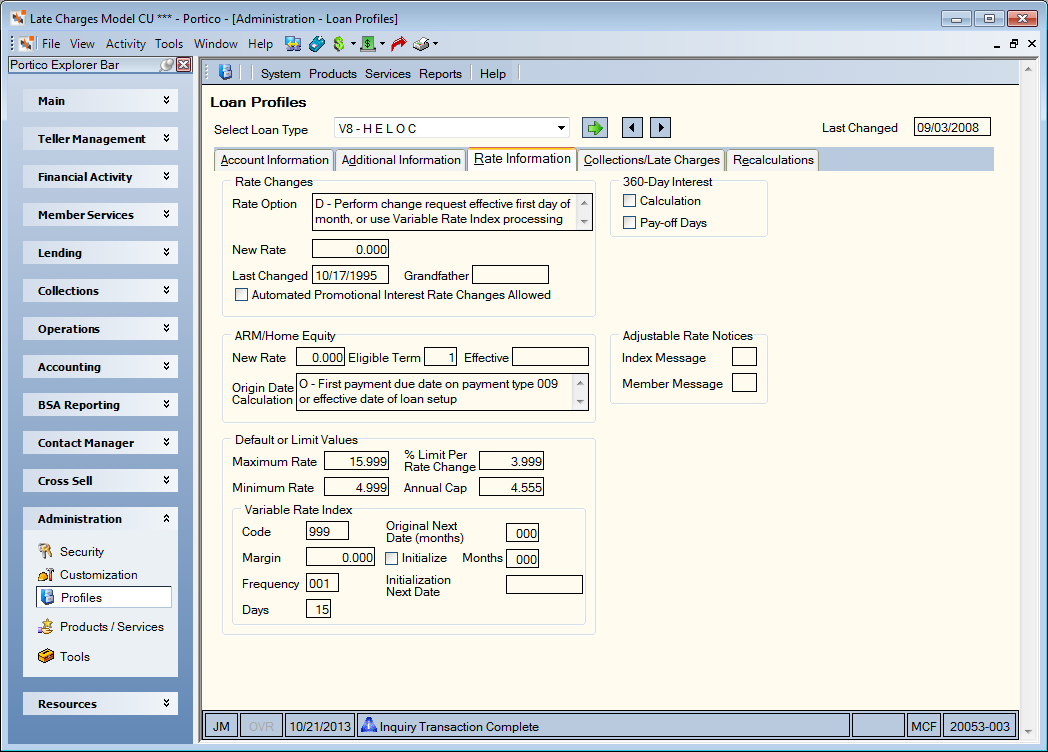
The Rate Option field on the Rate Information tab indicates the method the system uses to determine whether or not the interest rate on a loan of this type can be changed automatically. (Portico Host: 961 Transaction - RATE OPT field) The system recalculates the loan payment due to the interest rate change. The valid options are:
| Rate Option | Description |
|---|---|
| N |
Rate cannot be changed automatically. You must manually change the interest rate for an individual loan using the Loans - Interest/Charges tab. System default. This option is valid for payment types 001, 002, 003, 004, 005, 006, and 007. Payment type 004 is being discontinued and no longer available for new loan types. If the Payment Type field specifies 009 on the Loan Profiles - Account Information tab, the Rate Option field must be N. If the loan is not set up for Variable Rate Index Processing, you will use the Loan Adjustable Rate Mortgage/Variable Rate Change window to change the interest rate for payment type 009 loans. The rate change must take effect on the first day of the month. The effective date cannot be a date in the past or for the current month, but it can be up to six months in the future. For example, if today is 05/15/12, the effective date can be 06/01/12, 07/01/12, 08/01/12, 09/01/12, 10/01/12, or 11/01/125, but it cannot be 05/01/12, or any date prior to 05/01/12, or any date after 11/01/12. If the loan type is set up for Variable Rate Index Processing, the rate will be automatically evaluated and changed according to the Index, Margin and Frequency fields for the loan on the Adjustable Rate Information dialog box. The Loan Adjustable Rate Mortgage/Variable Rate Change window is not used. This field must specify N if the loan type is a residual loan type. |
| A |
At the time of a loan advance, the rate is changed to the rate in the New Rate field. The rate can only be changed using the Rate Information tab. This option is valid for all payment types except 009. Online and back-office advances will affect the interest rate; the Adjustments – Loan Advance tab will not. |
| B |
At the time of a loan advance, the rate is changed to the rate in the New Rate field if a secondary interest rate does not exist. The old primary interest rate becomes the secondary interest rate. This is also known as split rates. The system makes the rate change at the time of the loan advance. This option is valid for all payment types except 007 and 009, or payment type 001 that supports 360-day interest. Online and back-office advances will affect the interest rate; the Adjustments – Loan Advance tab will not. The system will grandfather loan types with rate option B if a date appears in the Grandfather field. When the credit union completes the Loan Adjustable Rate Mortgage/Variable Rate Change window using option A and a member makes a loan advance after the grandfather date, the old interest rate will become the secondary rate and the new rate will become the primary rate. The secondary rate will be a fixed rate and never change. The primary rate will be the variable rate. Example: The member's current interest rate is 10%. When the credit union completes te Loan Adjustable Rate Mortgage/Variable Rate Change window to change the interest rate to 9%, the member's primary rate becomes 9% and the secondary rate becomes 10%. When the credit union completes a second Loan Adjustable Rate Mortgage/Variable Rate Change window to change the rate to 8%, the system will change the member's primary rate to 8%, but the secondary rate will remain at 10%. If the member does not make an advance, the primary rate will always be the fixed rate. Note: Rate option B is not valid for loan types set up as Interest Plus (payment type 007) loan types. |
| C | You must complete the Loan Adjustable Rate Mortgage/Variable Rate Change window to change the interest rate. The effective date of the rate change can be a day in the past, but not over month end; the current date; or, up to 30 days in the future. For a current day effective date or an effective date in the past, the system changes the rate in the next back-office cycle after you complete the Loan Adjustable Rate Mortgage/Variable Rate Change window. If the effective date is a day in the future, the system changes the rate in the back-office cycle that runs the morning of the effective date before the system is up for the new day. This option is valid for payment types 001, 002, 003, 004, 005, 006, and 007. Payment type 004 is being discontinued and no longer available for new loan types. |
| D |
You must complete a Loan Adjustable Rate Mortgage/Variable Rate Change window to change the interest rate for loan types that are not set up for Variable Rate Index Processing. You must specify an effective date of the first day of the next month on the Loan Adjustable Rate Mortgage/Variable Rate Change window. The system stores the rate on the Adjustable Rate Information dialog box in the next back-office cycle after you complete the Loan Adjustable Rate Mortgage/Variable Rate Change window. This option is valid for payment types 001, 002, 003, 004, 006, and 007. Payment type 004 is being discontinued and no longer available for new loan types. If the loan type is set up for Variable Rate Index Processing, the rate will be automatically evaluated and changed according to the Index, Margin and Frequency fields for the loan on the Adjustable Rate Information dialog box. The Loan Adjustable Rate Mortgage/Variable Rate Change window is not used. |
The following additional fields and check boxes on the Rate Information tab support the processing options for the loan type specified.
| Field/Check Box | Description | |||||||||
|---|---|---|---|---|---|---|---|---|---|---|
| New Rate |
The new primary interest rate when a loan advance occurs. The Rate Option field must be A or B. For rate option B loans, when the Grandfather field is greater than 000000, the system updates this field when a rate change performed via the Loan Adjustable Rate Mortgage/Variable Rate Change window is applied. A valid new rate can be 0 to 36.500. Length: 6 numeric including decimal (Portico Host: 961 Transaction - NEW RATE field) |
|||||||||
| Last Changed |
The date of last rate change using the Loan Adjustable Rate Mortgage/Variable Rate Change window. This field is updated by the system immediately following the completion of the Loan Adjustable Rate Mortgage/Variable Rate Change window for rate option B (when the Grandfather field is greater than 000000) or rate option C. This field cannot be maintained. Length: 6 numeric (Portico Host: 961 Transaction - CHG DATE field) |
|||||||||
| Grandfather |
The date a loan type was grandfathered. Only rate option B loan types can be grandfathered. Once a loan type has been grandfathered, it cannot be re-grandfathered. Rate option B loans are grandfathered beginning with the date specified in the Grandfather field. From that date forward, the interest rate on the member's existing balance will become a fixed rate. If the member makes an advance and the credit union performs a Loan Adjustable Rate Mortgage/Variable Rate Change window, the new rate will become the primary rate and the old fixed rate will become the secondary rate. The secondary rate will remain fixed and never change. You must use option A on the Loan Adjustable Rate Mortgage/Variable Rate Change window when changing interest rates on loan types that are grandfathered. Length: 6 numeric (Portico Host: 961 Transaction - G\F DATE field) |
|||||||||
| Automated Promotional Interest Rate Changes Allowed |
If selected, promotional rates are supported for the loan type. Portico lets you set up a promotional interest rate for a loan during the new loan booking process and for existing loans. After a credit union-defined duration, the loan interest rate will automatically change to a credit union-defined contract loan rate. Promotional rates are only supported on loan types with rate option C and payment type 001, 002, 003, 004, 006 or 007. Payment type 004 is being discontinued and no longer available for new loan types. Promotional rates are not available for student loans, credit cards, loan types with 360-day interest, or loan types with a pending rate change. (Portico Host: 961 Transaction - P field) Reporting Analytics: Promo Interest Rate Flag (Loan Processing query subject in the CU Rules folder) |
|||||||||
| 360-Day Interest Calculation |
If selected, the monthly interest loan calculation is based on 360-day year. This calculation is mainly used for mortgage loans and adjustable rate mortgages. The monthly interest calculation is allowed only on payment types 001, 009, and 007 with calculation options 1 or 9. This check box must be selected for type 009 loans and type 007 loans with calculation option 9. The advance date option must be 2 and the loan must be due monthly on the 1st of each month. Loan advances, par accum, and monthly add-on insurance are not permitted. GL entries must be used to make principal only payments. Partial principal only payments are not permitted on 360-day loans. If the principal only payment is less than the scheduled monthly payment amount, a system edit will indicate that a partial payment is not allowed. Principal-only payments are allowed if the principal payment is equal to or greater than the scheduled monthly payment amount. Use caution when applying principal-only payments to 360-day loans. Interest is NOT calculated and stored when the principal payment is applied; therefore, when the next regular payment is applied, interest is calculated on the lower balance causing your credit union to lose some interest income. (Portico Host: 961 Transaction - 360 INT field 1) |
|||||||||
| Pay-off Days |
If selected, the credit union has access to the 360 Day Interest Calculation Days field on the Transactions - Single Loan Payoff tab. Portico calculates the interest due at the time of a loan payoff based on credit union specified days. If not selected, the credit union does not have access to the 360 Day Interest Calculation Days field on the Transactions - Single Loan Payoff tab. Portico takes 30 days of interest for each scheduled payment due at the time of a loan payoff. If the loan does not have a payment due at the time of the payoff, 30 days of interest will be taken. System default. If not selected and the credit union selects Payoff Loan on the Loan - General tab or Calculate on the Loan - Payment tab, the 360 Day Loans Interest Calc Days field is disabled on the Loan Payoff dialog box. Portico will assume a value of 999 to calculate all interest due. Keyword: LC (Portico Host: 961 Transaction - 360 INT field 2) |
|||||||||
| ARM/Home Equity New Rate |
The new interest rate entered on the Loan Adjustable Rate Mortgage/Variable Rate Change window for the specified loan type. The rate becomes effective on the first day of the month appearing in the Effective field. The interest rate can be equal to or greater than zero but less than 36.500. Keyword: RT Length: 6 numeric (Portico Host: 961 Transaction - NEW RATE field) |
|||||||||
| Eligible Term |
The rate change eligible term for ARM and home equity loans. A loan is eligible for a rate change when the loan's original date plus a multiple of the eligible term equals the transaction's effective date. This field is expressed in months, where 012 equals 12 months. This field is only used during back office for loans with rate option D or the payment type is 009. A value other than 0, for loan types that do not meet this criteria, is not considered during the rate change process. Zero indicates this option is not supported. For loans with payment type 009 or payment type 006 with rate option D, this field must have a range of 1 through 999. For loan types not set up with Variable Rate Index Processing, the Loan Adjustable Rate Mortgage/Variable Rate Change window is used to make a rate change. The Eligible Term field is only valid for loans with payment types 001, 002, 003, 004, 006, and 007 with rate option D and payment type 009 or loan types set up with Variable Rate Index Processing. Payment type 004 is being discontinued and no longer available for new loan types. For loan types set up with Variable Rate Index Processing, the eligible term must be 1. Length: 3 numeric (Portico Host: 961 Transaction - ELIG TRM field) |
|||||||||
| Effective |
The date when the new rate becomes effective for ARM loans (payment type 009) and variable rate loans. The effective date that you specify on the Loan Adjustable Rate Mortgage/Variable Rate Change window must meet the following criteria:
The system updates this field on the Loan Profiles - Rate Information tab immediately after you perform the Loan Adjustable Rate Mortgage/Variable Rate Change window. Note: If the payment type is 006 and the option selected on the Loan Adjustable Rate Mortgage/Variable Rate Change window is B or C, all zeros (0.000) appear in the ARM/Home Equity New Rate field. Length: 4 numeric (Portico Host: 961 Transaction - EFF DATE field) |
|||||||||
| Origin Date Calculation |
Indicates how the system establishes the loan's origin date. The valid options are: O - Origin date is the first payment due date on payment type 009 loans. On all other loans, the origin date is the effective date of the loan setup. System default. F - Origin date is the first of the month following the effective date of the loan setup. This option is valid only for payment type 009 and payment types 001, 002, 003, 004, 006, and 007 loans with rate option D. Payment type 004 is being discontinued and no longer available for new loan types. (Portico Host: 961 Transaction - ORIG DTE field) |
|||||||||
| Index Message |
The number used for the unique index disclosure message appearing on the rate adjustment loan notices (469 Report). On the Notice Messages window, the message ID is RIN. If you do not specify a message number in this field, the system will print the default message on message detail RIN on the notice. This field is only valid for payment type 009 loans and payment type 001, 002, 003, 004, 006, and 007 loans with rate option D. Payment type 004 is being discontinued and no longer available for new loan types. Length: 2 alphabetic (Portico Host: 961 Transaction - IDX MSG field) |
|||||||||
| Member Message |
The message ID (R04-R099) used for the unique member message appearing on the rate adjustment loan notices (469 Report). The notice options determine whether the system should create notices for this loan type. Depending on the loan payment type, the valid message details are RXX, QXX, or UXX, where XX equals the number corresponding to the message. You use the Notice Messages window to access the message detail. The following table displays the valid message details associated with the valid payment types:
The RXX message informs the member that a rate change occurred. The QXX message informs members with zero balance loans (payment types 001, 002, 003, 004, 006, and 007 with rate option D) that the loan incurred a rate change that will be applied to future advances. The UXX message informs members that although the loan was eligible for a rate change, the interest rate on the loan was not changed because of rate caps or limits. The valid message numbers are 04-99. The message number for the UXX message detail must match the RXX message detail number for the specified loan type. For example, the RXX message detail for loan type NC is R25. Therefore, the number for the UXX message detail must be 25 also. The default message detail is R01. Message details R02 and R03 are used for residual payment notices (646 and 648 Reports). Note: If you do not specify a message number in this field, the system will print the default message on message detail R01, Q01, or U01 on the notice Length: 2 numeric (Portico Host: 961 Transaction - MBR MSG field) |
|||||||||
| Maximum Rate |
The highest interest rate allowed during the life of the loan. This is the default rate that will appear in the Loan Life Limits Maximum field on the Adjustable Rate Information dialog box. This field is only valid and required for loan types with payment type 009 or payment type 001, 002, 003, 004, 006, and 007 and rate D. Payment type 004 is being discontinued and no longer available for new loan types. When you perform a rate change on the Loan Adjustable Rate Mortgage/ Variable Rate Change window, the new rate will be restricted by the minimum and maximum rates specified, when the rate change is processed in the back-office cycle. If the Maximum Rate field is changed for loan types with payment type 009 or rate change option D, the maximum rate will be effective for new loans only. All existing loans of this type will not change. The information must be updated manually on the Adjustable Rate Information dialog box. For loan types with payment type 009 or rate change option D, the interest rate must be greater than zero, but less than 36.500. The recommended default value is 15.000. If the Maximum Rate field is changed for loan types with rate change option C, it will become the maximum interest rate limit for all existing loans of this type. When a rate change is performed in the back-office cycle, a loan's interest rate will not be changed to a value greater than the rate in the Maximum Rate field, if the field has a value greater than zero. The maximum limit may be zero but less than 36.500. If the value is zero, a loan's interest rate may change to any value less than 36.500. Length: 6 numeric including decimal Keyword: MX (Portico Host: 961 Transaction - MAX LIMIT field) |
|||||||||
| % Limit Per Rate Change |
The maximum percentage point(s) a loan's interest rate may be adjusted per rate change. This is the default rate for the Rate field on the Adjustable Rate Information dialog box. This field is only valid and required for loan types with payment type 009 or payment type 001, 002, 003, 004, 006, and 007 and rate option D. Payment type 004 is being discontinued and no longer available for new loan types. When the % Limit Per Rate Change field is modified, it will be effective for new loans only. All existing loans with this type will not change. The information must be updated manually on the Adjustable Rate Information dialog box. The interest rate must be greater than zero but less than 36.500. The recommended default value is 2.000. Length: 6 numeric including decimal Keyword: LR (Portico Host: 961 Transaction - LIMIT RATE field) |
|||||||||
| Minimum Rate |
The minimum interest rate allowed during the lifetime of the loan. This is the default rate for the Loan Life Limits Minimum field on the Adjustable Rate Information dialog box. This field is only valid and required for loan types with payment type 009 or payment type 001, 002, 003, 004, 006, and 007 and rate option D. Payment type 004 is being discontinued and no longer available for new loan types. When you perform a rate change on the Loan Adjustable Rate Mortgage/ Variable Rate Change window, the new rate will be restricted by the minimum and maximum rates specified, when the rate change is processed in the back-office cycle. The minimum rate must be less than the maximum interest rate allowed during the lifetime of the loan. If the Minimum Rate field is changed for loan types with payment type 009 or rate change option D, the minimum rate will be effective for new loans only. All existing loans of this type will not change. The information must be updated manually on the Adjustable Rate Information dialog box. For loan types with payment type 009 or rate change option D, the interest rate must be greater than zero, but less than 36.500. The recommended default value is 6.000. If the Minimum Rate field is changed for loan types with rate change option C, it will become the minimum interest rate limit for all existing loans of this type. When a rate change is performed in the back-office cycle, a loan's interest rate will not be changed to a value less than the rate in the Minimum Rate field, if the field has a value greater than zero. The minimum limit may be zero but less than the maximum limit when the maximum limit is not zero. It also must be less than 36.500. If the value is zero, a loan's interest rate may change to any value less than 36.500. Length: 6 numeric including decimal Keyword: MN (Portico Host: 961 Transaction - MIN LIMIT field) |
|||||||||
| Annual Cap |
The maximum amount the interest rate can change in one year. This is the default rate for the Annual Cap field on the Adjustable Rate Information dialog box. This field is only valid for loan types with payment type 009 or loan types with payment type 001, 002, 003, 004, 006, and 007 and rate option D. Payment type 004 is being discontinued and no longer available for new loan types. The beginning month for the year is defined by the Anniversary Month field on the Adjustable Rate Information dialog box. If the Annual Cap field is changed for loan types with payment type 009 or rate change option D, the annual cap will be effective for new loans only. All existing loans of this type will not change. The information must be updated manually on the Adjustable Rate Information dialog box. The interest rate must be greater than 0.000 and less 36.500. If the Annual Cap field is 0.00 on the Loan Profiles - Rate Information tab, you must enter a rate in the Annual Cap field on the Adjustable Rate Information dialog box. When the Initialize check box is selected for Variable Rate Index Processing, the Annual Cap field must be greater than 0.000. A value is required so back office can build Adjustable Rate Information dialog box for any existing loans. (Portico Host: 961 Transaction - ANNUAL CAP field) |
|||||||||
| Code |
The credit union-defined index rate code associated with the loan or loan type as defined on the Index Rate Information window. This value will default on the Adjustable Rate Information dialog box during new loan setup for loans with a variable rate loan type or by back office when the Initialize check box is selected. No value (blank) in this field indicates that the loan type is not set up for Variable Rate Index Processing (system default). The index rate will be used with the margin to determine if a member's interest rate is to be changed. Length: 3 alphanumeric Keyword: RC (Portico Host: 961 Transaction - INDEX CODE field) |
|||||||||
| Original Next Date (months) |
The number of months (001 999) added to a loans original date to determine the loans next eligible rate change date to be entered on the Adjustable Rate Information dialog box. For example, when you add a new loan on 12/15/05 and the Original Next Date (months) field is 018, then the date in the Next field on the Adjustable Rate Information dialog box will become 06/01/07. If a date already exists on the Adjustable Rate Information dialog box, nothing will be calculated and entered. The valid values are: 000 - The loan is not setup for Portico to calculate the next eligible rate change date. System default. 001 - 999 - The loan type is setup for Portico to calculate the next eligible rate change date using the loan's original date and the number of months. Length: 3 numeric (Portico Host: 961 Transaction - ORG NXT DT field) |
|||||||||
| Margin |
The margin associated with the loan and/or loan type. This margin is used with the index rate to determine if a members interest rate will be changed during index rate change processing. This value will default on the Adjustable Rate Information dialog box during new loan setup for loans with a variable rate loan type or by back office when the Initialize check box is selected. The valid values are: 0.000 - The rate used during the rate change process will be the index rate. System default. xx.xxx - The rate used during the rate change process will be the index rate plus the margin xx.xxx- - The rate used during the rate change process will be the index rate minus the margin (Minus sign appears after the value.) Length: 7 numeric including decimal and negative sign (if needed) Keyword: RM (Portico Host: 961 Transaction - MARGIN field) |
|||||||||
| Initialize |
If selected, the system will initialize or build Adjustable Rate Information dialog box using the default field values when Variable Rate Index Processing is activated. The Initialize check box will be cleared in the same Portico back-office cycle. When an Adjustable Rate Information dialog box already exists the following will occur: The default values will appear on the Adjustable Rate Information dialog box for all loans with a variable rate loan type where the Variable Rate Index Processing fields do not exist. The values in the Code, Margin, Frequency and Days field on the Loan Profiles - Additional Information tab will be the system defaults in these fields on the Adjustable Rate Information dialog box. Portico will either default a next eligible rate change date from the Initialize Next Date field or calculate the date using the loan's original date and the Months field. The number of months to calculate the date or the Initialize Next Date field will only be used during the initialization process. The Initialize check box will be cleared in the same back-office cycle. When an Adjustable Rate Information dialog box does not already exist the following will occur: The default values from the Loan Profiles - Additional Information tab will be used by back office to build the Adjustable Rate Information dialog box. The values in the Maximum Rate, Minimum Rate, % Limit Per Rate Change, and Annual Cap from the Loan Profiles - Additional Information tab will be the system defaults in these fields on the Adjustable Rate Information dialog box. Back office will determine the value of the Anniversary Month field using the loan's original date from the Loans - General tab. The month in the Anniversary Month field is the month from the original loan date on the Loans - General tab. If the month is less than or equal to the current system date month, the year in the Anniversary Month field will be the current year plus one year. If the month is greater than the current system date month, the year in the Anniversary Month field will be the current year. For example, the system date is 02/15/05 and the original loan date is 01/21/03. The Anniversary Month field would be 0106, since 01 is less than 02. If the original loan date is 12/21/03, the Anniversary Month field would be 1205, since 02 is less than 12. The Anniversary Rate field will default to the existing loan rate from the Loans - General tab. (Portico Host: 961 Transaction - INITIALIZE field 1) |
|||||||||
| Months |
The number of months (001 - 999) to be added to the loans original date to determine the next eligible rate change date for the Adjustable Rate Information dialog box initialization. If the date calculated is older than or equal to the current system date, then Portico will continue to calculate a date using the number of months in the Frequency field. The first date that is greater than the current system date will be entered on the Adjustable Rate Information dialog box. Initialization cannot be set up to perform at month end, because initialization and evaluation of loans are not performed on the same night. The field will be changed back to 000 in the same Portico back-office cycle. Valid values are 001 - 999. A value of 000 indicates that the loan is not setup for Portico. to calculate the next eligible rate change date. Length: 3 numeric (Portico Host: 961 Transaction - INITIALIZE field 2) |
|||||||||
| Frequency |
The frequency in months (001 999) associated with the loan and/or loan type. This is the frequency that will be used to determine if a members rate will be evaluated and changed as a result of Variable Rate Index Processing. This value will default on the Adjustable Rate Information dialog box during new loan setup for loans with a variable rate loan type or by back office when the Initialize check box is selected. The credit union may change the frequency on the Adjustable Rate Information dialog box if a different one is required for an individual loan. The valid values are: 000 - The loan type is not setup for Index Rate change processing. System default. 001-999 - The number of months used to determine the next date a loan is eligible for a rate change due to index rate change processing. Length: 3 numeric Keyword: RQ (Portico Host: 961 Transaction - FREQ field) |
|||||||||
| Initialization Next Date |
The next eligible rate change date that can be defaulted on the Adjustable Rate Information dialog box only during the initialization process when the first Initialize check box is selected. The date must be the first of the month. Initialization cannot be set up to perform at month end because initialization and evaluation of loans are not performed on the same night. If initialization is scheduled on the first of a month, this date cannot be the system date. It must be a date greater than the system date. The field will be reset back to 000000 in the same Portico back-office cycle. Length: 6 numeric (Portico Host: 961 Transaction - INT NXT DT field) |
|||||||||
| Days |
The number of days prior to the first of the month that a members loan will be evaluated to determine eligibility for a rate change that will be effective for the 1st of the next month. This value will default on the Adjustable Rate Information dialog box during new loan setup for loans with a variable rate loan type or by back office when the Initialize check box is selected. The credit union may change the number of days on the Adjustable Rate Information dialog box if a different one is required for an individual loan. Note: When determining the value to enter in the Days field, keep in mind when you will be changing the index rate on the Index Rate Information window. If the index is changed on the same day the loan is evaluated as a result of the Days field value, then you may need to perform the index change on a weekend. We recommend that you change the index rate on the Index Rate Information window 4-5 days before loans are to be evaluated for a rate change (based on the Days field). This will help you avoid performing Index Rate Information window changes on the weekend. If a loan is evaluated before the index rate is changed on the Index Rate Information window, you can perform maintenance to the Next Rate Change Eligibility Date field on the Adjustable Rate Information dialog box to cause the loan to be evaluated again. For loan types that do not produce ARM Disclosure notices (467 and 468 Reports), if the number of days is greater than the number of days in the month, then the rate will be evaluated on the 1st of the month. For example, in April, any loans with the Days field value of 31 or 30 will be evaluated on the 1st of April. Loans with the Days field value of 29 will be evaluated on the 2nd of April. The valid values are: 000 - The loan type is not setup for Variable Rate Index Processing. System default. 001 – 031 The number of days prior to the Next Rate Change Eligibility Date that a loan will be evaluated for a rate change due to Variable Rate Index Processing. These values are valid for loans that support both 360 and 365-day interest and do not provide ARM Disclosure notices. 001 – 090 The number of days prior to the Next Rate Change Eligibility Date that a loan will be evaluated for a rate change due to Variable Rate Index Processing. These values are valid for loans with 360-day interest that provide ARM Disclosure notices. 001 – 120 The number of days prior to the Next Rate Change Eligibility Date that a loan will be evaluated for a rate change due to Variable Rate Index Processing. These values are valid for loans with 365-day interest that provide ARM Disclosure notices. Length: 3 numeric Keyword: RY (Portico Host: 961 Transaction - =/DAYS field) |
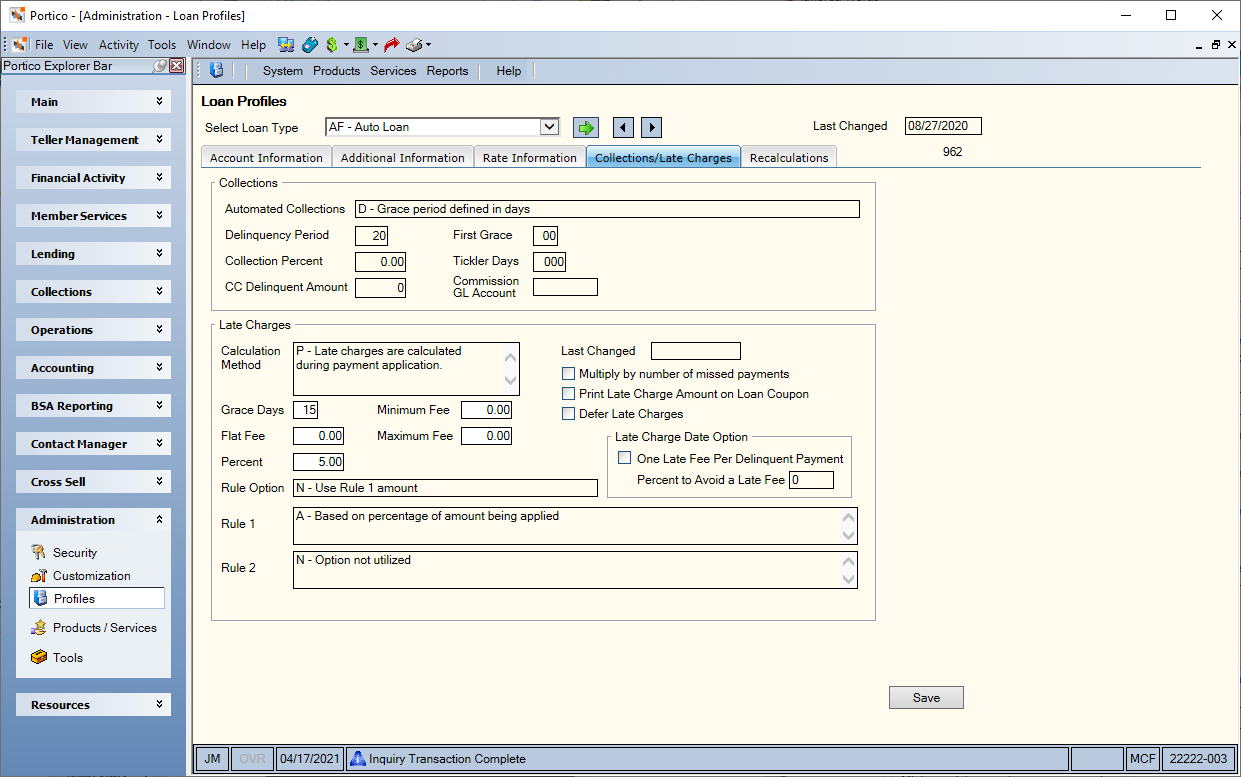
The following fields and check boxes on the Collections/Late Charges tab support the processing options for the loan type specified.
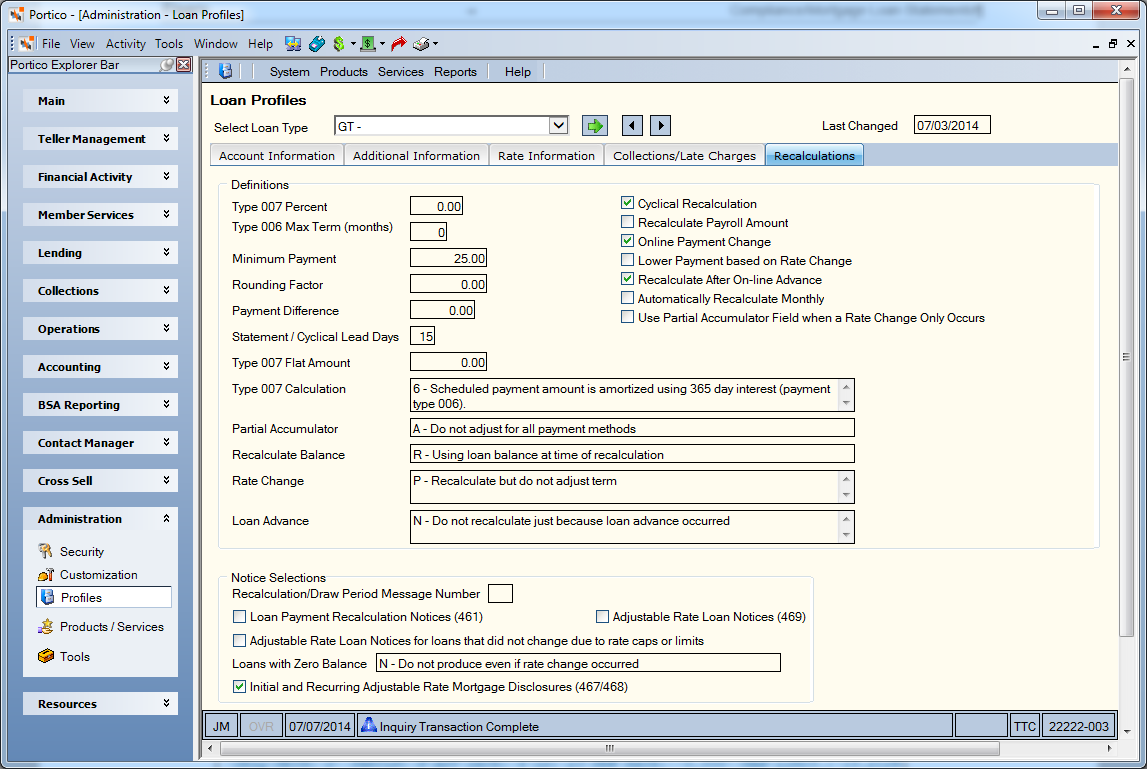
The following fields and check boxes on the Recalculations tab support the processing options for the loan type specified.
| Field/Check Box | Description | |||||||||||||||
|---|---|---|---|---|---|---|---|---|---|---|---|---|---|---|---|---|
| Type 002/007 Percent |
Type 002 Percent: The percentage used to calculate the payment amount on a payment type 002 loan. For payment type 002 loans, this is a monthly percentage. If the payment frequency of the loan is not monthly, the system will adjust the calculated amount to match the frequency of the loan. Type 007 Percent: The percentage used to calculate the principal portion of the scheduled payment amount on a payment type 007 loan when the Type 007 Calculations field is P, B or 2. The system will multiply the loan balance by this percentage to arrive at the new payment amount. For payment type 007 loans, the amount calculated is not adjusted for loans that are not a monthly frequency. The valid percentages are 0 through 100 percent. Example: 05.00 equals 5 percent. Length: 5 numeric including decimal (Portico Host: 961 Transaction - TYPE 2\7 % field) |
|||||||||||||||
| Cyclical Recalculation |
If selected, Portico will recalculate the loan payment amount based on the number of days in the Statement/Cyclical Lead Days field. The Statement/Cyclical Lead Days field indicates the number of days prior to the loan’s payment due date used to calculate the date when the payment amount will be recalculated and when loan billing statements or mortgage loan statements will produce. The statement for the loan is produced in the same back-office cycle that payment recalculation occurs for the loan. For payment types 002, 003, 004, 006 and 007 with calculation options 2, 3, 6, B, F or P. Payment type 004 is being discontinued and no longer available for new loan types. The Statement Print field must be M or S. (Portico Host: 961 Transaction - CYCLICAL field) |
|||||||||||||||
| Recalculate Payroll Amount |
If selected, Portico should automatically recalculate the payroll amount in the month-end back-office cycle prior to statement generation if the scheduled payment was recalculated. This includes loans with payment types 002, 003, 004, 006 or 007 where the rate option is not D. If the loan's payment type is 002, 003, 004, 006 or 007 and the rate option is D, the system will recalculate the distribution amount in the month-end back-office cycle after statement generation. Payment type 004 is being discontinued and no longer available for new loan types. Note: If the frequency of the payroll is 9, which indicates no particular frequency, the system will assume a monthly payroll posting for the purposes of recalculating the distribution amount. (Portico Host: 962 Transaction - P\R PAID field) |
|||||||||||||||
| Type 006 Max Term (months) |
The maximum number of months allowed on term extensions. The maximum loan term applies only to payment type 006 loans during the recalculation process. A valid maximum term is 0 through 999. Term refers to the number of months remaining on a loan. If a term extension is performed in the recalculation process, Portico will calculate the difference between the number of payments remaining and the new number of payments. The number of payments extended will be added to the original number of payments. For example if the original number of payments is 180, and the remaining number of payments is 160 at the time of recalculation, Portico will extend the number of payments remaining to the maximum allowed, which in this example is 180. The distance between the remaining number of payments at 160 to the new number of payments 180, is an increase in 20 payments. This same increase in 20 payments will be added to the original number of payments of 180 to get a new original number of payments of 200. Length: 3 numeric (Portico Host: 961 Transaction - TERM MONTHS field) |
|||||||||||||||
| Online Payment Change |
If selected, Portico automatically recalculates the loan payment amount for payment type 002 or 003 loans with a rate option that is not D, during the month end back-office cycle prior to statement generation, if a previously recalculated payment amount was accepted at the time of an online loan advance. Note: This flag is only applicable to online payment changes done by a teller and the teller accepts the new payment change when it recalculates. If the member does an online payment change through their online banking, Portico considers this a Self-Service transaction, and this flag excludes those type of transactions. If the Rate Option field is D on the Loan Profiles - Rate Information tab, the system recalculates the payment during the month end back-office cycle after statement generation. Note: For rate option D loans only, if a loan advance occurs prior to a rate change transaction or loan evaluation due to a variable rate processing, the loan will not go through the payment recalculation process again at month end, even if the Online Payment Change check box is selected. The advance amount is considered in the recalculation of the payment when the new rate and new payment amount is stored on the Adjustable Rate Information dialog box. If the Automatically Recalculate Monthly check box is selected for the loan type , then it will go through recalculation again at month end regardless of when a loan advance and rate change occurs. (Portico Host: 961 Transaction - O\L PMT CHG field) |
|||||||||||||||
| Minimum Payment |
The default monthly minimum scheduled payment allowed for payment type 002, 003, 006, and and 007 with calculation options of 2, 3 or 6. When a new loan is added, this value is adjusted by the loan payment frequency and the result appears on the New Loan - Setup tab as part of the new loan setup. The value can be modified during new loan setup on the New Loan - Setup tab or on the Loans - Payment tab. A value greater than zero will automatically display the New Loan - Split Rates/Skip Payments/Recalculation/Home Equity/Interest Plus tab when you add a new loan using the New Loan - Setup tab. A valid amount can range from zero through 99,999.99. Length: 8 numeric including decimal (Portico Host: 961 Transaction - MINIMUM PMT field) |
|||||||||||||||
| Lower Payment based on Rate Change |
If selected, Portico should lower payments for loans of this type during automatic loan payment recalculation if an automated rate change occurred (Loan Adjustable Rate Mortgage/Variable Rate Change window or Variable Rate Index Processing) on payment type 006 loans. This option is not valid if N appears in the Rate Change field. (Portico Host: 961 Transaction - LOWER PMT field) |
|||||||||||||||
| Rounding Factor |
The rounding factor used when recalculating loan payments. The new payment is rounded up to the value in this field. Portico uses this factor with payment types 002 and 006. Length: 7 numeric (Portico Host: 961 Transaction - ROUND BY field) |
|||||||||||||||
| Recalculate After On-line Advance |
If selected, Portico should recalculate payments for payment type 002 and 003 loans when an online advance occurs. The loan advance must be done by a teller and the teller accepts the new payment change when the loan payment recalculates. Online recalculation of the payment is valid for payment type 002 or 003 loans only. Do not select this check box for Cyclical Loan Recalculation. Note: This flag is only applicable to loan advances done by a teller and the teller accepts the new payment change when it recalculates. If the member does a loan advance on their online banking, Portico considers this a Self-Service transaction, and this flag excludes those type of transactions. Keyword: OA (Portico Host: 961 Transaction - O/L ADV field) |
|||||||||||||||
| Payment Difference |
The difference required before Portico will change a loan payment during the recalculation process. This amount is the difference between the recalculated new payment and the current payment. When the difference exceeds the amount specified in this field, Portico changes the loan payment amount. This field is only valid for payment types 002 and 006. Valid differences can range from zero through 999.99. Length: 6 numeric including decimal (Portico Host: 961 Transaction - PMT DIFF field) |
|||||||||||||||
| Automatically Recalculate Monthly |
If selected, Portico should automatically recalculate the payment amount for loans of this type every month regardless of loan activity (loan advances and rate changes). Automatic loan payment recalculation occurs during the month end back-office cycle prior to statement generation for loan types with a rate option other than D, and during the month-end back-office cycle after statement generation for loan types with rate option D This option is valid for payment types 002, 003, 004, 006 and 007 that do not support 360 day interest. Payment type 004 is being discontinued and no longer available for new loan types. (Portico Host: 961 Transaction - AUTO RECALC field) |
|||||||||||||||
| Statement/Cyclical Lead Days |
The number of days prior to the loan’s payment due date used to calculate the date when the following can occur:
The value entered in this field will be the system default for the Statement Lead Days field on the New Loan – Setup tab for the following loans:
If the value in the Statement/Cyclical Lead Days field is greater than the number of days in the month, statements will be generated and recalculation will occur on the loan payment due date. The process will not occur before the loan’s previous payment due date. For example, if the Statement/Cyclical Lead Days field is 30, loans with a March 15 due date will have statements generated and recalculation occur on February 15th which is 28 days before March 15th. A loan type may support loan billing statements where the Statement /Cyclical Lead Days field is 00. A value of 00 indicates that the loan type does not support cyclical recalculation and that loan billing statements will be produced at month end. For mortgage loan statements, the value must be greater than 00. The valid values are: 00 – 31 Length: 2 numeric (Portico Host: 961 Transaction - LEAD DAYS field) |
|||||||||||||||
| Type 007 Flat Amount |
The default dollar amount that will be appear in the Flat Amount to Principal field on the New Loan - Split Rates/Skip Payments/Recalculation/Home Equity/Interest Plus tab and on the Loans - Payment tab for Interest Plus loan types (payment type 007). The field is used in conjunction with the Type 007 Calculations field. If the Type 007 Calculations field is F or B, then the New Loan - Split Rates/Skip Payments/Recalculation/Home Equity/Interest Plus tab will appear during new loan set up. The flat amount is used during month end payment recalculation to determine the principal portion of the scheduled payment amount for the loan. If the Type 007 Calculations field is F and the flat amount is 0.00 the scheduled payment amount will be interest only, that is the accrued interest from the interest paid to date to the first of the month plus any unpaid interest (remaining amount in FCCBNC, if any). If the Type 007 Calculations field is F and the flat amount is greater than 0.00, the schedule payment amount will be the accrued interest from the interest paid to date to the first of the month plus any unpaid interest (remaining amount in FCCBNC, if any) plus the flat amount. If the Type 007 Calculations field is B, the scheduled payment amount will be the greater of the payment calculated with the flat amount or the payment calculated using the percent listed in the Type 007 Percent field. When this field is modified on the Loan Profiles - Recalculations tab, it will be effective for new loans only. The value is the default for new loan set ups only. All existing loans within this type will not change. The valid value for the field is 0.00 through 999999.99. 0.00 is the system default. Length: 9 numeric Keyword: PT (Portico Host: 961 Transaction FLAT AMT field) |
|||||||||||||||
| Type 007 Calculation |
The option used to calculate the payment amount for payment entry (payment type 007) loans. The valid values are: P - The scheduled payment amount equals the accrued interest from the interest paid to date to the first of the month, any unpaid interest (remaining amount in FCCBNC, if any) plus a percentage of the outstanding loan balance. The Type 007 Percent field indicates the percentage used to calculate the principal portion of the payment amount. F - The scheduled payment amount equals the accrued interest from the interest paid to date to the first of the month, any unpaid interest (remaining amount in FCCBNC, if any) plus a flat amount designated in the Type 007 Flat Amount field which goes to principal. If the flat amount is 0.00, the payment will be interest only. . If the Type 007 Calculation field is F, then the New Loan - Split Rates/Skip Payments/Recalculation/Home Equity/Interest Plus tab will appear during new loan set up for Payment Type 007 (Interest Plus) loans only. B - The scheduled payment amount will be equal to the greater of either the accrued interest from the interest paid to date to the first of the month, any unpaid interest plus a percentage of the outstanding loan balance (option P) or the accrued interest from the interest paid to date to the first of the month, any unpaid interest plus a flat amount (option F). The Type 007 Percent field indicates the percentage used to calculate the principal portion of the payment amount. The default flat amount used to calculate the payment amount is specified in the Type 007 Flat Amount field. If the Type 007 Calculation field is B, then the New Loan - Split Rates/Skip Payments/Recalculation/Home Equity/Interest Plus tab will appear during new loan set up for Payment Type 007 (Interest Plus) loans only. The Type 007 Percent field indicates the percentage used to calculate the principal portion of the payment amount. The default flat amount used to calculate the payment amount is specified in the Type 007 Flat Amount field. 1 - Scheduled payment amount is specified by the credit union (payment type 001). Valid with both 360 and 365 day interest calculations. 2 - Scheduled payment amount is a percentage of the loan balance (payment type 002). 3 - Scheduled payment amount is based on a Balance/Payment Table (payment type 003). 6 - Scheduled payment amount is amortized using 365 day interest, based on truth in lending calculation (payment type 006). 9 - Scheduled payment amount is amortized using 360 day interest based on truth in lending calculation, ARM only (payment type 009). N - Payment type 007 not used. System default for non-payment type 007 loans. (Portico Host: 961 Transaction CALC OPT field) |
|||||||||||||||
| Use Partial Accumulator field when a Rate Change Only Occurs |
If selected, Portico will use the value in the Partial Accumulator field to adjust the loan partial payment accumulator on the Loans - General tab for a loan that is recalculating due to a rate change only. This is valid for loan types where the rate option is D and the payment type is 002, 003 or 006 only. If not selected, the loan partial payment accumulator on the Loans - General tab for a loan will not be adjusted when a recalculated payment is applied from the Adjustable Rate Information dialog box (rate change only) for loan types where the rate option is D and the payment type is 002, 003, or 006 only. System default. Note: If a loan has incurred both a loan advance and a rate change, or is recalculating at month end due to another option such automatic recalculation, this field will not be considered. The PAR ACCUM update functionality performed for a recalculation due to a loan advance or the other option will override that for a rate change. The system will automatically perform the option selected in the Partial Accumulator field. If a loan advance happens before a rate change on a loan, the Use Partial Accumulator field when a Rate Change Only Occurs check box will decide if PAR ACCUM will be adjusted on the loan. (Portico Host: 961 Transaction PAR ACCUM field 2) |
|||||||||||||||
| Partial Accumulator |
Indicates if the loan partial payment accumulator (PAR ACCUM) should be adjusted when automatic loan recalculation occurs for loans with a payment method of auto transfer, cash or payroll. When payment recalculation is performed, and the new payment is greater than the existing payment, the difference between the new payment amount and the current payment amount is added to the current value in the Partial Payment Accumulator field on the Loans - General tab. If the new payment is less than the old loan payment amount and less than the current PAR ACCUM amount, the Partial Payment Accumulator field will be set to one penny below the new payment amount on the Loans - General tab. When the payment amount is transferred from shares, only the amount needed to satisfy the loan payment is transferred (new payment amount less PAR ACCUM) which should equal the current payment amount. A value to determine if the Partial Payment Accumulator field should be adjusted, can be selected from all payment methods, A (auto transfer), C (cash), or P (payroll). Y - Update the partial payment accumulator when automatic loan recalculation occurs for loans with a payment method of auto transfer, cash or payroll. Valid for payment types 002, 003, and 006 only. A - Do not update the partial payment accumulator when automatic loan recalculation occurs for loans with a payment method of auto transfer, cash or payroll. Valid for payment types 002, 003, 004, 006 and 007 only. N - Do not update the partial payment accumulator when automatic loan recalculation occurs for loans with a payment method of auto transfer. Only update the partial payment accumulator for loans with a payment method of cash or payroll. Valid for payment types 002, 003 and 006 only. This is the default value for payment types 001, 005, and 009, but no processing is performed due to the option. System default. (Portico Host: 961 Transaction PAR ACCUM field 1) |
|||||||||||||||
| Recalculate Balance |
Indicates if Portico should use the balance at the time of the automatic loan payment recalculation or the balance after the last loan advance to recalculate the payment amount on a payment type 002 or 003 loan. The valid values are: R - Recalculate the payment amount using the loan balance at the time of the automatic recalculation for loans with payment type 006, and for loans with payment type 002 or 003. System default. A - Recalculate the payment amount using the loan balance after the last advance occurred. Only valid for loans with payment types 002 or 003 and the rate options is not D. (Portico Host: 961 Transaction - RECALC BAL field) |
|||||||||||||||
| Rate Change |
The action Portico should take during automatic loan payment recalculation when a rate change (Loan Adjustable Rate Mortgage/Variable Rate Change window or due to Variable Rate Index Processing) has occurred during the month. Automatic loan payment recalculation occurs during the month end back-office cycle prior to statement generation for loan types with a rate option other than D, and the night the Loan Adjustable Rate Mortgage/Variable Rate Change window is completed or variable rate index processing evaluation for loan types with rate option D and for payment type 009. The valid values are: P - Recalculate the payment amount, but do not adjust the term of the loan. The option is valid for payment types 002, 003, and 006 only. For payment types 002 and 003 with rate option D, the payment amount will be recalculated and stored on the Adjustable Rate Information dialog box using the current loan balance the night the Loan Adjustable Rate Mortgage/Variable Rate Change window is completed or when variable rate index processing evaluation is performed. System default. T - Adjust the term of the loan, but do not recalculate the payment amount. However, if the maximum term will be exceeded, do not adjust the term, but do recalculate the payment amount. The maximum term allowed appears in the Type 006 Max Term (months) field. This option is valid for payment type 006 only. N - Do not recalculate the payment amount during automatic loan payment recalculation just because a rate change occurred. Note: If a loan has incurred both a loan advance and a rate change (Loan Adjustable Rate Mortgage/Variable Rate Change window or Variable Rate Index Processing), the option selected in the Loan Advance field will override the option selected in this field. (Portico Host: 961 Transaction - RATE CHANGE field) |
|||||||||||||||
| Loan Advance |
The action Portico should take during automatic loan payment recalculation when a loan advance has occurred during the month. Automatic loan recalculation occurs during the month end back-office cycle prior to statement generation for loans with a rate option other than D, and during the month end back-office cycle after statement generation for loans with rate option D. The valid values are: P - Recalculate the payment amount, do not adjust the term of the loan. This option is valid for payment types 002, 003, and 006 only. System default. T - Adjust the term of the loan, but do not recalculate the payment amount. However, if the maximum term will be exceeded, do not adjust the term, but do recalculate the payment amount. The maximum term allowed appears in the Type 006 Max Term (months) field. This option is valid for payment type 006 only. M - Adjust the term of the loan to the maximum allowed and recalculate the payment amount. The maximum term allowed appears in the Type 006 Max Term (months) field. This option is valid for payment type 006 only. N - Do not recalculate the payment amount during automatic loan payment recalculation just because a loan advance occurred. This option is valid for payment types 002, 003, and 006. Portico will not produce the 460 Report and 461 Report Notice R - Do not recalculate the payment amount during automatic loan payment recalculation just because a loan advance occurred, but do include all loans of this type that had advances on the 460 Report. This option is valid for all payment types except 009. Note: If a loan has incurred both a loan advance and a rate change (Loan Adjustable Rate Mortgage/Variable Rate Change window), the option selected in this field will override the option selected in the Rate Change field. For rate option D loans only, if a loan advance happens prior to a rate change transaction or loan evaluation due to variable rate processing, the loan will not go through the payment recalculation process again at month end, even if Online Payment Change check box is selected. The new payment amount is considered in the recalculation of the payment when the new rate and new payment amount is stored on the Adjustable Rate Information dialog box. If the Automatically Recalculate Monthly check box is selected for the loan type , then the loan will go through recalculation again at month end regardless of when a loan advance and rate change occurs. (Portico Host: 961 Transaction - LN ADVANCE field) |
|||||||||||||||
| Recalculation/Draw Period Message Number |
The message number used for recalculation notices (461 Report) and for draw period expiration notices (464 Report). The Notice Selections group box determine whether the system should create recalculation notices for this loan type. The 463 Report Rules determines if the system should create draw period expiration notices for this loan type. Depending on the loan payment type, the valid message details for recalculation notices are KXX or QXX, where XX equals the number corresponding to the message. The valid message detail for draw expiration notices is NXX, where XX equals a number between 04-99. You use the Notice Messages window to access the message detail. The following table displays the valid message details associated with the valid payment types:
The KXX message informs the member that a loan payment recalculation occurred. The QXX message informs members with zero-balance loans that the loan incurred a rate change that will be applied to future advances. The NXX message informs the member that the draw period expiration date is approaching. The valid message numbers for recalculation notices are 04-99. The message number for the QXX message detail must match the KXX message detail number for the specified loan type. For example, the KXX message detail for loan type NC is R25. Therefore, the number for the XX message detail must be 25 also. If you do not specify a number in this field for the QXX message, the system will print the default message on the KXX message detail associated with the loan type. The valid message numbers for the draw expiration notices are 04-99. Message numbers K01, K02, and K03 cannot be used for recalculation notices. Message number N01 is used for loan payment notices (650 Report) and cannot be used for draw period expiration notices. Length: 2 numeric (Portico Host: 961 Transaction - MESSAGE NBR field) |
|||||||||||||||
| Loan Payment Recalculation Notices (461) |
If selected, Portico will produce loan payment recalculation notices (461 Report) for loans of this type. These notices produce in the month end back-office cycle prior to statement generation for payment types 002, 003, 004, 006, and 007 with rate options A, B, C, or N. Notices also produce in the month end back-office cycle after statement generation for loans with payment types 002, 003, 004, 006, and 007 rate option D that incurred a loan advance during the month, or were subject to monthly automatic loan payment recalculation. Payment type 004 is being discontinued and no longer available for new loan types. If not selected, the system will not produce loan payment recalculation notices even if payment recalculation occurs. The message specified in message detail KXX will print on this notice, where XX equals the value (04-99) in the Recalculation/Draw Period Message Number field. (Portico Host: 961 Transaction - NOTICE OPTS field 1) |
|||||||||||||||
| Adjustable Rate Loan Notices (469) |
If selected, Portico will produce adjustable rate loan notices (469 Report) for loans of this type. The loan payment must have been recalculated because of a rate change (Loan Adjustable Rate Mortgage/Variable Rate Change window) or Variable Rate Index processing. The messages specified in message details RXX and RIN will print on this notice, where XX equals the value in the Member Message field on the Loan Profiles - Rate Information tab. (Portico Host: 961 Transaction - NOTICE OPTS field 2) |
|||||||||||||||
| Adjustable Rate Loan Notices for loans that did not change due to rate caps or limits |
If selected, Portico will produce adjustable rate loan notices (469 Report) for loans of this type that were eligible for a rate change, but did not change due to rate caps or limits. This option is only valid for loan types with payment types with payment type 009 and payment types 001, 002, 003, 004, 006, and 007 with rate option D. Payment type 004 is being discontinued and no longer available for new loan types. The Adjustable Rate Loan Notices check box must be selected. The messages specified in message details UXX and RIN will print on this notice, where XX equals the value (04-99) in the Member Message field on the Loan Profiles - Rate Information tab. (Portico Host: 961 Transaction - NOTICE OPTS field 3) |
|||||||||||||||
| Loans with Zero Balance |
Indicates whether the system should produce loan payment recalculation notices (461 Report) or adjustable rate loan notices (469 Report) for loans of this type with a zero balance that incurred an automated rate change (Loan Adjustable Rate Mortgage/Variable Rate Change window) or Variable Rate Index processing. The valid options are: Y - Produce loan payment recalculation notices for all zero-balance loans of this type that incurred a rate change. This option is valid for payment types 002, 003, 004, 006, and 007 only. If the loan payment type is 002, 003, 004, 006, or 007 with rate option C, a Loan Payment Recalculation Notice Report 461 will be produced. If the loan type is a payment type 002, 003, 004, 006, or 007 with rate option D, an Adjustable Rate Loan Notice Report 469 will be produced. This option is not valid if the rate option is A, B, or N. O - Produce loan payment recalculation notices for all zero-balance, open-end loans of this type that incurred a rate change. This option is valid for payment types 002, 003, 004, 006, or 007 only. If the loan type is a payment type 002, 003, 004, 006, or 007 with rate option C, an Loan Payment Recalculation Notice Report 461 will be produced. If the loan type is a payment type 002, 003, 004, 006, or 007 with option D, an Adjustable Rate Loan Notice Report 469 will be produced. This option is not valid if the rate option is A, B, or N. N - Do not produce loan payment recalculation notices for zero-balance loans of this type even if a rate change occurred. System default. The message specified in message detail QXX will print on this notice, where XX equals the value (04-99) specified in the Recalculation/Draw Period Message Number field for loan types with payment types 002, 003, 004, 006, and 007 with rate option C, and the value specified in the Member Message field on the Loan Profiles - Rate Information tab for loan types with payment type 002, 003, 004, 006, or 007 with rate option D. Payment type 004 is being discontinued and no longer available for new loan types. (Portico Host: 961 Transaction - NOTICE OPTS field 4) |
|||||||||||||||
| Initial and Recurring Adjustable Rate Mortgage Disclosures (467/468) |
If selected, Portico will produce ARM disclosure notices for the loan type. If the Initial and Recurring Adjustable Rate Mortgage Disclosures (467/468) check box is selected, the Disclosure Indicator field on the New Loan – Rate Adjustment Information tab will default to N - No disclosure provided and the Date field will be blank. If the Initial and Recurring Adjustable Rate Mortgage Disclosures (467/468) check box is not selected, the Disclosure Indicator field on the New Loan – Rate Adjustment Information tab will default to X - Loan exempt from ARM disclosures and the Date field will be blank. The check box cannot be selected if the payment type is 007 and the type 007 calculation option is 1, 2 or 3. (Portico Host: 961 Transaction - NOTICE OPTS field 5) Reporting Analytics: ARM Disclosures Flag (Loan Processing query subject in CU Rules folder) |
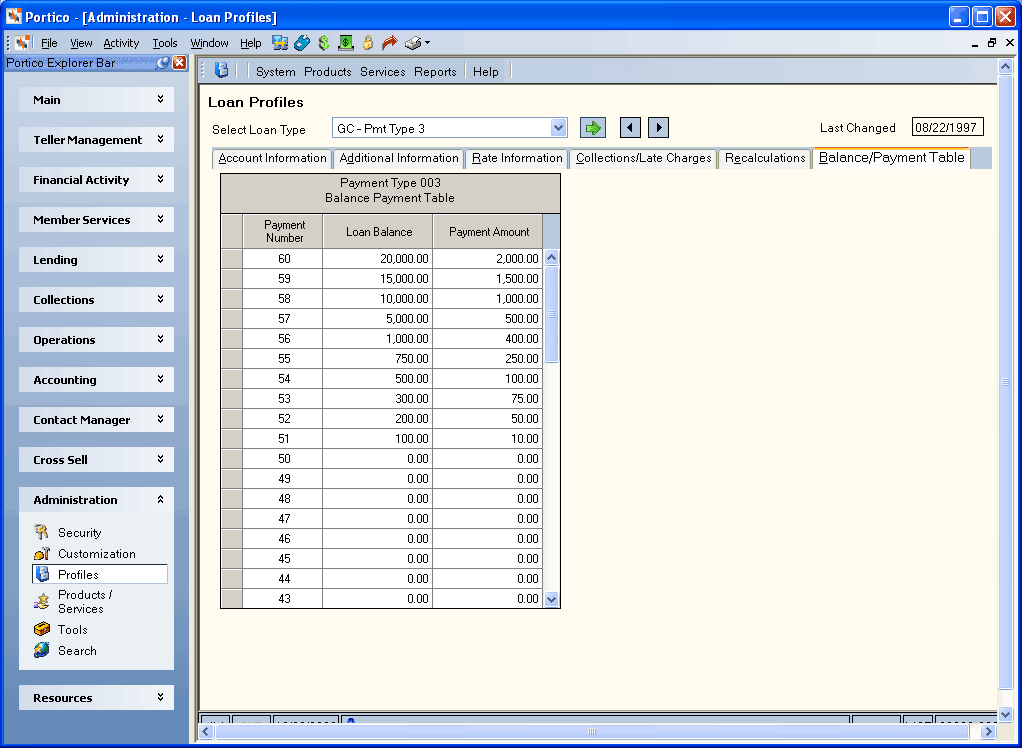
The Balance/Payment Table tab displays the scheduled payment amounts according to the specified balances of a given loan type with payment type 003 or payment type 007 with calculation option 3.
| Field | Description |
|---|---|
|
Payment Number |
The scheduled payment number from the highest to the lowest. Length: 3 numeric (Portico Host: 963 Transaction - numbered field) |
|
Loan Balance |
The principal amount due on the loan. Length: 12 numeric including decimal (Portico Host: 963 Transaction - BALANCE field) |
|
Payment Amount |
The scheduled payment amount on the loan. Length: 9 numeric including decimal (Portico Host: 963 Transaction - PAYMENT AMT field) |
Click Save to save the loan profile.
Related Reports: Processing Rules Audit Report 910
Portico Host: 961-963