Defining the Application Queue Purge Criteria
The Application Queue Purge Criteria - Update window lets you specify the number of days an application must be closed before it will be purged from the New Members & Services Application Queue tab. In addition, demographic updates are purged from the My Queue window using the purge criteria specified on the Application Queue Purge Criteria – Update window. To access the Application Queue Purge Criteria - Update window and define the purge criteria, under Administration on the Portico Explorer Bar, select Profiles. On the Profiles top menu bar, point to System on the menu bar, then select Purge Criteria.
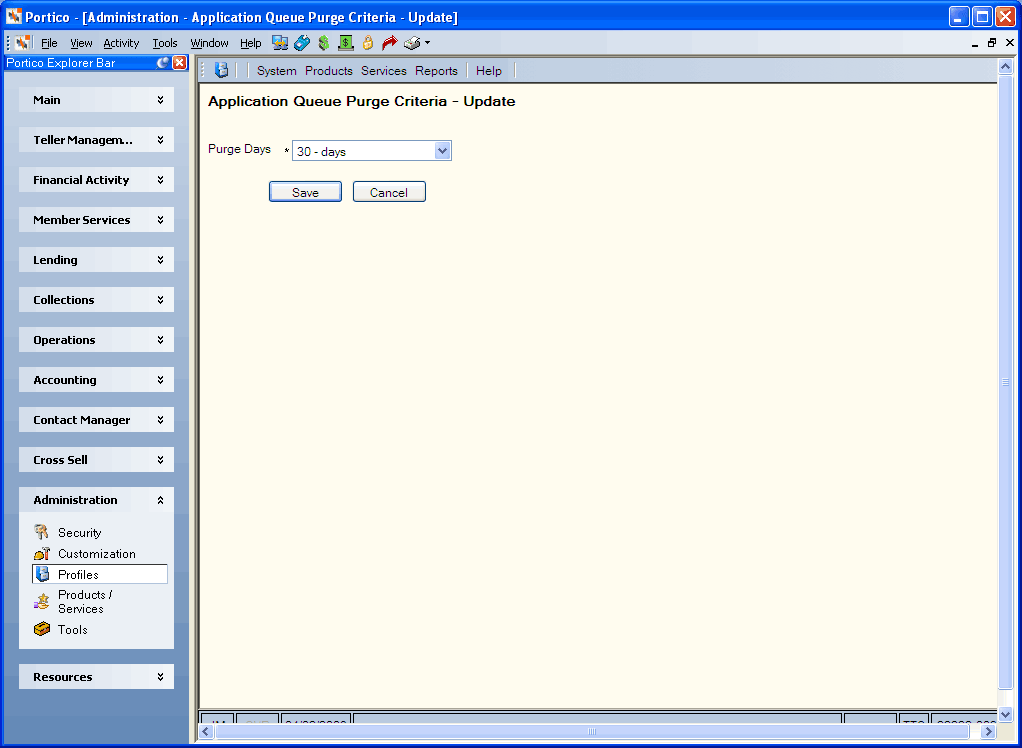
How do I? and Field Help
Select the Purge Days down arrow to select the number of days an application must be closed before it will be purged from the New Members & Services Application Queue tab. Then, select Save to save the purge criteria and close the window. Select Cancel to close the window without saving your changes to the purge criteria.
To access the Application Queue Purge Criteria - Update window, users must be assigned to the predefined Portico - Profiles - Administrator or Portico - Profiles - View Only security groups or you can add these permissions to a credit union-defined security group using the Security Group Permissions – Update window.
- Portico - System - Menu Option
- Portico - System - Purge Criteria - Menu Option
- Portico - System - Purge Criteria - View Only
- Portico - System - Purge Criteria - Maintain
An application appears on the purge report if:
- The application has a status of Cancel or Completed and the number of days between today and the application's Last Modify Date is greater than or equal to the Purge Days specified in the Application Queue section on the Credit Union Profile - Purge tab.
- The application has a status of New or In Progress status and the number of days between today and the application's Last Modify Date is greater than or equal to 60 days.
An application's Last Modify Date will be updated anytime you open the application, regardless of whether you make changes to the application.