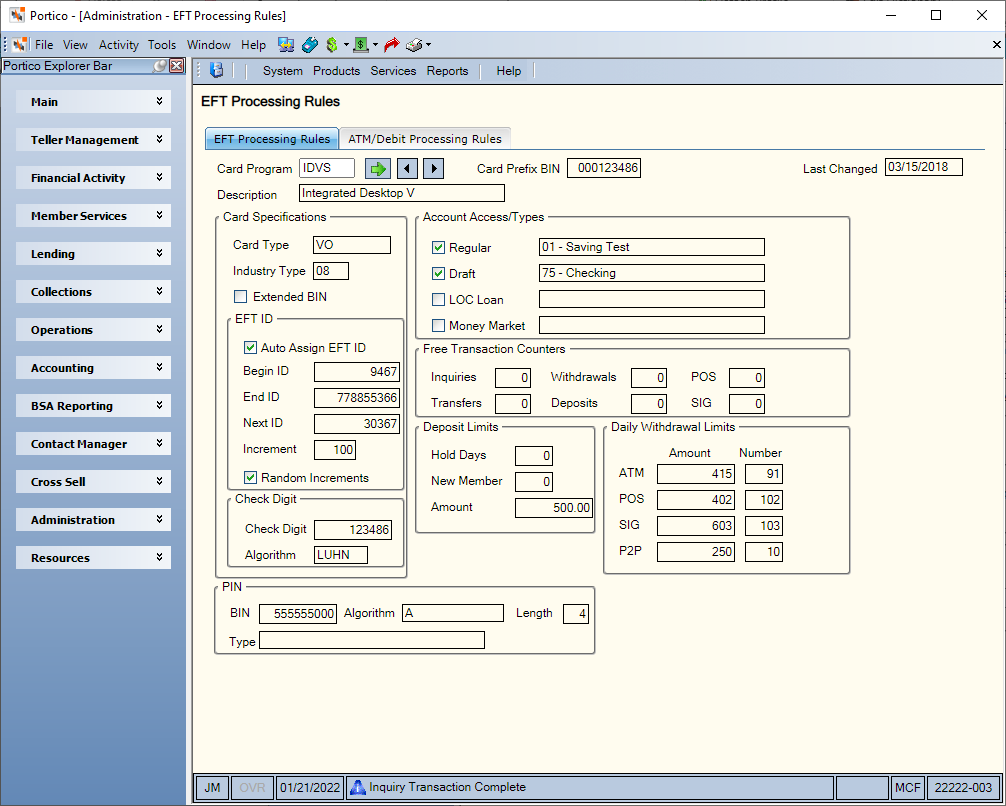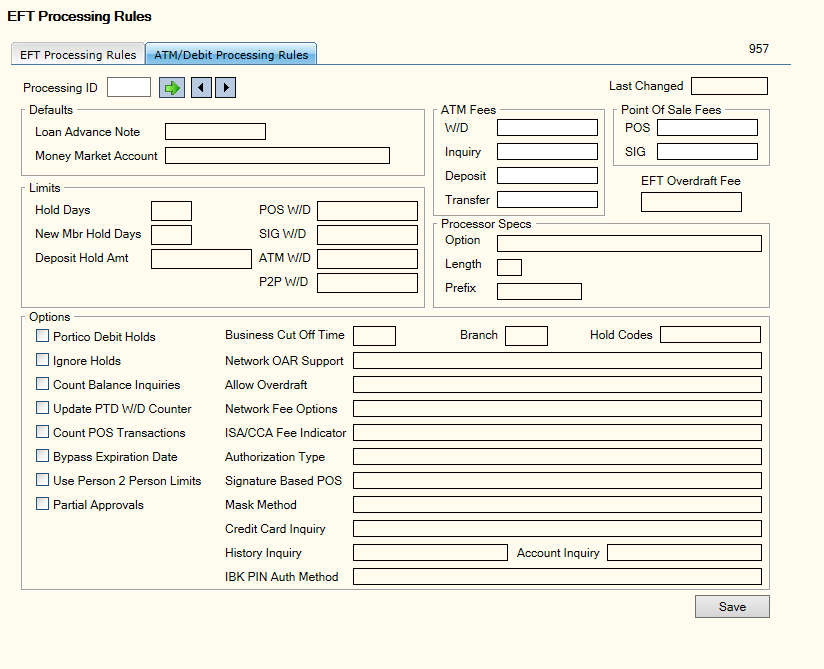The EFT Processing Rules window features an EFT Processing Rules tab and ATM/Debit Processing Rules tab. The EFT Processing Rules window displays the default ATM share types for Open Account Relationship (OAR) and Service Center Corporation processing, and the processing options for ATM and Debit cards. To access the EFT Proc essing Rules window, click under Administration on the Portico Explorer Bar. On the Profiles menu bar, click Services, point to EFT/ATM/Debit, then click .
The EFT Processing Rules tab lets you set up specific card programs and associate a BIN to the card program. The EFT Processing Rules tab specifies the default settings for the ATM Card Maintenance and Debit Card Maintenance dialog boxes.
The following fields must be setup by Portico Customer Service for ATM or debit card processing:
|
Card Program
|
The credit union-defined card program. For example, GOLD - for VISA Gold Debit Card or ATM - for Standard ATM Card program. Each Card program can have a specific set of default values assigned that can be used for setting up a new cardholder ID.
Enter the card program and click the green arrow to display the processing options. Click the left and right arrows to scroll through the card programs.
Length: 5 alphanumeric
(Portico Host: 951 Transaction - CARD PROGRAM field)
|
|
Card Prefix BIN
|
The Banking International Number (BIN) used to identify the card program. This number will pre-fill the Card Prefix field on the Debit Card Maintenance dialog box and the ATM Card Maintenance dialog box.
Length: 9 numeric
(Portico Host: 951 Transaction - BIN field)
|
|
Description
|
The description of the card program. For example, MASTER CARD PLATINUM or MY CREDIT UNIONS ATM CARD.
Length: 20 alphanumeric
(Portico Host: 951 Transaction - DESCRIPTION field)
|
|
Card Type
|
Indicate the type of ATM card or credit/debit card being used. You can customize this field using the Customized Field - Update window. Values used by Fiserv include, but are not limited to the following: - VO - VISA CHECK
- MO - MASTER MONEY
- VE - VISA EXTENDED
- ME - MASTERCARD EXTENDED
- PO - PROPRIETARY ATM
Keyword: CT or TY
(Portico Host: 951 Transaction - CARD TYPE field)
|
|
Industry Type
|
Indicate if the card is an ATM or debit card. You can customize this field using the Customized Field - Update window. The valid options are:
8 - Debit Card (VISA or MasterCard)
1 - ATM
Keyword: IT
(Portico Host: 951 Transaction - INDUSTRY TYPE field)
|
|
Extended BIN
|
If selected, the card prefix/BIN is eight digits. This option is valid for card programs with 16-digit PANs, such as MasterCard or Visa.
Portico uses the card prefix/BIN length to determine the structure of the PAN in Portico. For an eight-digit card prefix/BIN, Portico combines the ten-digit EFT ID, the first six digits of the eight-digit card prefix/BIN, and three leading zeros to determine a 19-digit PAN in Portico. For card programs that use an eight-digit card prefix/BIN, the first two digits of the ten-digit EFT ID must match the last two digits of the card prefix/BIN. If the first two digits of the EFT ID do not match the last two digits of the card prefix/BIN in the PAN, the card number will not be found during processing.
If not selected, the card prefix/BIN is six digits. For a six-digit card prefix/BIN, Portico concatenates the value in the card prefix/BIN field with the ten-digit EFT ID to determine the structure of the 19-digit PAN displayed in Portico.
(Portico Host: 951 Transaction - EXTENDED BIN field)
|
|
Auto Assign EFT ID
|
If selected, Portico will automatically assign the ID when adding a new debit card or ATM card.
(Portico Host: 951 Transaction - AUTO ASSIGN EFT ID field)
|
|
Begin ID
|
The beginning ID in the range when Portico issues a new EFT ID. If Portico is going to calculate a check then only a maximum of 9 digits can be entered.
Length: 10 numeric
Format: 1 through 9 - Base EFT ID, 10 - Check digit
(Portico Host: 951 Transaction - BEG ID field)
|
|
End ID
|
The ending ID in the range when Portico issues a new EFT ID. If Portico is going to calculate a check then only a maximum of 9 digits can be entered.
Length: 10 numeric
Format: 1 through 9 - Base EFT ID, 10 - Check digit
(Portico Host: 951 Transaction - END ID field)
|
|
Next ID
|
The next ID that will be used when auto assigning an ID. The Auto Assign EFT ID check box must be selected.
Length: 10 numeric
Format: 1 through 9 - Base EFT ID, 10 - Check digit
(Portico Host: 951 Transaction - NEXT ID field)
|
|
Increment
|
The increment used to determine the next ID. Valid values are 1 through 1000.
Length: 4 numeric
(Portico Host: 951 Transaction - INCR field)
|
|
Random Increments
|
If selected, a system-generated random number will be used as the increment value to calculate the ID in the Next ID field. Portico will generate a random number between 1 and the value in the Increment field. This number will be added to the value in the Next ID field when a new Debit ID or ATM ID is added. The Auto Assign EFT ID check box must be selected.
(Portico Host: 951 Transaction - RANDOM field)
|
|
Check Digit
|
The check digit calculation. The Check Digit field specifies the ISO number for calculating the check digit for the ATM or debit ID. The valid value must be greater than zero and depends on whether the credit union issues ISO or routing\transit number-based cards. If the credit union issues 16 digit ISO-based PANs, the first six digits are placed in this field preceded by three zeros. The ISO-based card number = 555555000013006X, where X is the check digit. Therefore, the Check Digit field would be 000555555.
Length: 9 numeric
(Portico Host: 951 Transaction - CK DIGIT field)
|
|
Check Digit Algorithm
|
The algorithm used to calculate the check digit. This field is used in conjunction with the Check Digit field. The valid options are:
A - ANSI Mod 10 (left to right)
L - LUHN Mod 10 (right to left). System default. Used for the CIRRUS network.
(Portico Host: 951 Transaction - CK DG AL field)
|
|
Regular
|
If selected, ATM and debit card transactions are allowed against the regular share account specified. An ATM or debit card icon will appear on the Transactions tab indicating that financial transactions are permitted.
Keyword: A1
The share type of the regular share account that can be used for ATM and debit card transactions. If this field is blank, the system automatically defaults to 01.
Keyword: N1
(Portico Host: 951 Transaction - ACCESS REG and TYPES REG fields)
|
|
Draft
|
If selected, ATM and debit card transactions are allowed against the share draft account specified. An ATM or debit card icon will appear on the Transactions tab indicating that financial transactions are permitted.
Keyword: A2
The share type of the share draft account that can be used for ATM and debit card transactions. If this field is blank, the system automatically defaults to 75.
Keyword: N2
(Portico Host: 951 Transaction - ACCESS DFT and TYPES DFT fields)
|
|
LOC Loan
|
If selected, ATM and debit card transactions are allowed against the line of credit loan specified. An ATM or debit card icon will appear on the Transactions tab indicating that financial transactions are permitted.
Keyword: A3
The note number of the loan that can be used for ATM and debit card loan advances. If this field is blank on the ATM/Debit Card Maintenance dialog box, the system will use the note number in the EFT Options section on the Credit Union Profile - Self Service tab in the branch the ATM/POS transaction is processed. This note number must be on the member record in order to process ATM\POS activity against the loan. If adding or changing the note number on the ATM/Debit Card Maintenance dialog box, the system will do a cross check to verify this note number exists on the member record.
If your credit union sends line of credit loan balances on Positive Balance Files for remote ATM programs, a valid line of credit note number must appear in this field.
(Portico Host: 951 Transaction - ACCESS LOC LOAN and TYPES NOTE fields)
|
|
Money Market
|
If selected, ATM and debit card transactions are allowed against the money market account specified. An ATM or debit card icon will appear on the Transactions tab indicating that financial transactions are permitted.
Keyword: A4
The share type of the money market account that can be used for ATM and debit card transactions.
Keyword: N4
(Portico Host: 951 Transaction - ACCESS MMK and TYPES MMK fields)
|
|
Free Transaction Counters Inquiries
|
The default number of free inquiries allowed for the member when a new ATM ID or Debit ID is added for a member on the Debit Card Maintenance dialog box and the ATM Card Maintenance dialog box. Valid values for these fields are 0 through 999.
Length: 3 numeric
Keyword: FI
(Portico Host: 951 Transaction - DFLT FREE NI, NT, NW, ND, and NP field)
|
| Free Transaction Counters Transfers |
The default number of free transfers allowed for the member when a new ATM ID or Debit ID is added for a member on the Debit Card Maintenance dialog box and the ATM Card Maintenance dialog box. Valid values for these fields are 0 through 999.
Length: 3 numeric
Keyword: FT
(Portico Host: 951 Transaction - DFLT FREE NI, NT, NW, ND, and NP field)
|
| Free Transaction Counters Withdrawals |
The default number of free withdrawals allowed for the member when a new ATM ID or Debit ID is added for a member on the Debit Card Maintenance dialog box and the ATM Card Maintenance dialog box. Valid values for these fields are 0 through 999.
Length: 3 numeric
Keyword: FW
(Portico Host: 951 Transaction - DFLT FREE NI, NT, NW, ND, and NP field)
|
| Free Transaction Counters Deposits |
The default number of free deposits allowed for the member when a new ATM ID or Debit ID is added for a member on the Debit Card Maintenance dialog box and the ATM Card Maintenance dialog box. Valid values for these fields are 0 through 999.
Length: 3 numeric
Keyword: FD
(Portico Host: 951 Transaction - DFLT FREE NI, NT, NW, ND, and NP field)
|
| Free Transaction Counters POS |
The default number of free POS transactions allowed for the member when a new ATM ID or Debit ID is added for a member on the Debit Card Maintenance dialog box and the ATM Card Maintenance dialog box. Valid values for these fields are 0 through 999.
Length: 3 numeric
Keyword: FP
(Portico Host: 951 Transaction - DFLT FREE NI, NT, NW, ND, and NP field)
|
| Free Transaction Counters SIG |
The default number of free SIG transactions allowed for the member when a new ATM ID or Debit ID is added for a member on the Debit Card Maintenance dialog box and the ATM Card Maintenance dialog box. Valid values for these fields are 0 through 999.
Length: 3 numeric
Keyword: FS
(Portico Host: 951 Transaction - DFLT FREE NI, NT, NW, ND, and NP field)
|
|
Deposit Limits Hold Days
|
Reserved for future use.
(Portico Host: 951 Transaction - DEP HOLD DYS field)
|
|
Deposit Limits New Member
|
Reserved for future use.
(Portico Host: 951 Transaction - DEP NA field)
|
|
Deposit Limits Amount
|
Reserved for future use.
(Portico Host: 951 Transaction - DEP AMT field)
|
|
ATM Amount
|
The daily maximum withdrawal amount from the ATM (proprietary and online network combined) on a daily basis.
Length: 6 numeric (whole dollar amount)
Keyword: WL
(Portico Host: 951 Transaction - W\D DYL AMOUNT field)
|
|
ATM Number
|
The default maximum number of ATM uses per day that appears on the Debit Card Maintenance dialog box and ATM Card Maintenance dialog box.
Length: 2 numeric
(Portico Host: 951 Transaction - W\D DYL NBR field)
|
|
POS Amount
|
The daily maximum POS transaction amount from an ATM or debit card.
Length: 6 numeric (whole dollar amount)
Keyword: PL
(Portico Host: 951 Transaction - POS DYL AMOUNT field)
|
|
POS Number
|
The default maximum number of POS uses per day that appears on the Debit Card Maintenance dialog box and ATM Card Maintenance dialog box.
Length: 3 numeric
(Portico Host: 951 Transaction - POS DYL NBR field)
|
| SIG Amount |
The daily maximum SIG transaction amount from an ATM or debit card.
Length: 6 numeric (whole dollar amount)
Keyword: SL
(Portico Host: 951 Transaction - SIG DYL AMOUNT field)
|
| SIG Number |
The default maximum number of SIG uses per day that appears on the Debit Card Maintenance dialog box and ATM Card Maintenance dialog box.
Length: 3 numeric
Keyword: SU
(Portico Host: 951 Transaction - SIG DYL NBR field)
|
| P2P Amount |
The daily maximum P2P transaction amount from an ATM or debit card.
Length: 6 numeric (whole dollar amount)
(Portico Host: 951 Transaction - P2P DYL AMOUNT field)
|
| P2P Number |
The default maximum number of P2P uses per day that appears on the Debit Card Maintenance dialog box and ATM Card Maintenance dialog box.
Length: 3 numeric
(Portico Host: 951 Transaction - P2P DYL NBR field)
|
|
PIN BIN
|
The ISO number used for the calculation of PINs based on the primary account number (PAN). If the PAN is ISO-based, type the 6 digit ISO number followed by 3 zeros. If the PAN is routing/transit-based, type the 9-digit routing/transit number.
Length: 9 numeric
(Portico Host: 951 Transaction - PIN BIN field)
|
|
PIN Algorithm
|
Indicates the algorithm method used to verify personal identification numbers (PINs). The valid options are:
A - DES
B - Diebold
C - Docutel
D - CUE Network. If this option is selected, the PIN Type field must be blank.
E - FCS Diebold
F - Call Diebold
I - IBM Pin Algorithm
(Portico Host: 951 Transaction - PIN ALGORITHM field)
|
|
PIN Type
|
Indicates how the system uses the International Standards Organization (ISO) number to verify the personal identification number (PIN). The valid options are:
Blank - Use digits 1-6 of ISO and all 10 digits of ATM ID
A - Use digits 3-18 of 19 digit PAN
F - Use digits 1-16 of 19 digit PAN
L - Use digits 3-19 of 19 digit PAN
M - Use digits 2-17 of 19 digit PAN
(Portico Host: 951 Transaction - PIN TYPE field)
|
|
PIN Length
|
The credit union-defined length of the personal identification number (PIN) used by the member. The valid options are 4 or 6.
(Portico Host: 951 Transaction - PIN LENGTH field)
|
The ATM/Debit Processing Rules tab lets you define different processing options for network transactions without adding a new branch.
The following fields must be setup by Portico Customer Service for ATM or debit card processing:
|
Processing ID
|
The credit union-defined ID associated with an entry on the Portico Host 9S5 Transaction.
Enter the processing ID and click the green arrow to display the processing options. Click the left and right arrows to scroll through the card programs.
Length: 3 alphanumeric
(Portico Host: 957 Transaction - PROCESSING ID field)
|
| Last Changed |
The date the processing rules were last changed. |
|
Loan Advance Note
|
The note number for ATM loan advances. ATM loan advances are not allowed if this field is blank. If this field is blank on the ATM/Debit Card Maintenance dialog box, the system will use the note number in this field in the branch the ATM/POS transaction is processed. This note number must be on the member record in order to process ATM\POS activity against the loan. If adding or changing the note number on the ATM/Debit Card Maintenance dialog box, the system will do a cross check to verify this note number exists on the member record.
If your credit union sends line of credit loan balances on Positive Balance Files for remote ATM programs, a valid line of credit note number must appear in this field.
Length: 6 alphanumeric
(Portico Host: 957 Transaction - NOTE field)
|
|
Money Market Account
|
The money market share type for network ATM transactions. If this field is blank on the ATM/Debit Card Maintenance dialog box, the system will use the share type in this field. This share type must be on the member record in order to process ATM\POS activity against the money market account.
(Portico Host: 957 Transaction - MMK field)
|
|
Hold Days
|
The number of days the system holds all ATM cash and check deposits.
Length: 2 numeric
(Portico Host: 957 Transaction - HOLD DAYS field)
|
|
New Mbr Hold Days
|
The number of business days a deposit will be held on a particular share account for those members identified as having a new member relationship with the credit union. During ATM deposit transaction processing, when a member's date joined on the Contact Information tab falls within the new account period, deposits presented at an ATM to any of the member's share accounts will default to this number of hold days instead of the hold days used for the rest of the credit union membership.
Length: 2 numeric
(Portico Host: 957 Transaction - NA field)
|
|
Deposit Hold Amt
|
The minimum ATM or debit card deposit allowed before placing a hold. When a deposit exceeds the specified amount, a hold is placed on the funds. When this field is zero, the entire ATM deposit amount will be held.
Length: 8 numeric including decimal
(Portico Host: 957 Transaction - AMOUNT field)
|
|
POS W/D
|
The daily maximum amount allowed for POS transactions. If this field is zero, a default limit has not been established. You can enter a limit specific for the member on the ATM/Debit Card Maintenance dialog box.
Length: 6 numeric (whole dollar amount)
(Portico Host: 957 Transaction - POS field)
|
| SIG W/D |
The daily maximum amount allowed for POS transactions. If this field is zero, a default limit has not been established. You can enter a limit specific for the member on the ATM/Debit Card Maintenance dialog box.
Length: 6 numeric (whole dollar amount)
Keyword: SL
(Portico Host: 957 Transaction - SIG field)
|
|
ATM W/D
|
The daily maximum withdrawal amount from an ATM or debit card. You can enter a limit specific for the member on the ATM/Debit Card Maintenance dialog box.
Length: 6 numeric (whole dollar amount)
(Portico Host: 957 Transaction - ATM field)
|
| P2P W/D |
The daily maximum withdrawal amount from an ATM or debit card. You can enter a limit specific for the member on the ATM/Debit Card Maintenance dialog box.
Length: 6 numeric (whole dollar amount)
(Portico Host: 957 Transaction - P2P field)
|
|
ATM Fees W/D
|
The fee charged for each network ATM withdrawal transaction.
Length: 6 numeric including decimal
(Portico Host: 957 Transaction - W\D FEE field)
|
|
ATM Fees Inquiry
|
The fee charged for each network ATM account inquiry. The fee is assessed when the ATM inquiry transaction occurs. The inquiry transaction will be rejected if there are insufficient funds available for the fee or if a hot card was placed on the ATM card.
Length: 6 numeric including decimal
(Portico Host: 957 Transaction - INQ FEE field)
|
|
ATM Fees Deposit
|
The fee charged for each ATM deposit at a network ATM.
Length: 6 numeric including decimal
(Portico Host: 957 Transaction - DEP FEE field)
|
|
ATM Fees Transfer
|
The fee charged for each online network ATM share-to-share transfer transaction. The fee is assessed on the "from" account when the ATM transfer occurs. The transfer transaction will be rejected if funds are insufficient to cover the transfer amount plus the fee.
Length: 6 numeric including decimal
(Portico Host: 957 Transaction - TRF FEE field)
|
|
Point of Sale Fees POS
|
The fee charged for each point of sale transaction.
Length: 6 numeric including decimal
(Portico Host: 957 Transaction - POS FEE field)
|
| Point of Sale Fees SIG |
The fee charged for each point of sale transaction.
Length: 6 numeric including decimal
(Portico Host: 957 Transaction - SIG FEE field)
|
|
EFT Overdraft Fee
|
The fee amount charged for ATM and debit overdraft transactions. This fee will be charged for every online EFT overdraft that occurs.
Length: 5 numeric including decimal
(Portico Host: 957 Transaction - FEE AMT field)
|
|
Portico Debit Holds
|
If selected, the holds generated as a result of Visa Check/MasterMoney debit card authorized merchant transactions will be kept on Portico and immediately affect the member's available share balance. These holds are displayed on the Shares - Hold Details tab. The Authorization Type field must equal O or N.
(Portico Host: 957 Transaction - DBT HOLD)
|
|
Ignore Holds
|
If selected, Portico ATM processing should ignore the holds on the Shares - Holds Detail tab.
(Portico Host: 957 Transaction - IGN HOLD field)
|
|
Count Balance Inquiries
|
If selected, Portico should count the number of ATM balance inquiries and update the inquiry counter.
(Portico Host: 957 Transaction - CNT INQ field)
|
|
Update PTD W/D Counter
|
If selected, Portico will update the Period-to-Date Withdrawals field on the Shares - Activity tab with ATM withdrawals. The Withdrawals field on the ATM Card Maintenance dialog box is always updated.
(Portico Host: 957 Transaction - W\D CNT field)
|
|
Count POS Transactions
|
If selected, Portico should count the number of point of sale transactions separately from network transactions and update the POS counter
(Portico Host: 957 Transaction - CNT POS field)
|
|
Bypass Expiration Date
|
If selected, Portico will by-pass the expiration date on the ATM Card Maintenance dialog box and Debit Card Maintenance dialog box.
(Portico Host: 957 Transaction - BYP DT field)
|
| Use Person to Person Limits |
If selected, Portico will use P2P limits to authorize Person To Person transactions.
(Portico Host: 957 Transaction - CNT P2P field)
|
| Partial Approvals |
If selected, Portico supports partial approvals for debit card POS purchases. To use this feature, the merchant must support partial approvals. A minimum approval amount must be defined at the share type level using the Minimum Partial Approval field on the Share Profiles – Account Information tab.
If the Partial Approval check box is not selected, Portico will not allow a partial approval for the POS transaction. If the cardholder does not have the funds to authorize the full amount of the transaction, the transaction will be denied.
If the Partial Approval check box is selected and the merchant supports partial approvals, Portico will attempt to authorize the full amount of the transaction using available funds, uncollected funds, overdraft protection, and courtesy pay. If the full amount of the transaction cannot be authorized, then Portico will look at the Minimum Partial Approval field on the Share Profiles – Account Information tab. When the available amount in the share account is greater than or equal to the value in the Minimum Partial Approval field, then Portico will continue to process the POS transaction and reply to the merchant with the partial approval amount that is authorized. If the transaction is a pre-authorization, Portico will place a debit hold on the account for the partial approval amount. Instead of denying the transaction completely, Portico can use partial approvals to approve a portion of the transaction amount in case the cardholder has other means to pay the remaining amount of the transaction. If the cardholder does not have the means to pay for the remaining portion of the transaction, then the merchant can send a reversal for the partial amount that was approved. When the available amount in the share account is less than the value in the Minimum Partial Approval field, then Portico will deny the transaction.
Partial approvals are not available for ATM transactions and reversals. Partial Approvals will only work with authorization types N and O. The Partial Approvals check box cannot be selected if the Authorization Type field is S – Available Share Draft plus O/D Share and LOC Balances.
(Portico Host: 957 Transaction - PAR APP field)
|
|
Business Cut Off Time
|
The time of day to use as the business day cut-off time for ATM deposit transactions. All ATM deposit transactions taking place after the business day cut-off time will be considered part of the next business day's activities. The valid options are 0001 - 2400 where 0001 is 1:00 a.m. and 2400 is midnight (system time). 0000 indicates no business day cut-off time (system default).
Length: 4 numeric
(Portico Host: 957 Transaction - BUS C\T field)
|
|
Branch
|
The associated ATM branch.
Length: 3 numeric
(Portico Host: 957 Transaction - ATM BR field)
|
|
Hold Codes
|
The hold codes on the Shares - Holds Detail tab that the system will ignore during ATM processing if the Ignore Holds check box is selected. A maximum of 10 hold codes are allowed.
(Portico Host: 957 Transaction - HLD CDS field)
|
|
Network OAR Support
|
Indicates if the credit union supports OAR processing through Fiserv Card Services. The valid options are:
N - The credit union does not support OAR processing through EFT.
Y - The credit union supports OAR processing through EFT.
R - The credit union supports OAR processing through EFT. Portico uses the rightmost 2 digits for the account type.
(Portico Host: 957 Transaction - OAR field)
|
|
Allow Overdraft
|
Indicates if the credit union allows online overdraft protection for ATM transactions. The valid options are:
N - Do not allow online overdraft protection for ATM or Debit Card transactions.
Y - Allow online overdraft protection for ATM or Debit Card transactions.
B - Allow online overdraft protection for Bill Pay transactions only.
For options Y and B, the following criteria must be met:
- The Allowed field in the Overdraft Protection section on the Credit Union Profiles - Shares tab must specify Y.
- The Online Overdraft field in the Overdraft Protection section on the Credit Union Profiles - Shares tab must specify A.
- The Shares - Draft Info tab must specify an overdraft account.
The system assesses the overdraft fee specified in the EFT Overdraft Fee field. Overdraft notices will produce only if the Notices field in the Overdraft Protection section on the Credit Union Profiles - Shares tab is A or C.
(Portico Host: 957 Transaction - ATM OD field)
|
|
Network Fee Options
|
Indicates if an online ATM fee transaction will bring the balance to zero or negative. Options are based on the type of balance, the available balance or the current account balance. The valid options are:
C - Allow the online network ATM transaction fee to take the available balance to zero. The fee on transfer transactions will take the available balance negative. System default.
A - Allow the online network ATM transaction fee to take the available balance to zero.
N - Allow the online network ATM transaction amount and the online transaction fee to take the current account balance negative.
Z - Allow the online network ATM transaction fee to take the current account balance to zero. The system takes the online network ATM fee on inquiry, deposit, transfer, and withdrawal transactions. The Fee fields specifies the fee amounts accessed by the credit union.
The daily 908 Report lists all the online network ATM fee transaction activity.
Note: Deposit fees will bring both the available and the current account balance negative if the amount of the deposit is less than the fee amount when the Fee Option field is A. If the Inquiry Option field is B, the system will respond with the message, MEMBER HAS INSUFFICIENT FUNDS.
(Portico Host: 957 Transaction - FEE OPT field)
|
|
ISA/CCA Fee Indicator
|
Indicates if the credit union supports the administration of the cross-border and currency conversion assessment fee and how the fee will be charged. The valid options are:
N - Fee not administered by credit union.
A - Fee is administered by credit union. Fee will be charged to member. Portico will create the general ledger entries that will debit the intransit general ledger account and credit the corporate general ledger account. These entries can then be applied using the GL Moves window.
B - Fee is administered by credit union. Fee will be charged to credit union. Portico will debit the fee account and credit the corporate general ledger account. These entries can then be applied using the GL Moves window.
(Portico Host: 957 Transaction - ISA\CCA field)
|
|
Authorization Type
|
Indicates the method of the calculation for the available balance used for authorization of debit card transactions. The valid options are:
S - The available balance for authorization is the sum of the available balances of the member's share and share draft accounts plus the line of credit available balance designated in the Loan Advance Note field.
N - The available balance for authorization is equal to the member's share draft available balance.
O - The available balance for authorization is the sum of the member's share draft available balance plus the available balance of overdraft share and loan accounts designated on the Shares - Draft Info tab.
All of the above options will use the share or share draft accounts designated on the ATM/Debit Card Maintenance dialog box. If no accounts are specified, the default share types are 01 and 75.
(Portico Host: 957 Transaction - AUTH TP field)
|
|
Signature Based POS
|
Indicates how the counters on the ATM/Debit Card Maintenance dialog box will be updated. The valid options are:
N - all transactions identified as POS, both Signature and PIN, will update the POS counters in the Transaction Counters group box on the ATM/Debit Card Maintenance dialog box. All POS activity will use the Max Uses per Day and Daily Withdrawal Limit fields in the POS Transactions group box to approve or deny POS transactions. If applicable, Portico will apply the fee amount in the POS field in the Point Of Sale Fees group box.
A - All signature-based POS transactions will update the SIG counters in the Transaction Counters group box on the ATM/Debit Card Maintenance dialog box. All signature-based POS activity will use the Max Uses per Day and Daily Withdrawal Limit fields in the Signature POS group box to approve or deny signature-based POS transactions. If applicable, Portico will apply the fee amount in the SIG field in the Point Of Sale Fees group box. All PIN-based POS transactions will update the POS counters in the Transaction Counters group box on the ATM/Debit Card Maintenance dialog box. All PIN-based POS activity will use the Max Uses per Day and Daily Withdrawal Limit fields in the POS Transactions group box to approve or deny POS transactions. If applicable, Portico will apply the fee amount in the POS field in the Point Of Sale Fees group box.
B - All signature-based POS transactions will update the SIG counters in the Transaction Counters group box on the ATM/Debit Card Maintenance dialog box. All signature-based POS activity will use the Max Uses per Day and Daily Withdrawal Limit fields in the POS Transactions group box to approve or deny signature-based POS transactions. If applicable, Portico will apply the fee amount in the SIG field in the Point Of Sale Fees group box. All PIN-based POS transactions will update the POS counters in the Transaction Counters group box on the ATM/Debit Card Maintenance dialog box. All PIN-based POS activity will use the Max Uses per Day and Daily Withdrawal Limit fields in the POS Transactions group box to approve or deny POS transactions. If applicable, Portico will apply the fee amount in the POS field in the Point Of Sale Fees group box.
C - All signature-based POS transactions will update the POS counters in the Transaction Counters group box on the Debit Card Maintenance dialog box and ATM Card Maintenance dialog box. All signature-based POS activity will use the Max Uses per Day and Daily Withdrawal Limit fields in the Signature POS group box to approve or deny signature-based POS transactions. If applicable, Portico will apply the fee amount in the POS field in the Point Of Sale Fees group box. All PIN-based POS transactions will update the POS counters in the Transaction Counters group box on the ATM/Debit Card Maintenance dialog box. All PIN-based POS activity will use the Max Uses per Day and Daily Withdrawal Limit fields in the POS Transactions group box to approve or deny POS transactions. If applicable, Portico will apply the fee amount in the POS field in the Point Of Sale Fees group box.
For Relationship Pricing, if the Signature Based POS field is A or B, the value SP - Signature POS will be available from the Fee Benefit drop-down list on the Relationship Pricing Plan Fee Benefits window.
If temporary limits are in effect, the Temporary Withdrawal Limit field will be used instead of the Daily Withdrawal Limit field.
(Portico Host: 957 Transaction - SIG POS field)
|
| Mask Method |
Indicates whether the system should mask any portion of the card number. The valid options are:
A - Do not mask the first 6 digits and do not mask the last 4 digits.
B - Do not mask the last 4 digits.
N - Do not mask any digits. System default.
(Portico Host: 957 Transaction - MASK CARD field)
|
| Credit Card Inquiry |
Indicates whether the system includes credit card accounts on a loan account inquiry through Self Service interfaces. The valid options are:
Blank - Include credit card account information on a loan account inquiry.
Y - Include credit card account information on a loan account inquiry.
N - Do not include the credit card account information on a loan account inquiry.
(Portico Host: 957 Transaction - CC INQ field)
|
| History Inquiry |
For credit union using CoASP, you can limit the amount of history requests retained in Portico from third-party self-service interfaces (SSI). A build up of history and account inquiry requests can cause slow response time for online banking users. The valid values are:
blank - Log messages. All history SSI transactions are logged.
Y - Log messages. All history SSI transactions are logged. System default.
L - Log Limited response. Up to 250 bytes of data are logged for history SSI transactions.
N - Do not Log messages. No history SSI transactions are logged. The member's SSI counter is not updated for history SSI transactions.
(Portico Host: 957 Transaction - HIST IND field)
|
| Account Inquiry |
For credit union using CoASP, you can limit the amount of account inquiry requests retained in Portico from third-party self-service interfaces (SSI). A build up of history and account inquiry requests can cause slow response time for online banking users. The valid values are
blank - Log messages. All account inquiry SSI transactions are logged.
Y - Log messages. All account inquiry SSI transactions are logged. System default.
L - Log Limited response. Up to 250 bytes of data are logged for account inquiry SSI transactions.
N - Do not Log messages. No account inquiry SSI transactions are logged. The member's SSI counter is not updated for account inquiry SSI transactions.
(Portico Host: 957 Transaction - ACCT IND field)
|
|
IBK PIN Auth Method
|
The enhanced Card/PIN authentication method associated with the member. The value values are:
M - Enhanced Card/PIN authorization for all accounts associated with the member number.
S - Enhanced Card/PIN authorization for all accounts associated with the member's social security number.
N - Do not use enhanced Card/PIN authorization.
|