Add a department
The Department - New/Update window enables you to add and update department names and users.
- Navigate to the Administration > Portico Explorer Bar, select Security.
- On the Security top menu bar, select Organization.
- Select Departments. From the Departments window, you can do the following:
- Select New to set up your new department.
- Modify an existing department by selecting the name of the department to open the Department - Update window.
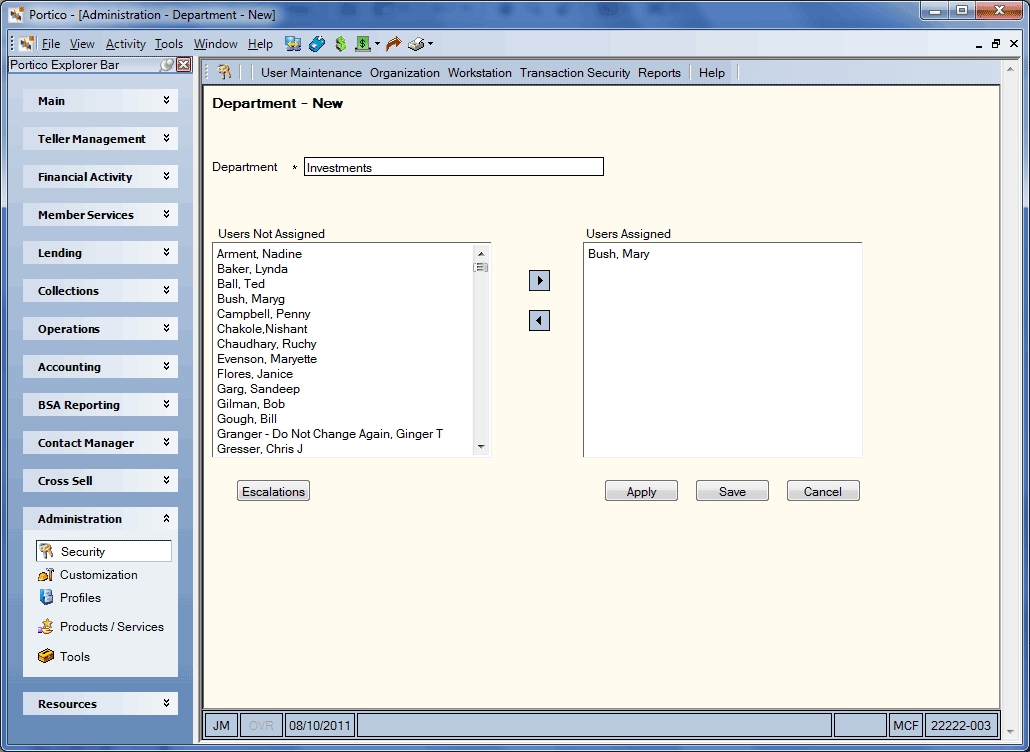
- Enter the Credit Union defined unique department name in the Department field. If you enter a department name that is already in use, an error message appears.
- The Users Not Assigned box lists the users not assigned to the department. The Users Assigned box lists the users assigned to the department.
- To add credit union employees to the department, highlight employees in the Users Not Assigned box.
- Select the right arrow button to add them to the Users Assigned box.
- To remove credit union employees from the department, highlight employees in the Users Assigned box, and then select the left arrow button to add them to the Users Not Assigned box.