Station ID - New/Update
The Station ID - New/Update window lets you add a new station ID restriction or modify an existing station ID restriction. To open the Security Restrictions window, under Administration on the Portico Explorer Bar, click Security. On the Security top menu bar, click User Maintenance, then click Users. The Users - List window appears. On the Users List window, select the user, then click the restrictions icon button. The Security Restrictions window appears.
- Click New to open the Station ID - New window and add a new station ID restriction.
- Click the station ID to open the Station ID - Update window and modify the station ID restriction.
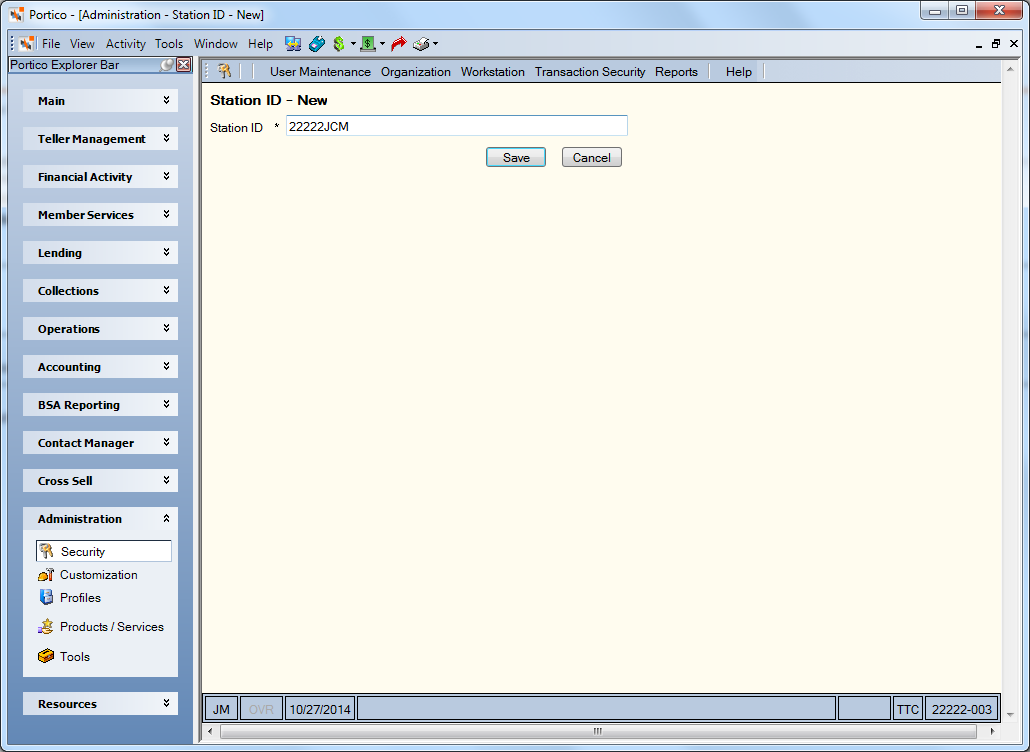
In the Station ID field, enter the station ID the user can access. Length: 40 alphanumeric
Click Save to save the station ID and close the window. Click Cancel to close the window without saving the station ID.