Adding My Reports to a User
You can associate frequently-used reports with a specific user. You can select a user ID and associate multiple reports to the user ID.
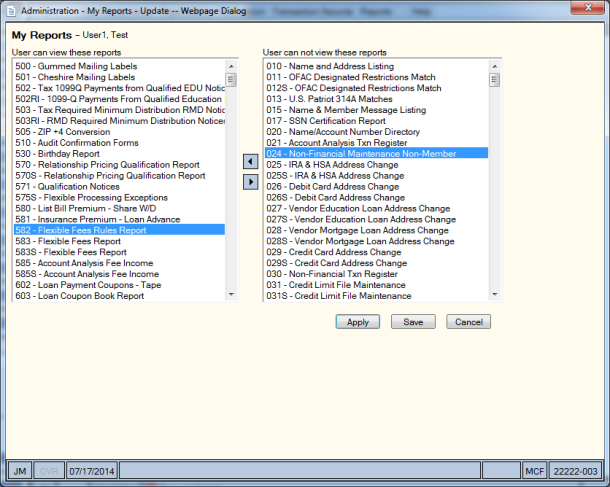
How do I? and Field Help
The User can view these reports box lists the reports that appear in the user's My Reports dialog box. The User can not view these reports box lists the reports that can be added to the user's My Reports dialog box. Select one or more reports from the User can not view these reports list and select the left arrow to add the reports to the user's My Reports dialog box.
To remove the reports from the user's My Reports dialog box, select one or more reports from the User can view these reports list and select the right arrow
Select Apply to apply the report assignments. Select Save to save the report assignments. Select Cancel to close the window without saving the assignments.