Viewing the Station ID List
The Station IDs – List window contains all the station IDs at the credit union, the name/description associated with the ID, location, and last logon information. To open the Station IDs - List window, under Administration on the Portico Explorer Bar, click Security. On the Security top menu bar, click Workstation, then click Station IDs.
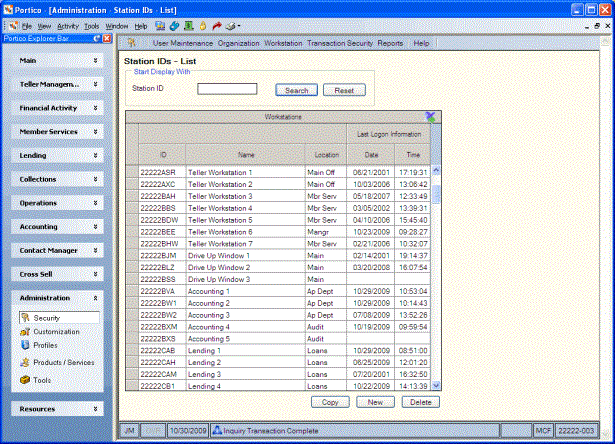
How do I? and Field Help
To search for a specific station ID, enter the station ID in the Station ID field. Length: 8 alphanumeric. Then, click Search. Click Reset to clear the search criteria.
You can export the information in Workstations grid to Microsoft Excel using the export icon. Click the station ID to display the Station ID Information window.
| Column Heading | Description |
|---|---|
| ID |
The station ID. Length: 8 alphanumeric |
| Name |
The name associated with the station. Length: 25 alphanumeric |
| Location |
The location within the credit union branch of the station. Length: 8 alphanumeric |
| Last Logon Date | The last date a user signed on to the station. |
| Last Logon Time | The last time a user signed on to the station. |
To create a new station ID profile by copying an existing ID, select the ID and click Copy.
Click New to create a new ID profile.
To delete a station ID, select the ID and click Delete.