Viewing Checks Received Endorsement Groups
The Endorsement Groups window lists the available endorsements to be printed on checks received. To access the Endorsement Groups window, on the Portico Explorer Bar, click Tools under the Administration menu. On the Tools menu bar, click Messages, and click Endorsements.
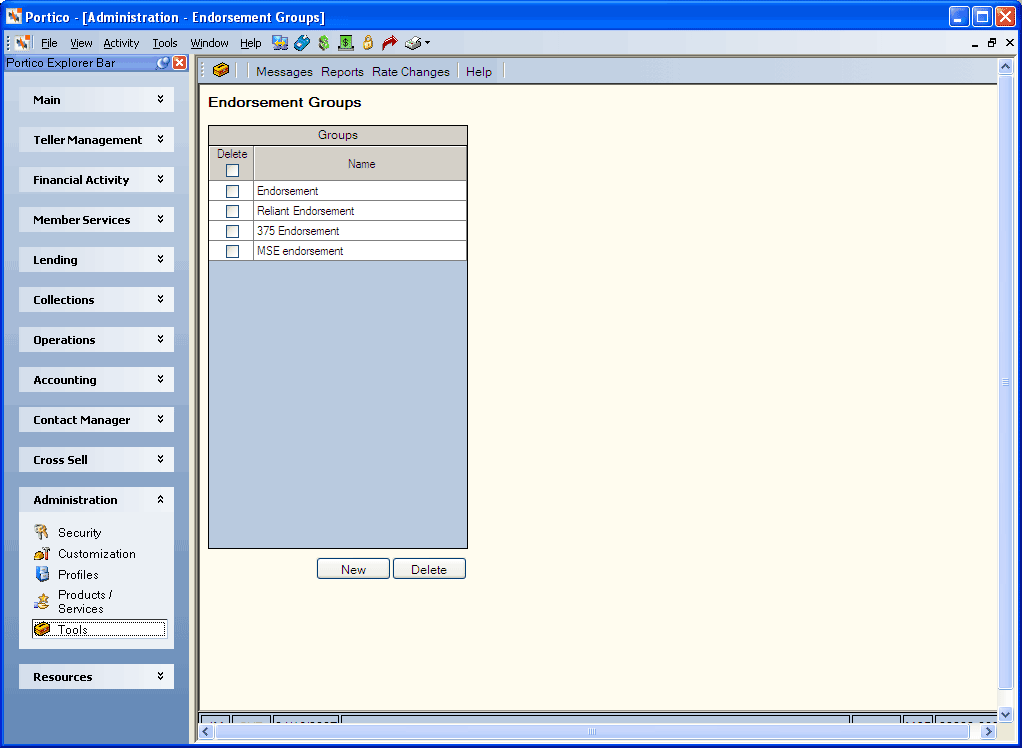
How do I? and Field Help
The Groups grid displays the following information:
To add a new endorsement group, click New. The Endorsement Group - New window appears.
To delete an endorsement group, select the Delete check box and click Delete.