Changing Adjustable Rate and Variable Rate Interest
The Loan Adjustable Rate Mortgage/Variable Rate Change window lets you change the interest rate on variable rate and adjustable rate mortgage (ARM) loans for a specific loan type. Loan payment recalculation will occur on any loan type meeting the payment recalculation criteria. You cannot use the Loan Adjustable Rate Mortgage/ Variable Rate Change window to change an interest rate on a loan where the Variable Rate Index Processing parameters exist.
To access the Loan Adjustable Rate Mortgage/Variable Rate Change window, under Administration on the Portico Explorer Bar, click Tools. On the Tools menu bar, click Rate Changes, point to Loans and click ARM/Variable Rate.
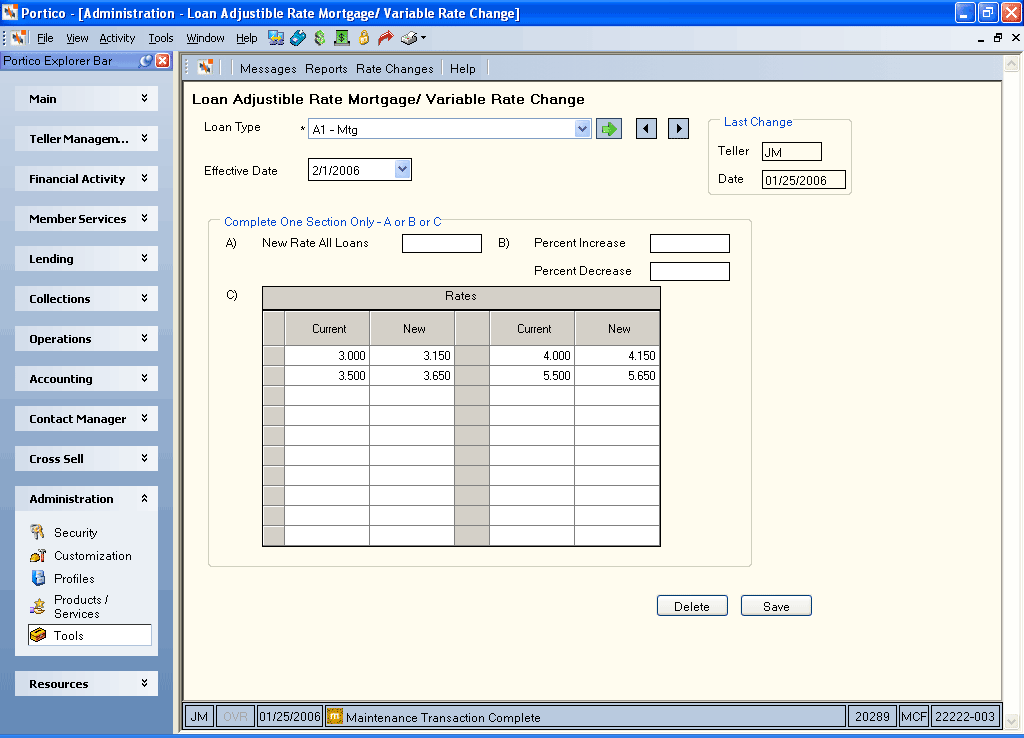
How do I? and Field Help
Complete the following steps to change the interest rate for a specific loan type.
- Click the Loan Type down arrow to select a loan type from the drop-down list. Then, click the green arrow.
- Click the Effective Date down arrow to select date the rate change will take effect from the pop-up calendar or enter the date in MM/DD/YYYY format. Depending on the rate option and payment type, you can perform the rate change with a current day effective date, with an effective date in the past, or with a future effective date. For rate option C and payment types 001, 002, 003, 004, 005, 006, or 007, the effective date can be up to 30 days in the future, the current date, or a date in the past, but not over the last month-end date. For rate option D and payment type 001, 002, 003, 004, 006 and 007, the effective date must be the first of the next month. For rate option N and payment type 009, the effective date must be the first day of the month up to 6 months in the future. Payment type 004 is being discontinued and no longer available for new loan types.
- The Loan Adjustable Rate Mortgage/Variable Rate Change window provides three options for changing interest rates for qualifying loan types. Complete section A, B or C to change the interest rate for a specific loan type. Complete only one section.
- Option A assigns a new single interest rate for all loans of the specified type and is valid for all payment types. This option is the only option valid for loans with grandfathering rates (rate option B) and for ARM loans (payment type 009). In section A, enter the new interest rate for all loans of the specified loan type in the New Rate All Loans field. (Length: 6 numeric including decimal/Keyword: RT) The interest rate can be equal to or greater than zero but less than 36.500. This field is required for payment type 009 loans (ARM). You must use this option on the Loan Adjustable Rate Mortgage/Variable Rate Change window to change the interest rate on loan types with a date in the Grandfather field.
- Option B increases or decreases interest rates for all loans of the specified type by a specified percentage and is valid for all payment types except ARM loans (payment type 009) and payment type 007. In section B, enter the percent to increase the interest rate for all loans of the specified loan type in the Percent Increase field (Length: 6 numeric including decimal/Keyword: PI) Or, enter the percent to decrease the interest rate for all loans of the specified loan type in the Percent Decrease field (Length: 6 numeric including decimal/Keyword: PD). The percent increase can range from zero to 14.999. This field is not valid for payment type 009 loans.
- Option C allows you to enter up to twenty old and new rate combinations and is valid for all payment types except ARM loans (payment type 009). In section C, the interest rate currently charged on loans of the specified loan types appears in the Current column (Keyword: O1 reflects the first current rate to be changed, O2 the second, etc.). You can enter the new interest rate to be charged on loans of the specified loan types in the New column (Length: 6 numeric including decimal/Keyword: N1 reflects the first new rate, N2 the second, etc.). The day the new rate becomes effective is based on the loan's payment type and rate option. The interest rate can be equal to or greater than zero. This field is not valid for payment type 009 loans.
- Click Save to save the rate change.
Click Delete to delete the rate change. You can only delete the rate change information if the rate change is still pending.
The Last Change Teller field indicates the teller ID of the teller that last changed the rates. The Last Change Date field indicates the date that the rates were last changed.
You can use the Loan Adjustable Rate Mortgage/Variable Rate Change window to change the interest rates for all payment type 009 loans and loan types using rate option B, C, or D. The loan payment type appears in the Payment Type field on the Loan Profiles – Account Information tab. The loan rate option appears in the Rate Option field on the Loan Profiles – Rate Information tab. Depending on the rate option and payment type, you can perform the rate change with a current day effective date, with an effective date in the past, or with a future effective date.
For rate changes on loans with rate option B and all payment types except 007 and 009, or payment type 001 that supports 360-day interest:
- A loan advance affects the interest rate.
- The system changes the primary interest rate to the rate specified in the New Rate field on the Loan Profiles - Rate Information tab if a secondary interest rate does not exist. The old primary rate becomes the secondary interest rate. The system makes the rate change at the time of the loan advance.
- Only rate option B loan types can be grandfathered. Rate option B loans are grandfathered beginning with the date specified in the Grandfather field on the Loan Profiles - Rate Information tab must specify a valid date. Once a grandfather date appears on the Loan Profiles - Rate Information tab, the secondary interest rate will apply to the member's existing loan balance, and the primary interest rate will apply to the loan advance amount(s).
- You must select option A on the Loan Adjustable Rate Mortgage/Variable Rate Change window to change the interest rate on loan types with a date in the Grandfather field.
For rate changes on loans with rate option C and payment type 001, 002, 003, 004, 005, 006, or 007 (Payment type 004 is being discontinued and no longer available for new loan types.):
- The system calculates interest up to, but not including, the effective date of the rate change.
- The effective date can be up to 30 days in the future, the current date, or a date in the past, but not over the last month-end date. Example: If today is 05/15/16, the effective date can be 06/14/16, but not 06/15/16. It can be 05/15/16. Or, it can be 05/01/16, but not 04/30/16.
- The new rate will be restricted by the minimum and maximum rates specified in the Minimum Rate and Maximum Rate fields on the Loan Profiles – Rate Information tab, if the values are greater than 0.000, when the rate change is processed in the back-office cycle.
- The system stores the interest amount calculated in the Finance Charges Calculated But Not Collected (FCCBNC) field on the Loans - Interest/Charges tab. The system uses the old rate to calculate this interest amount. The effective date of the rate change becomes the interest-paid-to date and is stored in the Date Interest Last Calculated field on the Loans - Interest/Charges tab.
- The member's periodic statements reflect the words MAY VARY where the loan's disclosure information prints.
- For non-cyclical recalculating loan types, the 460 and 461 Reports will produce at month end, after the rate change is entered on the Loan Adjustable Rate Mortgage/Variable Rate Change window.
- Message details K04-K099 must be created using the Notice Messages window.
- For cyclical recalculating loan types, the 460 and 461 Reports will produce in the back-office cycle when the loan’s payment is recalculated. Payment type 001 loans with rate option C will not report on the 460 or 461 Reports due to a rate change. Payment type 001 is not a recalculating payment type.
- For a rate change with a current day effective date or an effective date in the past, the system changes the rate in the next back-office cycle after you complete the Loan Adjustable Rate Mortgage/Variable Rate Change window. If the effective date is a day in the future, the system changes the rate in the back-office cycle that runs in the morning of the effective date before the system is up for the new day.
For rate changes on loans with rate option D and payment type 001, 002, 003, 004, 006 and 007 (Payment type 004 is being discontinued and no longer available for new loan types.):
- The effective date must be the first day of the following month. Example: If today is 05/15/16, the effective date must be 06/01/16.
- You can complete a Loan Adjustable Rate Mortgage/Variable Rate Change window to change the interest rate for loan types that are not set up for Variable Rate Index Processing.
- The system will calculate the new payment amount or term with the new interest rate in the next back-office cycle after you complete the Loan Adjustable Rate Mortgage/Variable Rate Change window. The Adjustable Rate Information dialog box stores the anniversary rate and rate change information for the individual loan until the effective date of the rate change.
- When the Loan Adjustable Rate Mortgage/Variable Rate Change window is completed on a loan type with payment types 001, 002, 003, 004, 006 or 007 and rate option D or payment type 009 (payment type 004 is being discontinued and no longer available for new loan types), Portico determines which individual loans are eligible for the rate change based on the value specified in the Eligible Term field in the ARM/Home Equity group box on the Loan Profiles – Rate Information tab, and on the original date of the loan from the Account Information – Loans – General tab. The following formula is used to determine if the anniversary date has been reached: Effective Date minus Loan's Origination Date equals Months Difference divided by the Eligible Term, where:
- The Effective Date is from Loan Adjustable Rate Mortgage/Variable Rate Change window.
- The Loan's Origination Date is the date specified in the Date field in the Original group box on the Loans - General tab.
- The Eligible Term is the number of months specified in the Eligible Term field on the Loan Profiles - Rate Information tab.
- If the months difference is evenly divisible by the number in the Eligible Term field, the loan qualifies for a rate change and Portico completes the following steps:
- Portico compares the current interest rate to the new interest rate to be sure it does not exceed the percentage rate limitations defined on the loan’s Adjustable Rate Information dialog box. If the interest rate does not pass this evaluation, a new interest rate is determined that will support the percentage rate limitation.
- The new interest rate from step 1 is then compared to the maximum limit and minimum limit on the loan’s Adjustable Rate Information dialog box. If the interest rate does not pass this evaluation, a new interest rate is determined that will comply with the minimum and maximum limits established for the loan.
- The new interest rate from step 2 is then evaluated against the annual cap requirements for the loan. The anniversary rate designated on the loan’s Adjustable Rate Information dialog box is used in conjunction with the annual cap. The variance between the new interest rate and the anniversary rate must fall within the annual cap defined for the loan. If the interest rate does not pass this evaluation, a new interest rate is determined that will support the annual cap requirements.
- The new interest rate from step 3 is set as the new rate on the Adjustable Rate Information dialog box.
- The system calculates simulated payments, and when applicable, insurance premium advances, based on the loan's frequency, up to the effective date of the Loan Adjustable Rate Mortgage/Variable Rate Change window to get the loan variables to use in the truth-in-lending calculation. Using a simulated new loan balance as well as simulated FCCBNC and Date Interest Last Calculated (interest paid-to-date), the system recalculates payments at the new rate using the truth-in-lending calculation. Depending the on the loan payment type, the system may store the information in the following fields in the Pending Rate Changes grid on the Adjustable Rate Information dialog box for the loan until the effective date of the rate change: Rate Change Effective Date, New Rate, New Payment Amount, New Nbr Pmts, and Recalculation Balance.
- If the Recalculate Payroll Amount check box is selected on the Loan Profiles - Recalculations tab, the system updates the loan's payroll distributions at month-end for all payment types with rate option D.
- During month-end processing, the system transfers the information in the Pending Rate Changes grid on the Adjustable Rate Information dialog box to the Loans tabs. The system then zeros out those fields on the Adjustable Rate Information dialog box as well as the Effective field and New Rate field in the ARM/Home Equity group box on the Loan Profiles – Rate Information tab. If the Anniversary Month field displays the next month, the information in the Current Rate field moves to the Anniversary Rate field on the Adjustable Rate Information dialog box. The Anniversary Month field on the Adjustable Rate Information dialog box changes to the next year. The Partial Payment Accumulator field on the Loans - General tab will update if the Use Partial Accumulator field when a Rate Change Only Occurs check box is selected on the Loan Profiles - Recalculations tab.
- The 460 and 469 Reports produce in the back-office cycle following the rate change.
- Message details RIN and R01-R099 must be created using the Notice Messages window.
- If the Automatically Recalculate Monthly check box is selected on the Loan Profiles - Recalculations tab, loan payment recalculation occurs during the month-end, back-office cycle after statement generation for loan types with rate option D.
For rate changes on loans with rate option N with payment type 009
- The Loan Adjustable Rate Mortgage/Variable Rate Change window initiates a recalculation of the loan's scheduled payment amount in the next back-office cycle. The system stores the recalculated amount in the Pending Rate Changes grid on the Adjustable Rate Information dialog box.
- The effective date must be the first day of a month, up to six months in the future. Example: If today is 05/15/16, the effective date can be 06/01/16, 07/01/16, 08/01/16, 09/01/16, 10/01/16, or 11/01/16. It cannot be any other day in those months, nor can it be any day further in the future than 11/01/16 or prior to 06/01/16.
- The system will calculate the new payment amount with the new interest rate in the next back-office cycle after you perform the Loan Adjustable Rate Mortgage/Variable Rate Change window. However, the system stores the new loan information on the Adjustable Rate Information dialog box until the effective date of the rate change.
- The new rate and recalculated payment amount become effective on the effective date of the Loan Adjustable Rate Mortgage/Variable Rate Change window.
- The system stores anniversary rate and rate change information for the individual loan on the Adjustable Rate Information dialog box. The Eligible Term field on the Loan Profiles - Rate Information tab determines how often loans are eligible for a rate change.
- In the back-office cycle of the Loan Adjustable Rate Mortgage/Variable Rate Change window, the system identifies loans that meet the anniversary criteria. The system uses the following formula to determine if the anniversary date has been reached: Effective Date minus Loan's Origination Date equals Months Difference divided by the Eligible Term, where:
- The Effective Date is from Loan Adjustable Rate Mortgage/Variable Rate Change window.
- The Loan's Origination Date is the date specified in the Date field in the Original group box on the Loans - General tab.
- The Eligible Term is the number of months specified in the Eligible Term field on the Loan Profiles - Rate Information tab.
- If the months difference is evenly divisible by the number in the Eligible Term field, the loan qualifies for a rate change and Portico completes the following steps:
- Portico compares the current interest rate to the new interest rate to be sure it does not exceed the percentage rate limitations defined on the loan’s Adjustable Rate Information dialog box. If the interest rate does not pass this evaluation, a new interest rate is determined that will support the percentage rate limitation.
- The new interest rate from step 1 is then compared to the maximum limit and minimum limit on the loan’s Adjustable Rate Information dialog box. If the interest rate does not pass this evaluation, a new interest rate is determined that will comply with the minimum and maximum limits established for the loan.
- The new interest rate from step 2 is then evaluated against the annual cap requirements for the loan. The anniversary rate designated on the loan’s Adjustable Rate Information dialog box is used in conjunction with the annual cap. The variance between the new interest rate and the anniversary rate must fall within the annual cap defined for the loan. If the interest rate does not pass this evaluation, a new interest rate is determined that will support the annual cap requirements.
- The new interest rate from step 3 is set as the new rate on the Adjustable Rate Information dialog box.
- The system calculates simulated payments, and when applicable, insurance premium advances, based on the loan's frequency, up to the effective date of the Loan Adjustable Rate Mortgage/Variable Rate Change window to get the loan variables to use in the truth-in-lending calculation. Using a simulated new loan balance as well as simulated FCCBNC and Date Interest Last Calculated (interest paid-to-date), the system recalculates payments at the new rate using the truth-in-lending calculation. Depending the on the loan payment type, the system may store the information in the following fields in the Pending Rate Changes grid on the Adjustable Rate Information dialog box for the loan until the effective date of the rate change: Rate Change Effective Date, New Rate, New Payment Amount, New Nbr Pmts, and Recalculation Balance.
- The system adjusts the distribution amount for payroll-paid loans according to the recalculated payment if the Recalculate Payroll Amount check box is selected on the Loan Profiles - Recalculations tab when the new rate takes effect.
- The 469 and 470 Reports produce in the back-office cycle following the Loan Adjustable Rate Mortgage/Variable Rate Change window.
Loans with a Date Interest Last Calculated (interest paid-to-date) that is more recent then the effective date on the Loan Adjustable Rate Mortgage/Variable Rate Change window will incur the interest rate changes as of the Date Interest Last Calculated (interest paid-to-date) on the loan. The system will not calculate the interest amount change caused by the rate change on interest already satisfied with a payment.
Payment Recalculation
The system recalculates loan payments when the member makes a loan advance, when you complete the Loan Adjustable Rate Mortgage/Variable Rate Change window, or when automatically requested during the monthly loan payment recalculation process. The recalculation occurs at the time of the loan advance, in the back-office cycle of the Loan Adjustable Rate Mortgage/Variable Rate Change window effective date, in the month-end back-office cycle prior to statement generation, or in the month-end back-office cycle after statement generation. For loans that recalculate cyclically, the system may recalculate the payment on the day the billing statement is produced instead of at month end
Additional Notes
If the effective date of the Loan Adjustable Rate Mortgage/Variable Rate Change window equals the loan origin date, the system excludes the loan from the Loan Adjustable Rate Mortgage/Variable Rate Change window processing.
You can perform interest rate changes for multiple loan types on the same day using separate Loan Adjustable Rate Mortgage/Variable Rate Change windows for each loan type.
There is not a limit on the number of Loan Adjustable Rate Mortgage/Variable Rate Change windows allowed per back-office cycle.
The history code RC identifies an Loan Adjustable Rate Mortgage/Variable Rate Change window on the Financial Transaction History tab. The old and new interest rates will appear on the second description line of history if O or B appears in the Txn field on the Financial Transaction History tab.
When you perform a rate change via the Loan Adjustable Rate Mortgage/Variable Rate Change window, the system will change the interest rate on any zero-balance loans of the specified loan type.
none
- Non-Financial Transaction Register Report 030
- Loan Advance Rate Changes Report 033
- Loan Payment Recalculation Report 460
- Loan Payment Recalculation Notices Report 461
- Zero-Balance Rate Change Notices Report 461
- Adjustable Rate Loan Notices Report 469
- No-Rate-Change Notices Report 469
- Adjustable Rate Mortgage Report 470
You can only change or delete the rate change information if the rate change is still pending. To change the information, access the Loan Adjustable Rate Mortgage/Variable Rate Change window and change the information. To delete the rate change information, click Delete.
Portico Host: 070