Viewing Daily Loan Totals
The Daily Loan Totals window displays new and refinanced daily loan totals and the month-to-date net new loan totals by loan type. To access the Daily Loan Totals window, on the on the Portico Explorer Bar, click Reports within the Operations menu. On the Reports menu bar, click Statistical Reports, then click Daily Loan Totals.
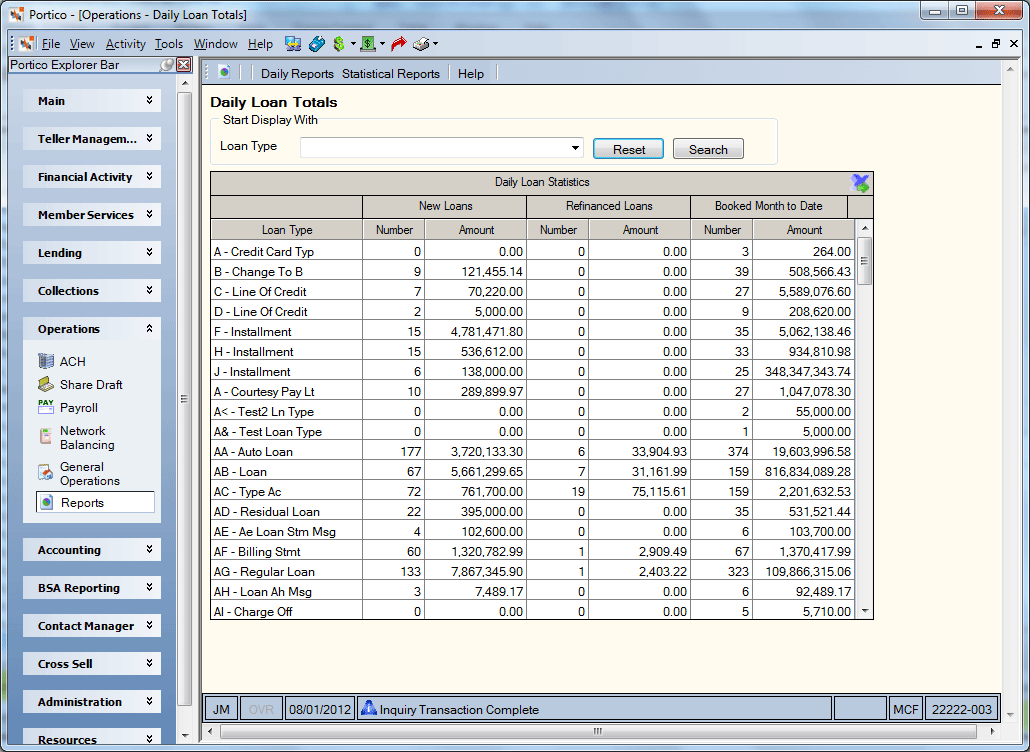
General Ledger Effects: none | Related Reports: none
How do I? and Field Help
Click the Loan Type down arrow to select a loan type, then click Search. If you do not select a loan type, the system displays the loan types in alphabetical order, followed by numerical order. Click Reset to clear the Loan Type field.
You can print the report and reset the totals using the Morning/Evening Reports window. Refer to the New Loans Report 081S for a list of all new loans, loans paid off through refinancing, online loan advances, loan drafts, and loan advances due to ACH and share draft overdraft processing (back-office advances) that occurred during the previous day. Click the Export icon to export the grid contents to Microsoft Excel.
| Column Heading | Description |
|---|---|
|
Loan Type |
The specified loan type. Length: 2 alphanumeric |
|
New Loans Number |
The number of new loans for the specified loan type. This counter is automatically updated when a new loan is added to Portico. Any new loan reversals will be subtracted from the total. Length: 5 numeric |
|
New Loans Amount |
The amount of new loans for the specified loan type. The amount is automatically updated when a new loan is added to Portico. Any new loan reversals will be subtracted from the total. Length: 12 numeric including decimal |
|
Refinanced Loans Number |
The number loans that have been refinanced for the specified loan type. This counter is automatically updated when a loan is refinanced. Any refinanced loan reversals will be subtracted from the total. Length: 3 numeric |
|
Refinanced Loans Amount |
The amount of loans that have been refinanced for the specified loan type. The amount is automatically updated when a loan is refinanced. Any refinanced loan reversals will be subtracted from the total. Length: 12 numeric including decimal |
|
Booked Month to Date Number |
The total number of new loans and advances. A new loan increases this counter by one. A refinanced loan decreases this counter by one. Reversals adjust the counter accordingly. A negative number indicates that more loans were refinanced than issued. Length: 5 numeric |
|
Booked Month to Date Amount |
The total amount of new loans and advances. A new loan increases the amount and a refinanced loan decreases the amount. Reversals adjust the amount accordingly. A negative number indicates that more loans were refinanced than issued. Length: 12 numeric including decimal |
Portico Host: 691
New Loans Report 081S