Inquiry by Location Type
The Inquiry by Location Types tab lets you view all internal cash locations and the cash amount of each cash location by location type. The cash locations may be vaults, ATMs, drawers, internal in-transits, external in-transits, or all the cash locations. It also features the grand total of all the cash locations displayed. The grand total is the general ledger amount. You can use the Inquiry by Location Types tab to see how much cash is in each drawer in your credit union and the grand total of all the drawers.
To access the Inquiry by Location Types tab, under Teller Management on the Portico Explorer Bar, click Tasks & Activities. The Open tab appears on top. Click the Cash Control tab. The Movements tab appears on top. Click the Inquiries tab.
On the Inquiries tab, click the down arrow on the Select a Cash Inquiry Type drop-down box and select Inquiry By Location Types.
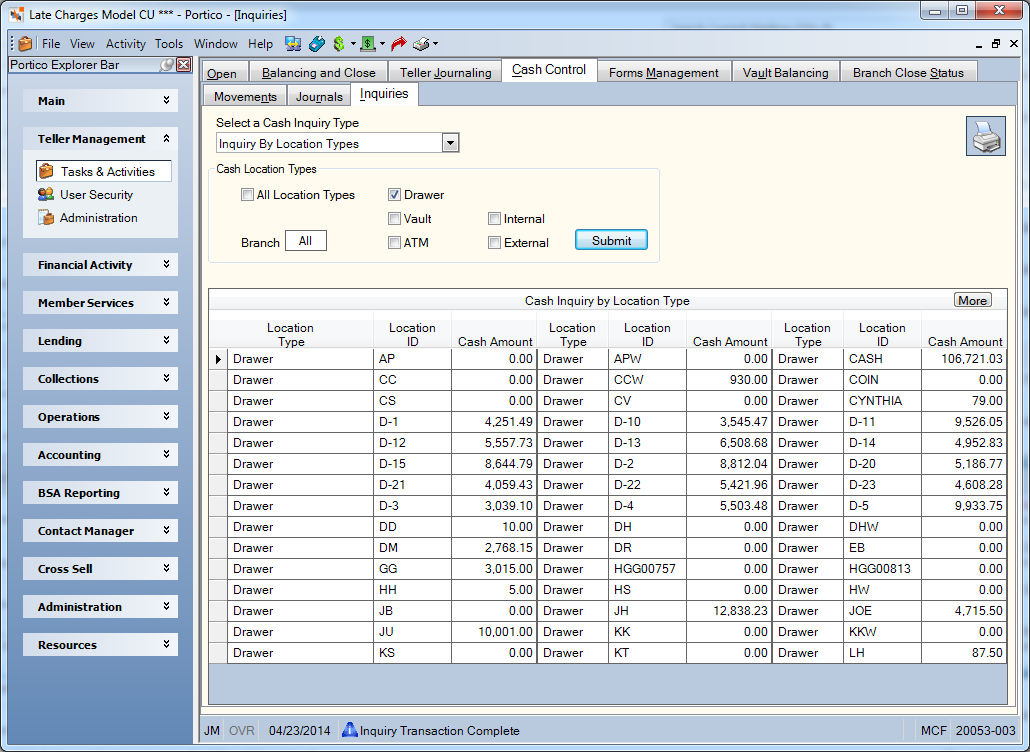
How do I? and Field Help
To complete an inquiry by location type, complete the following steps:
- In the Cash Location Types group box, select the cash location(s):
- Select the Select/Deselect All Location Types check box to select all the cash location types.
- Select the Drawer check box to select all drawer cash locations.
- Select the Vault check box to select all vault cash locations.
- Select the ATM check box to select all ATM cash locations.
- Select the Internal check box to select all internal intransit cash locations.
- Select the External check box to select all external intransit cash locations.
- Then, enter the 3-digit branch where the cash locations reside in the Branch field.
- Click Submit to display the balance record for the cash locations.
Click More to view additional locations that meet the selection criteria. Click the printer icon to print the inquiry results.
| Column Heading | Description |
|---|---|
|
The location type. The valid locations types are: A - ATM B - Bank D - Drawer I - Internal Intransit V - Vault X - External Intransit |
|
|
The credit union-defined location ID. |
|
|
The balance of the cash location. |
The Selection Total field displays the total cash balance of the cash locations selected.
Portico Host: ACI