Inquiry on a Specific Location
The Inquiry on Specific Location tab displays the balances for a specific cash location. The balance record includes totals by pending amount, currency, coins, and non-denominational amount. Also included are the maximum shipment amount, the maximum inventory amount, and the last shipment information. You would use the Inquiry on Specific Location tab to inquire on the cash balance and denominations of a cash location.
The Inquiry on Specific Location tab can only be used for vault, drawer, and ATM cash locations. Cash Control tracks the balance at only these locations.
To access the Inquiry on Specific Location tab, under Teller Management on the Portico Explorer Bar, click Tasks & Activities. The Open tab appears on top. Click the Cash Control tab. The Movements tab appears on top. Click the Inquiries tab.
On the Inquiries tab, click the down arrow on the Select a Cash Inquiry Type drop-down box and select Inquiry on Specific Location.
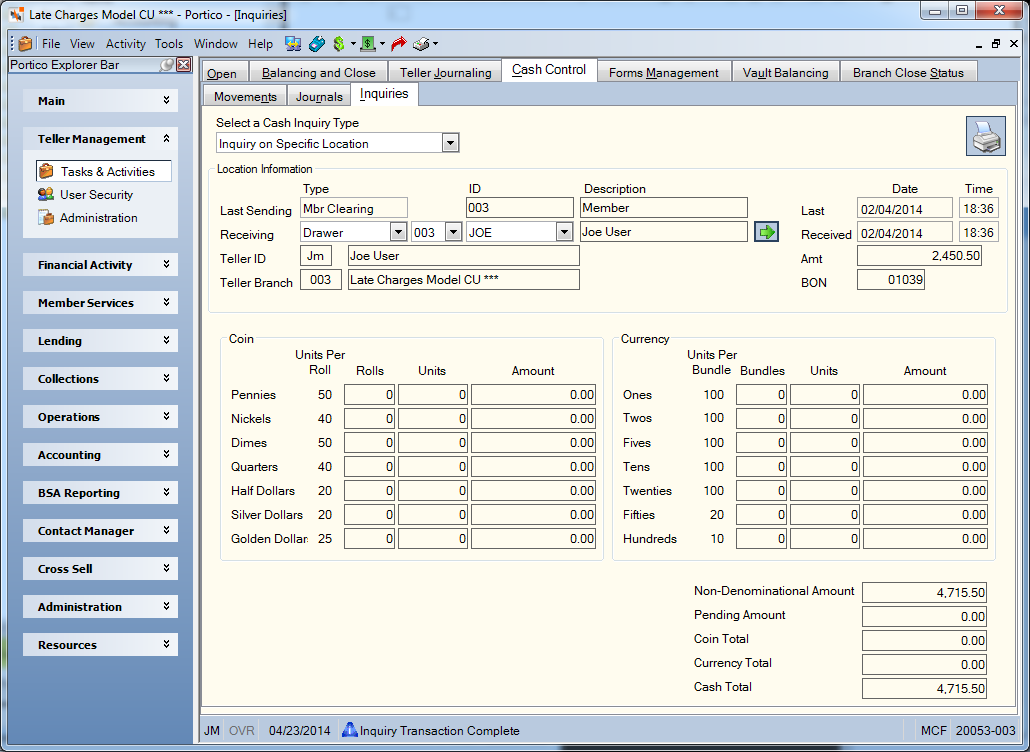
How do I? and Field Help
To complete an inquiry on a specific cash location, complete the following steps:
- In the Location Information group box, click the down arrow on the Receiving Location drop-down box and select a cash location. The valid options are: ATM, Drawer or Vault.
- The Branch field will default to the branch you are logged into. Click the down arrow to select a different branch or to select All. The location type selected determines the branches that appear in the drop-down list. Only branches with cash locations of that type will appear in the list. To use the Branch drop-down list, users must belong to a security group with the TlrMg Cash Control Tab – Movements Tab - Access All Branch Locations permission. Regardless of security permissions, the Branch field will be disabled if the location Type field is Member on the Location Information window.
- Click the Receiving Location ID down arrow and select the cash location ID. The description of the receiving location automatically appears.
- Click the green arrow.
The balance record and last shipment information for this location appears. The Location Information group box displays the last sending location type, identification, and description, and the teller identification, teller name, branch and branch description of the teller associated with the cash shipment.
The system also displays the last date and time a cash shipment was sent, and the date and time the cash shipment was received. The amount of the last cash shipment received appears in the Amt field.
The BON field displays the back-office number (BON) used to track non-financial transactions. This number helps identify the transaction for auditing purposes. The system sequentially assigns the BON.
| Field | Description |
|---|---|
|
The number of penny rolls, nickel rolls, dime rolls, quarter rolls, half dollar rolls, silver dollar rolls, and golden rolls in the cash location. Each roll contains 50 pennies, 40 nickels, 50 dimes, 40 quarters, 20 half dollar coins, 20 silver dollars, or 25 gold dollars. Length: 5 numeric |
|
|
The number of one bundles, two bundles, five bundles, ten bundles, twenty bundles, fifty bundles, and hundred bundles in the cash location. Each bundle contains 100 one dollar bills, 100 two dollar bills, 100 five dollar bills, 100 ten dollar bills, 100 twenty dollar bills, 20 fifty dollar bills, or 10 one hundred dollar bills. Length: 5 numeric |
|
|
In the Coin group box, the number of unrolled pennies, nickels, dimes, quarters, half dollars, silver dollars, and golden in the cash location. In the Currency group box, the number of unbundled ones, twos, fives, tens, twenties, fifties, and hundreds in the cash location. Length: 7 numeric |
The system calculates the amount of coins (rolls plus units) or currency (bundles plus units) included in the cash location and displays this in the Amount column, with the total of all items appearing in the Cash Total field.
The Non-Denominational Amount field displays the amount of mutilated currency or coins and foreign money. The Pending Amount field indicates the amount of money pending at a specific cash location.
The system will calculate the total amount included in the cash location, including the total amount of coin and currency.
Click the printer icon to print the inquiry results.
Portico Host: ACL