Reviewing the Cash Control Trial Balance
The Cash Control Trial Balance tab displays the activity for a cash location and the effect of cash transactions on the balance after a cash movement. The Cash Control Trial Balance tab also displays the date, time, and teller ID that performed each cash movement. You can select cash movements by shipment date and time, and location and ID.
The Cash Control Trial Balance tab contains exactly the same information as the Cash Control Journal tab except that the Cash Control Trial Balance tab includes an ending balance after each cash movement.
To access the Cash Control Trial Balance tab, under Teller Management on the Portico Explorer Bar, click Tasks & Activities. The Open tab appears on top. Click the Cash Control tab. The Movements tab appears on top. Click the Journals tab.
On the Journals tab, click the down arrow on the Select a Journal Type drop-down box and select Cash Control Trial Balance.
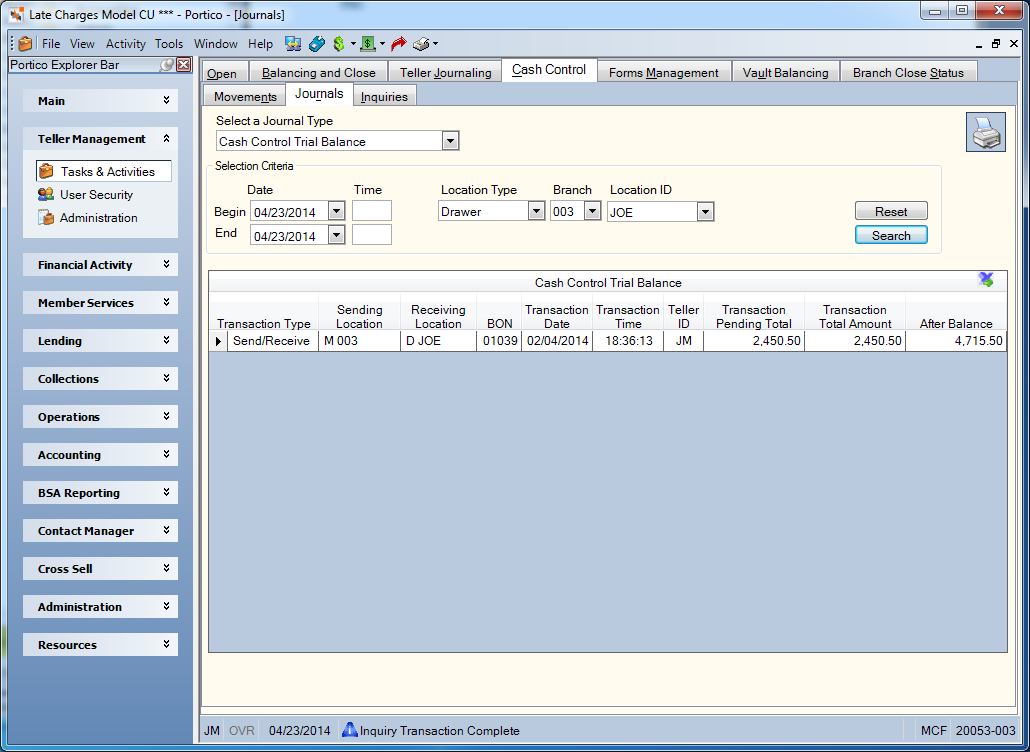
How do I? and Field Help
You can review the cash control journal using the following search criteria:
- To select the time period in which the activity occurred, click the Begin Date down arrow to select the beginning date for the desired cash movement history entries from the pop-up calendar or enter the date in MM/DD/YYYY format. In the Begin Time field, enter the beginning time for the desired cash movement history entries in military time HH:MM format. Click the End Date down arrow to select the ending date for the desired cash movement history entries from the pop-up calendar or enter the date in MM/DD/YYYY format. In the End Time field, enter the ending time for the desired cash movement history entries in military time HH:MM format.
- To search by location, click the Location down arrow to select the sending location type. The valid options are: ATM, Bank, Correction, Drawer, Member Clearing, and Vault. The Branch field will default to the branch you are logged into. Click the down arrow to select a different branch or to select All. The location type selected determines the branches that appear in the drop-down list. Only branches with cash locations of that type will appear in the list. To use the Branch drop-down list, users must belong to a security group with the TlrMg Cash Control Tab – Movements Tab - Access All Branch Locations permission. Regardless of security permissions, the Branch field will be disabled if the location Type field is Member on the Location Information window. Click the Location ID down arrow to select the credit union-defined identification of the sending location.
Click Search to display the cash control trial balance that meets the selection criteria.
Click Reset to clear the Selection Criteria group box and enter a new search criteria.
Click More to view additional cash control movements that meet the selection criteria. Click the export icon to export the journal information to Microsoft Excel. Click the printer icon to print the inquiry results.
|
Column Heading |
Description |
|---|---|
|
The type of cash movement transaction. The valid options are: C - Reschedule shipment due date (Cash Control Journal only) R - Receive cash shipment S - Send intransit cash shipment B - Send and receive non-intransit cash shipment P - Physical cash count acceptance (Cash Control Journal only) |
|
|
The sending location type and ID. The valid location types are: A - ATM B - Bank C - Correction (non-intransit) D - Drawer M - Member Clearing (non-intransit) V - Vault |
|
|
The receiving location type and ID. The valid location types are: A - ATM D - Drawer V - Vault |
|
|
The back-office number (BON) used to track non-financial transactions. This number helps identify the transaction for auditing purposes. The system sequentially assigns the BON. |
|
|
The date the cash movement transaction was performed. |
|
|
The time the cash movement transaction was performed. |
|
|
The teller associated with the cash movement. |
|
|
The amount of money pending at a specific cash location. |
|
|
The total amount of the cash movement transaction. |
|
|
The balance of the cash location after the cash movement. |
none | Cash Subsidiary Ledger Journal and Trial Balance Report 811
Portico Host: ACT