Sending Cash
The Cash Send Only tab lets you send and track in-transit cash movements, by denomination and packaging (rolls and bundles), from one cash location to another cash location. In-transit cash movements may take several hours to overnight because the money is being shipped from one cash location to another, for example, from the bank to the credit union. The date and time in the Due Date and Time fields help in tracking cash because you will know if the cash movement is late. You would use the Cash Send Only tab to send an in-transit cash movement from one location using a security courier service.
Cash Control tracks the cash while it is in transit using an in-transit general ledger account. For example, if money is destined to an ATM, Cash Control does not post the cash to the ATM. Cash Control posts the money to the in-transit general ledger until the money arrives at the ATM.
If you use the Cash Send Only tab to send in-transit cash, you must use the Cash Receive Only tab to track when the in-transit cash is received.
To access the Cash Send Only tab, under Teller Management on the Portico Explorer Bar, click Tasks & Activities. The Open tab appears on top. Click the Cash Control tab. The Movements tab appears on top.
On the Movements tab, click the down arrow on the Select a Cash Movement Type drop-down box and select Cash Send Only.
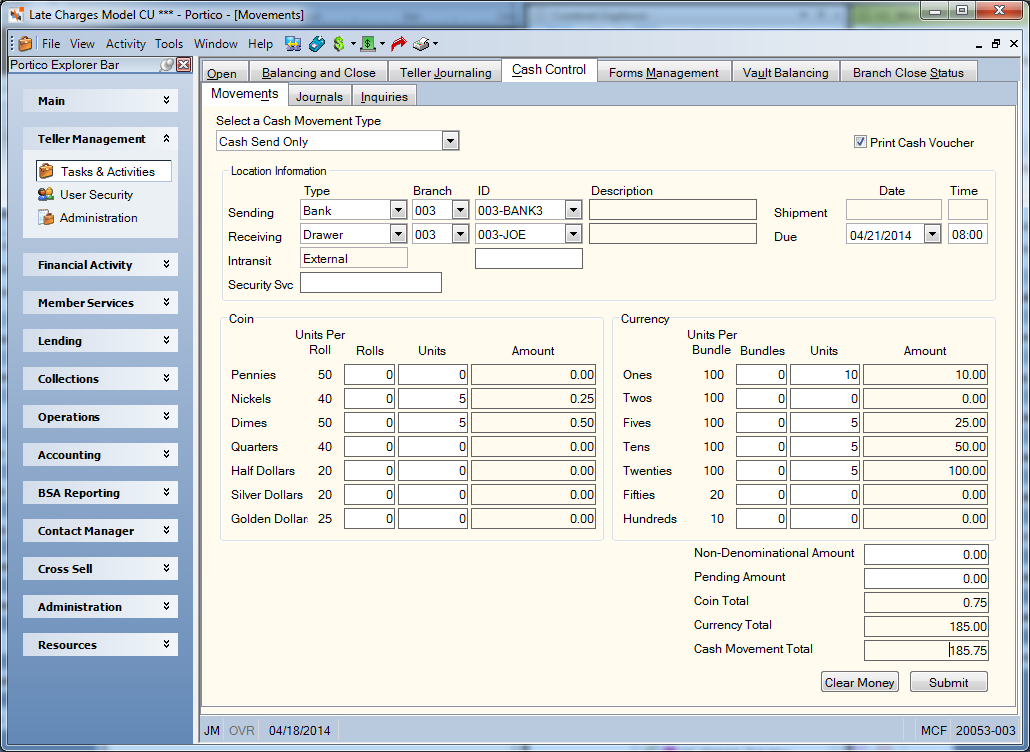
How do I? and Field Help
To complete a send cash movement, complete the following steps:
- In the Location Information group box, click the down arrow on the Sending Location drop-down list and select a cash location (ATM, Bank, Drawer, or Vault).
- The Branch field will default to the branch you are logged into. Click the down arrow to select a different branch or to select All. The location type selected determines the branches that appear in the drop-down list. Only branches with cash locations of that type will appear in the list. To use the Branch drop-down list, users must belong to a security group with the TlrMg Cash Control Tab – Movements Tab - Access All Branch Locations permission. Regardless of security permissions, the Branch field will be disabled if the location Type field is Member on the Location Information window.
- Then, click the Sending Location ID down arrow and select the credit union-defined cash location ID. Only the cash locations within the branch selected will appear in the ID drop-down list. The description of the sending location will automatically appear. If the drawer is assigned to a teller, the teller drawer must be open in order for the cash movement to be reflected correctly in the drawer totals. Cash movements performed when a teller drawer is closed will cause an overage or shortage in the opening totals of the drawer. To correct this issue, close the teller drawer with an adjustment to net balance, or complete a cash movement to correct the totals.
- Click the down arrow on the Receiving Location drop-down list and select a cash location (ATM, Bank, Drawer, or Vault).
- The Branch field will default to the branch you are logged into. Click the down arrow to select a different branch or to select All. The location type selected determines the branches that appear in the drop-down list. Only branches with cash locations of that type will appear in the list. To use the Branch drop-down list, users must belong to a security group with the TlrMg Cash Control Tab – Movements Tab - Access All Branch Locations permission. Regardless of security permissions, the Branch field will be disabled if the location Type field is Member on the Location Information window.
- Click the Receiving Location ID down arrow and select the credit union-defined cash location ID. Only the cash locations within the branch selected will appear in the ID drop-down list. The description of the receiving location will automatically appear.
- Click the Due Date down arrow to select the shipment due date from the calendar or enter the date in MM/DD/YYYY format. Enter the shipment due by time in the Due Time field. Specify the time in military HH:MM format.
- If needed, enter the intransit location type and ID for intransit cash movements. The valid options for the intransit location type are: I - Internal and X -External. An External intransit location is only allowed if the sending location type is bank. In the Intransit Location ID field, enter the bill of lading number for internal intransit cash shipments or the bank verification number for external intransit cash shipments. This number identifies a specific intransit cash movement. Length: 8 alphanumeric. This is a required field.
- If a security service is being used for the cash movement, enter the name of the security service in the Security Svc field (Length: 12 alphanumeric).
- Enter the number of rolls, bundles and units for each coin and currency. When counting units, count how many pieces of each coin or how many of each bill, not the dollar amount for each coin or bill. For example, when counting nickels most tellers would count 5, 10, 15, 20, 25, etc. Instead, you should count how many nickels are in the drawer, 1,2,3,4,5, etc. The Units Per Bundle column shows how the federal government bundles currency. Most credit unions do not bundle the same way as the federal government.
| Field | Description |
|---|---|
|
Enter the number of penny rolls, nickel rolls, dime rolls, quarter rolls, half dollar rolls, silver dollar rolls, and golden rolls in the cash movement. Each roll contains 50 pennies, 40 nickels, 50 dimes, 40 quarters, 20 half dollar coins, 20 silver dollars, or 25 gold dollars. Length: 5 numeric |
|
|
Enter the number of one bundles, two bundles, five bundles, ten bundles, twenty bundles, fifty bundles, and hundred bundles in the cash movement. Each bundle contains 100 one dollar bills, 100 two dollar bills, 100 five dollar bills, 100 ten dollar bills, 100 twenty dollar bills, 20 fifty dollar bills, or 10 one hundred dollar bills. Length: 5 numeric |
|
|
In the Coin group box, enter the number of unrolled pennies, nickels, dimes, quarters, half dollars, silver dollars, and golden in the cash movement. In the Currency group box, enter the number of unbundled ones, twos, fives, tens, twenties, fifties, and hundreds in the cash movement. Length: 7 numeric |
The system calculates the amount of coins (rolls plus units) or currency (bundles plus units) included in the cash movement and displays this in the Amount column, with the total of all items appearing in the Cash Movement Total field.
- Total all bait money or mutilated money and enter the amount in the Non-Denominational Amount field in dollars and cents. Non-denominational money is mutilated currency or coins and foreign money. Length: 12 numeric including decimal
- Select the Print Cash Voucher check box to print a receipt for the cash movement. Clear the Print Cash Voucher check box if you do not want to print a receipt for the cash movement. The Print Cash Voucher check box on the Other tab of the Print Profile – Preferences dialog box determines the system default for the Print Cash Voucher check box on the Movements tab. If your credit union archives your teller close reports to Nautilus Essentials Documents, the cash voucher will be imaged automatically to Nautilus Essentials Documents in the Teller Work repository. You can access the cash voucher using the View Documents dialog box.
- The system will calculate the total amount included in the cash movement, including the total amount of coin and currency. Click Submit to submit the cash movement if scheduled for a later date and/or time. The Shipment Date and Time fields indicate the date and time the cash was shipped from the sending location to the receiving location. These are system-maintained fields.
Click Clear Money to clear the Rolls, Bundle, and Units fields in the Coin and Currency group boxes.
The Pending Amount field indicates the amount of money pending at a specific cash location (Length: 10 numeric including decimal).
To correct a shipment, receive the shipment at the final destination by completing the Cash Receive Only tab using the override teller ID. Then, return the shipment to the original cash location using the Cash Movement tab if authorized. If the Cash Movement tab is not authorized between these cash locations, complete the Cash Send Only tab and the Cash Receive Only tab.
If the Intransit field is Internal, the following general ledger effects apply:
- CREDIT Cash general ledger account specified on the Authorized Cash Movements window for the specified amount
- DEBIT In-transit cash general ledger account specified on the Authorized Cash Movements window for the specified amount
If the Intransit field is External, the following general ledger effects apply:
- CREDIT Bank general ledger account specified on the Location Information window for the shipment amount
- DEBIT Bank intransit general ledger account specified on the Location Information window for the shipment amount
- Cash Subsidiary Ledger Journal and Trial Balance Report 811
- Group Cash Totals Report 812
Portico Host: ACS