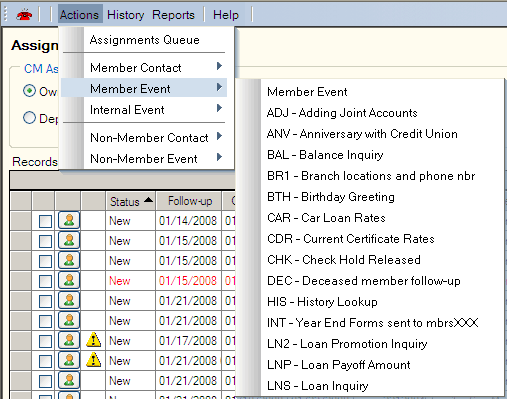Adding Events
You can access Event Tracking from any Portico window using the Contact Manager icon on the top menu bar. Select the down arrow next to the red telephone to add an event.
The first event type listed in the Member Event, Internal Event, or Non-Member Event fly-out menus is a generic event that displays a generic Event window. On the generic Event window, you can select an event type from the Event dropdown list and select the green arrow to add events not listed on the fly-out menu.
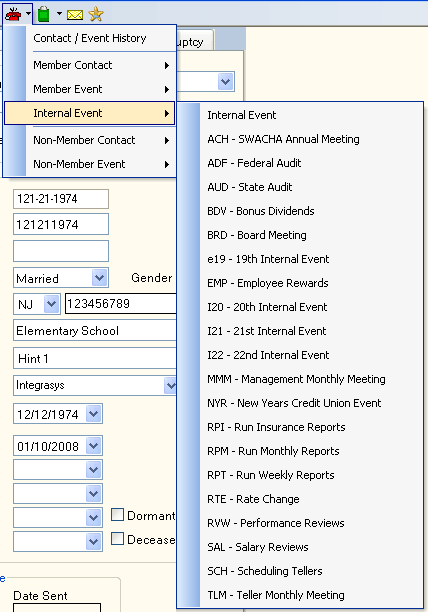
The Actions menu on the Contact Manager top menu bar provides access to all the events available at your credit union. Select an event from the Actions menu to reveal the appropriate window.