Reviewing Contacts and Events
The Contact Manager/Event History sub-tab on the Collection Detail tab displays the contact and event records for the member in descending contact date order. To display the Collection Detail - Contact Manager/Event History sub-tab, click Debt Management within the Collections menu on the Portico Explorer Bar. On the Tickler File tab, double-click the member number or click the icon button in the Details column to display the Collection Detail tab for the account. Then, click the Contact Manager/Event History sub-tab.
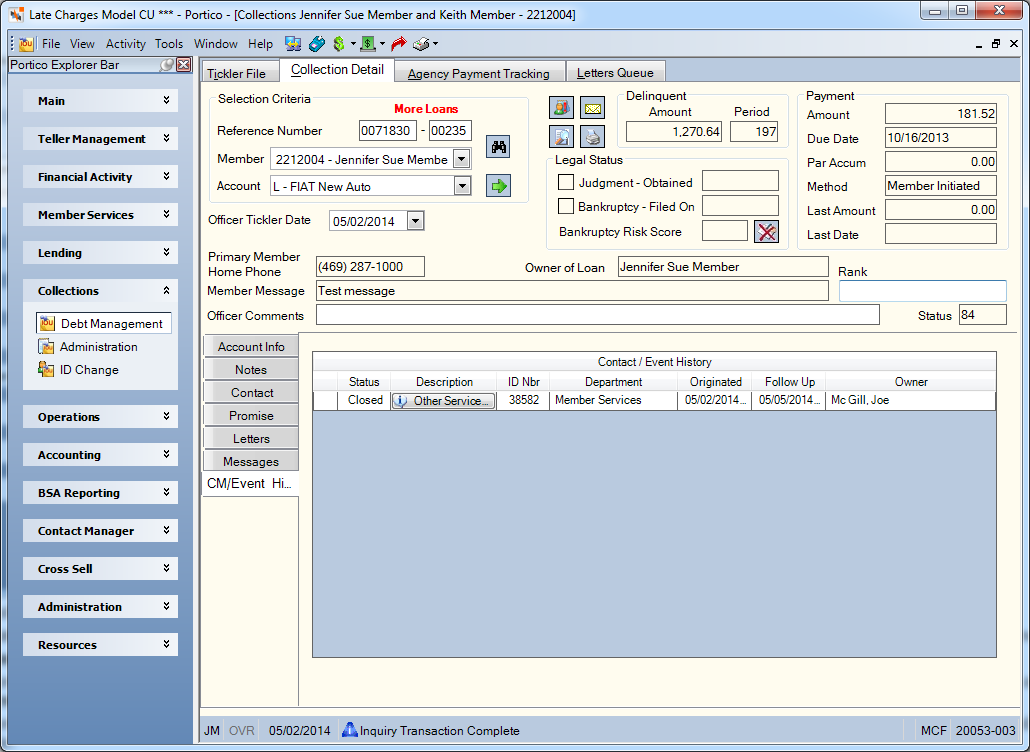
How do I?
Click the contact or event type in the Description column to view or maintain the contact/event record. For an Other Service Request contact record, move your mouse over the ![]() icon to view the tool-tip describing the credit union-defined request.
icon to view the tool-tip describing the credit union-defined request.
To add a new contact or event, click the Add New Contact/Event icon button on the Account Info sub-tab to display the Member Event – New dialog box or Other Service Request dialog box. The icon button will only appear if you are assigned to a security group with the ContactManager – Actions – Menu Option permission.
If you add a contact or event from Collections, you must refresh the Collection Detail tab to display the new contact and event on the Contact Manager/Event History sub- tab.