Identifying Who Performed the Transaction
When you complete a deposit or withdrawal on the Transactions tab for an amount over the CTR threshold defined on the CTR Report Setup window, the CTR Transactions Performed By dialog box will appear. The CTR Transactions Performed By dialog box lets you identify which individual processed the financial transaction. For a withdrawal, this could be the individual who withdrew the money and walked out of the credit union with the cash. For a deposit, this could be the individual that brought the cash into the credit union and made the deposit.
A member can be exempted from BSA Reporting by entering a date in the BSA Exempt Expiration field on the Shares - General tab. Entering the exemption expiration date will prevent CTR processing for that member.
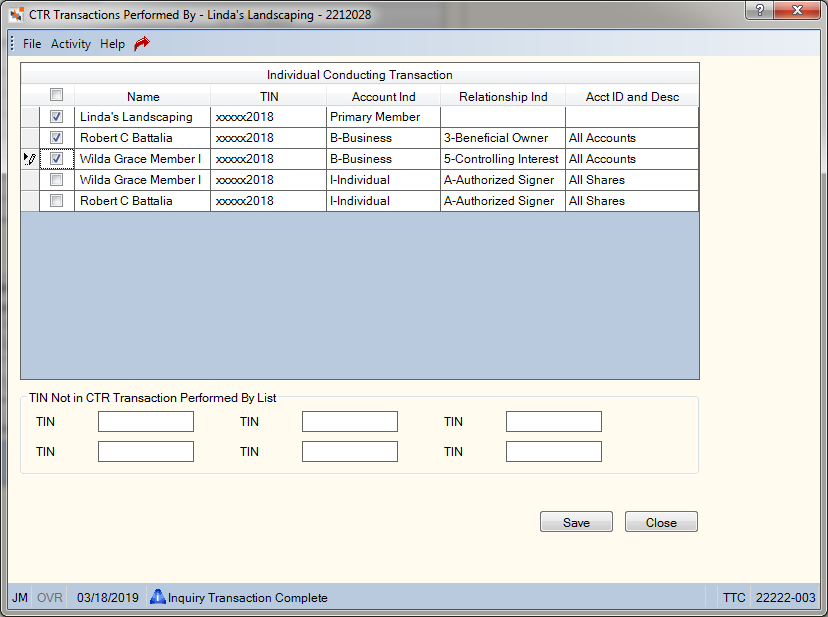
How do I? and Field Help
The CTR Transactions Performed By dialog box displays the primary account owner on the first line of the grid, followed by joint owners and individuals who have an account relationship with the primary account owner.
| Column Heading | Description |
|---|---|
|
Select |
Select one or more check boxes and click Save to identify the individual(s) who performed the financial transaction. For joint accounts, be sure to select the primary owner and joint owner on the account to ensure that both are reported on the CTR. |
|
Name |
The name of the individual who performed the financial transaction. |
|
TIN |
The taxpayer ID number of the individual who performed the financial transaction. This can be the Social Security Number (SSN), Employer Identification Number (EIN), or Individual Taxpayer Identification Number (ITIN). Portico partially masks taxpayer ID numbers. |
|
Account Ind |
The account indicator of the individual who performed the financial transaction. |
|
Relationship Ind |
The relationship indicator of the individual who performed the financial transaction. |
|
Acct ID and Desc |
The share type and description, certificate number and description, or loan note number and description involved in the transaction. |
Select one or more check boxes and click Save to identify the individual(s) who performed the financial transaction. Click Close to close the dialog box.
If the individual who performed the financial transaction is not listed, enter the taxpayer ID number in the TIN field (Length: 9 numeric) and click Save. This can be the Social Security Number (SSN), Employer Identification Number (EIN), or Individual Taxpayer Identification Number (ITIN).
If the individual selected has multiple member numbers associated with the same TIN, the Member Search dialog box will appear listing all the member numbers with the TIN. Select the correct member number on the Member Search dialog box to display the Individual Conducting Transaction TIN dialog box.