Change Documents
On the Selected Documents tab, click the branch to open the Change Documents dialog box and change the branch.
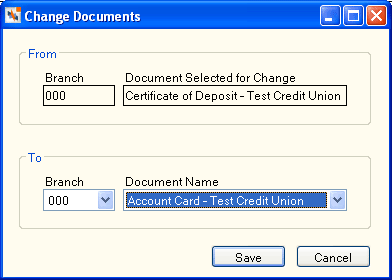
How Help
The original document name and branch appear in the From group box.
Select the branch from the To Branch drop-down list. Then, select the correct document from the Document Name drop-down list. Click Save to save your changes.
Click Cancel to close the dialog box without saving your changes.